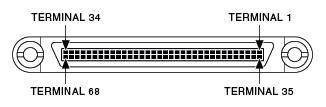SCB-68 HSDIO : Digital Instrument Accessory Guide
Overview
Contents
- Using this Digital Accessory Guide
- Overview of the SCB-68 HSDIO
- Quick Specifications, Manuals, Quick Reference Labels, and Dimensional Drawings
- Wiring Your SCB-68 HSDIO Terminal Block
- Mounting your SCB-68A
- Compatible Devices, Modules, and Cabling for the SCB-68 HSDIO
- Additional Resources
Using this Digital Accessory Guide
This guide is intended to cover the SCB-68 HSDIO 68-pin terminal block (PN 782914-01) that is designed for use with NI Digital and some R Series devices. It does not cover the similar SCB-68 and SCB-68A terminal blocks.
- To find more information about other NI Digital accessories and general information that applies to all Digital accessories, visit Digital Instrument Accessory Guide Main Page.
- To determine compatibility of your SCB-68 HSDIO with your NI Digital device or module, or your NI cable, visit Digital Instrument Cable and Accessory Compatibility.
- To create your own cable or test fixture, or to repair an NI Digital cable or accessory, visit NI Digital Device Custom Cables, Replacement Connectors, and Screws. First, note the connector information found on this page.
Overview of the SCB-68 HSDIO
- SCB-68 HSDIO provides a direct breakout of the terminals on the HSDIO or R Series device or module, using screw terminal connections.
- Upgraded design: magnetic lid, updated styling, and updated blue/silver color scheme.
- Smaller breadboard area, pinout for some HSDIO devices printed on breadboard.1
- Available pads to populate SMB connectors.
- DIN rail mounting options.
- Visually similar to SCB-68A, but functionally incompatible.
1The terminal names printed on the breadboard are only for the 654x devices. To ensure that you are wiring your device correctly, please reference the pin numbers printed on the breadboard.
Quick Specifications, Manuals, Quick Reference Labels, and Dimensional Drawings
This section contains a summary of information frequently sought when installing, wiring up or configuring the SCB-68 HSDIO. More detailed information can be found in the linked additional resources below. Dimensional drawings can be downloaded for free and are available in 2D and 3D formats; they contain size measurements and other helpful information, and are available in several popular formats, such as PDF, AutoCAD (.dxf, and .igs (IGES)), STEP (.stp), and .prt (Pro/E).
| Connector and Pinout Information |
| Screw Terminal Wiring Specifications | |
| Minimum wire gauge | 30 AWG |
| Maximum wire gauge | 14 AWG |
| Screw terminal torque | 0.5 to 0.6 N-m (4 to 5 in.⋅lb) |
| For more information, refer to the User Manual and Specifications | |
| Physical Characteristics | |
| Width | 14.7 cm (5.8 in.) |
| Depth | 14.7 cm (5.8 in.) |
| Height | 3.0 cm (1.2 in.) |
| Weight | 650 g (1 lb 7 oz) |
| For more information, refer to the User Manual and Specifications or Dimensional Drawing | |
| Published Resources |
| SCB-68 HSDIO Connection Guide and Specifications |
| SCB-68A Dimensional Drawing |
Wiring Your SCB-68 HSDIO Terminal Block
To easily wire sensors and signals to your terminal block, leverage the published documentation and information in this guide. Here are the basic steps to designing your measurement circuit diagram, understanding pin mapping, connecting your wiring, and configuring your terminal block. Failure to set up your terminal block properly may lead to no readings, unexpected readings, noisy readings, or possible damage to your terminal block, device, or module.
- The general concepts of pin mapping and pinouts are covered in the Digital Instrument Accessory Guide Main Page. Note, a common point of confusion for normal wiring is the need to first understand the cable mapping, or pinout at the connector found on your terminal block, which is not the case.
- The Connection Guide and Specifications for the SCB-68 HSDIO are provided in the Quick Specifications and Published Resources section above. These contain pinout or pin mappings, guidance on how to populate the optional SMB Connectors, and also extended information for configuring your terminal block in the various modes that it supports, and extending its functionality.
- It is also important to consider using shielded signal wires, shielded cables, and ensuring that the terminal block itself has been correctly grounded. NI recommends using 50 Ω cables for all signal connections. If you do not use 50 Ω cables, your application may be affected by signal reflections. You can limit the amplitude of signal reflections by terminating output lines with Schottky diodes. For more information terminating Output Lines with Schottky diodes see the Connection Guide provided in the Quick Specifications and Published Resources section above .
- The breadboard on your SCB-68 HSDIO can be used to add SMB connectors The Connection Guide referenced contains detailed information on when to do these setups, how to configure them, and other details like soldering and desoldering information.
- Once you've completed your wiring, make sure to finish by tightening the strain relief bar to ensure that your wires can not easily pull out from your terminal block.
Mounting your SCB-68A
- DIN Rail Mounting - The NI 9913 DIN rail mounting kit (part number 781740-01) contains one clip for mounting the SCB-68 HSDIO on a standard 35 mm DIN rail. Refer to the NI SCB-68 HSDIO Connection Guide for more information.
Compatible Devices, Modules, and Cabling for the SCB-68 HSDIO
Some devices and modules listed in the table have extended compatibility information, which is linked to in their Compatibility Guide. Refer to your device or module's user manual or user guide for more information.
| Device or Module | Shielded Cable | Unshielded Cable |
|---|---|---|
| NI High-Speed Digital I/O (HSDIO) or Digital Waveform Instruments | ||
| NI 653x Models1 | See Compatibility Guide | |
| NI 654x Models | See Compatibility Guide | |
| NI 655x Models | See Compatibility Guide | |
| NI Digital Pattern Instruments | ||
| PXie-6570 | See Compatibility Guide | |
| NI High-Speed Serial Instruments | ||
| PXIe-6591 | See Compatibility Guide | |
| NI R Series Models (NI 78xxR) | ||
| NI 782x Models | SHC68-68-RDIO2 | N/A |
| NI 7845R/7846R/7847R | SHC68-68-RDIO2 | N/A |
| NI 7855R/7856R/7857R/7858R | SHC68-68-RDIO2 | N/A |
| NI 7861R/7862R/7867R/7868R | SHC68-68-RDIO2 | N/A |
1NI 6533/6534 Legacy High-Speed Digital I/O (HSDIO) are not supported. For compatible accessories see the Digital Instrument Cable and Accessory Guide
Additional Resources
- Learn about specifications, model differences and other common questions for other Digital accessories.
- Learn about the compatibility of NI Digital Instruments and modules with NI Digital cables and accessories.
- Find the parts needed to make a custom cable, breakout fixture, or replace connectors and screws on NI Digital hardware.
- Browse and search NI manuals, guides, specifications, datasheets, getting started and more.
- Browse dimensional drawings for NI cables and accessories.