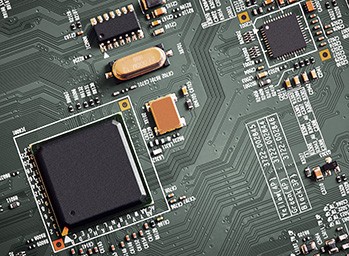
NI Joins OpenRF to Help Accelerate 5G Interoperability and Adoption
Learn how NI is involved in the Open RF Alliance, an open industry consortium dedicated to creating a 5G ecosystem of functionally interoperable hardware and software across RFFE (RF Front End) and chipset platforms.







