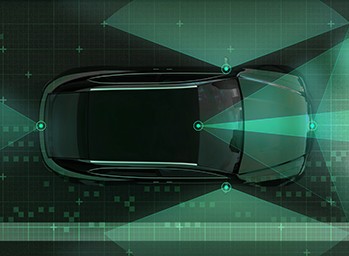
Automotive and Tech Industries Converge
Automotive test practices must keep up with emerging technology. Learn how NI's software-based approach helps test teams adapt quickly to changing conditions.

“Hi, it’s me again! Dan Eaton, Chief Field Application Engineer at NI. I have been working in the Engineering domain since 2005—so more than 17 years—covering ADAS- and Autonomous Driving (AD)-related topics for about five years. In my role, I get to work closely with our customers in the automotive industry, in particular with major global OEMs. With this second part in a series of articles, I will continue to share insights and experiences I have gathered so others can apply best practices and avoid pitfalls through lessons learned. Well, let’s drive right into this and pick up the pace from where we left last time.”
In the last issue (Automotive Journal 2023 Volume 1), we already covered data throughput and synchronization for external loggers. Today, we will continue our journey through the software-connected workflow (see Figure 1) with the third obvious specification for ADAS/AD data logging, which is data storage.
Figure 1: The End-to-End AD Validation Workflow and Data Flow
As part of the first article, we realized that the amount of data that gets captured and needs to be stored per vehicle can easily reach hundreds of terabytes per day. Remember, a continuous eight-hour drive might require up to 144 TB of storage capacity (5 GB/s × 3600 s/hour × 8 hours). This requirement means that onboard storage with both high throughput (write speed) and huge amounts of capacity are a must. But after the data is acquired and saved onto a storage device within the vehicle, the challenge does not end there—this is where it actually starts. How do you unload or offload these data sets quickly? How do you securely upload these massive data volumes into your cloud or IT infrastructure to bring them into the lab to use the data for actual algorithm training and validation? How do you do this with a fleet of 100+ vehicles all around the world—from well-connected metropolises to rural to no-man’s-land areas? I have seen organizations struggle with these questions. Let’s review these topics one at a time, starting with the first step—the pure onboard storage capacity.
One might think that it would be easy to purchase some SSD storage drives that can hold 100 terabytes or more. Perhaps if you work in a nicely regulated IT environment, this statement might be true. But once we talk about running IT- or server-grade devices in a vehicle, it becomes trickier. Multiple factors add challenges that make it difficult to impossible to use IT storage systems within a car. Challenges that first come to mind are supply voltage (typically 12 VDC), temperature range, humidity, dimensions, power consumption, mechanical robustness (shock and vibe), and so forth. Oh yes, don’t get me wrong—you will find IT storage devices that will meet some of these criteria, but all of them in one—that really is the big challenge.
Oftentimes, this need leads to the usage of smaller, non-IT-grade storage devices, like portable expansion drives. Decent capacities of up to 20+ terabytes can be found on the market, typically with USB 3.x or maybe Thunderbolt™ connections. These drives provide plug-and-play connectivity, but they cannot deal with sustainable data throughput rates of multiple gigabytes per second. Furthermore, even if these portable expansion drives might be sufficient in terms of capacity and at lower data transfer rates, it is often forgotten that these drives are not purpose-built for high and frequent read and write usage. This mistake can quickly lead to quality issues, wearing out your data storage. There is nothing more painful or a bigger cost driver than logging multiple hours out on the road and returning without any data, not to mention useful and relevant data. Compromises must be found for these applications, which means that the IT world and the automotive logging world need to get closer to one another.
NI has partnered with Seagate to handle the hard drive workflow challenges mentioned here. Seagate provides their Lyve Mobile Array drives with up to 92 TB SSD (at the time of writing) with 5+ GB/s write speeds. These drives use standard Redundant Array of Independent Disks (RAID) technology and are hot swappable. With a direct connection to the PCI Express bus through a cabled PCI Express Gen 3 card, the required data throughput can be guaranteed. If even more data throughput or disk space is needed, another cabled PCI Express Gen 3 device and Lyve Mobile Array can be added to scale to the new requirements.
OK, now that we have looked at the first step for in-vehicle storage focusing on capacity and the already mentioned data throughput, let’s look at what’s next: how to offload or offboard data from the vehicle—or more precisely, from the vehicle fleet (Figure 2). Three potential approaches immediately come to mind. The first is wireless or mobile data transfer, the second is a cabled connection after the car is back at a garage or workshop location, and the third is physically removing the storage device(s) or drive(s) from the vehicle.
Figure 2: The ADAS and AD Data Lifecycle Challenge for Cars with SAE Levels 2+ and Beyond
Wireless or mobile data transfer would be preferred since it provides data access from everywhere at every time. But let’s be realistic; mobile data coverage around the globe varies quite a bit. Moreover, even with 5G or the 6G future, these massive amounts of data—in the multi-gigabytes per second—cannot be handled by these networks. For the majority of the logged data, mobile networks are impractical. Even though there are niches like transferring a specific, single corner or edge case scenario back into your lab for urgent usage, let’s face it: Mobile or wireless data transfer is really not a viable option.
The next stop is cabled data transfer—similar to the way we charge our EVs. (Isn’t it great how we have seen progress in reducing the time it takes to supercharge our cars?) Unsurprisingly, time is again the critical factor when offloading recorded data from your ADAS, especially camera systems.
Let’s do some math again, considering 144 TB per vehicle and a 100 Gbit (12.5 GB/s is theoretical) Ethernet interface for offboarding. We can quickly see that charging our logging car will be the smaller issue, as the data transfer for this amount will easily take more than three hours (144 × 1024 GB / 12.5 GB/s ≈ 3 hours, 16 minutes). Overnight offloading might be a viable option, but this process must be paired with an onboard storage device that can handle logging campaigns up to 150 TB per day.
Finally, there’s physical extraction of the storage device(s) from the car to consider. As mentioned earlier (see Automotive Journal 2023 Volume 1), a USB drive can’t be considered an option, simply because of the limited storage capacity as well as other factors discussed earlier in the portable expansion drives section. Apart from these criteria, what else is there to consider for physical offloading? Let's take a closer look at the following three areas:
Ease of use—the driver must be able to easily swap the storage devices (remove the full drive from the vehicle and mount an empty drive back into the vehicle), so they can do it without the need for deep technical expertise and without taking a lot of time.
Physically mounting and unmounting electronics often comes with the risk of wearing out the connectors. Robust mechanical setups are another must-have for the lifetime and uptime of a logging solution. You don’t want this to be limited by a low number of possible plug and unplug cycles, and mechanical robustness also goes hand in hand with ease of use, of course. You want to make sure that improper use or handling of the storage mounting and unmounting will not be another source of failure by damaging data transfer or power connections. (Keep in mind, we are talking about RAID systems.)
How to get these offboarded drives to a data ingest station, a data center, or straight into your validation lab to do the actual copying of the data. Don’t forget, you also need to have empty storage devices available to continue logging wherever your fleet of vehicles are out in the field!
Suddenly, this data logistics challenge is not only limited to the digital world; it becomes a challenge in the physical world because of the requirement to ship hardware globally. Along those lines, we clearly have seen the need for data security, as nobody wants these valuable assets—again which are traveling in the physical world now—to be exposed to data manipulation or even data theft. Data encryption as well as key management are key topics to bake into the strategy and implementation of your data pipeline.
This concludes the article on best practices and lessons learned implementing the data and software connected workflow. Dan will continue to share his insights within the next issues of the Automotive Journal. It is NI’s goal is to enable organizations through a set of software and hardware solutions to implement a data- and software-connected workflow (Figure 3). NI wants to help their customers and partners accelerate development and turn test into a strategic advantage that unlocks greater product performance.
Figure 3: The NI Solution Portfolio Enabling the Data- and Software-Connected ADAS/AD Validation Workflow
Thunderbolt and the Thunderbolt logo are trademarks of Intel Corporation or its subsidiaries in the US and/or other countries.