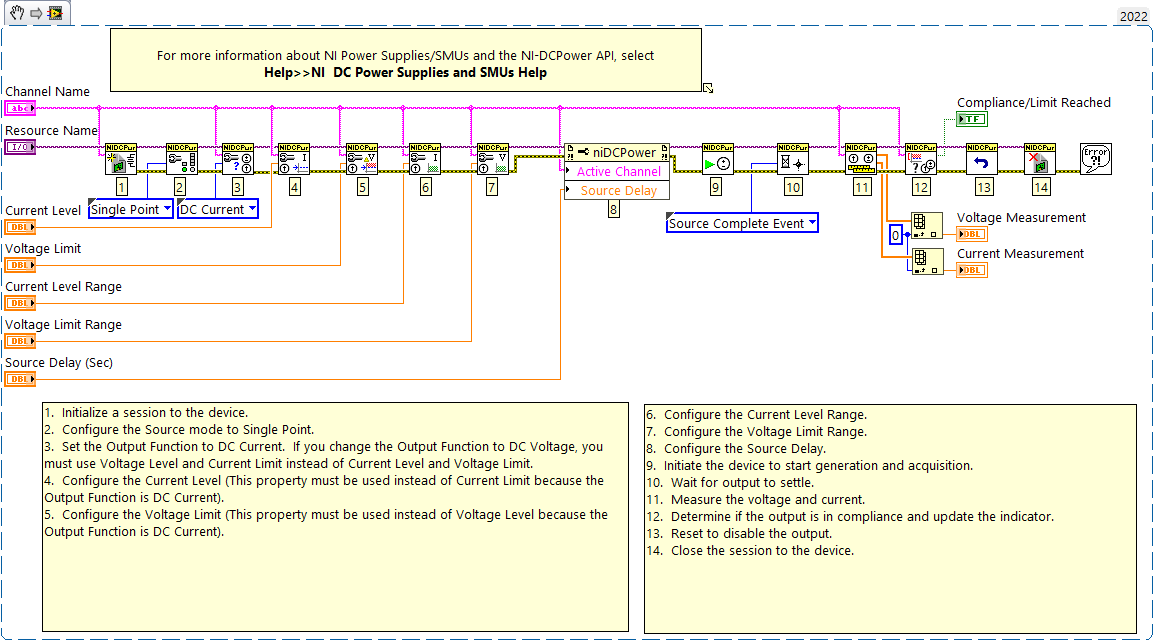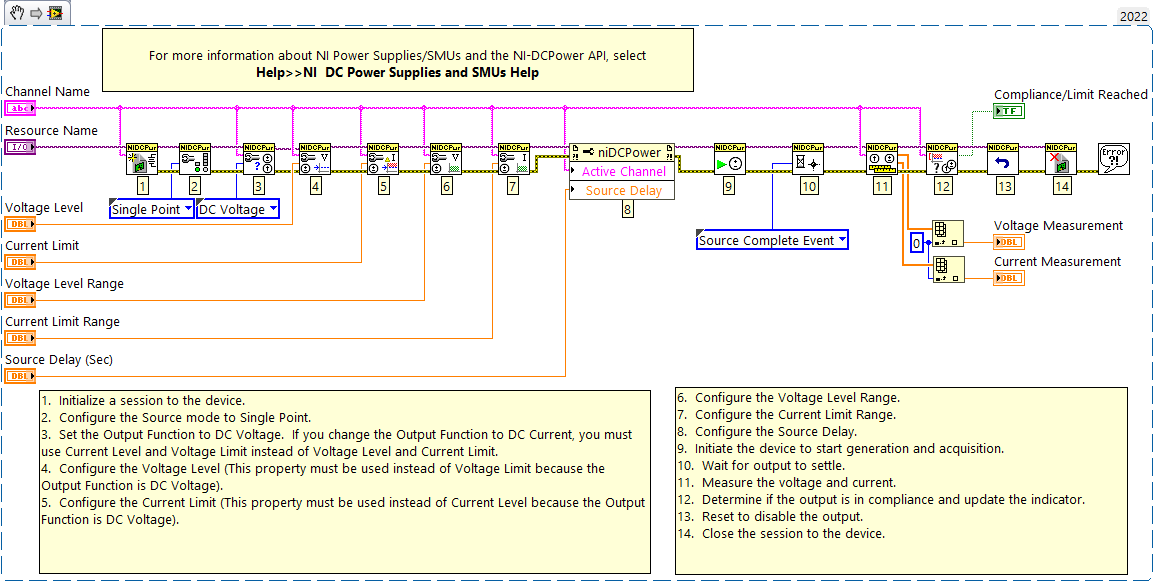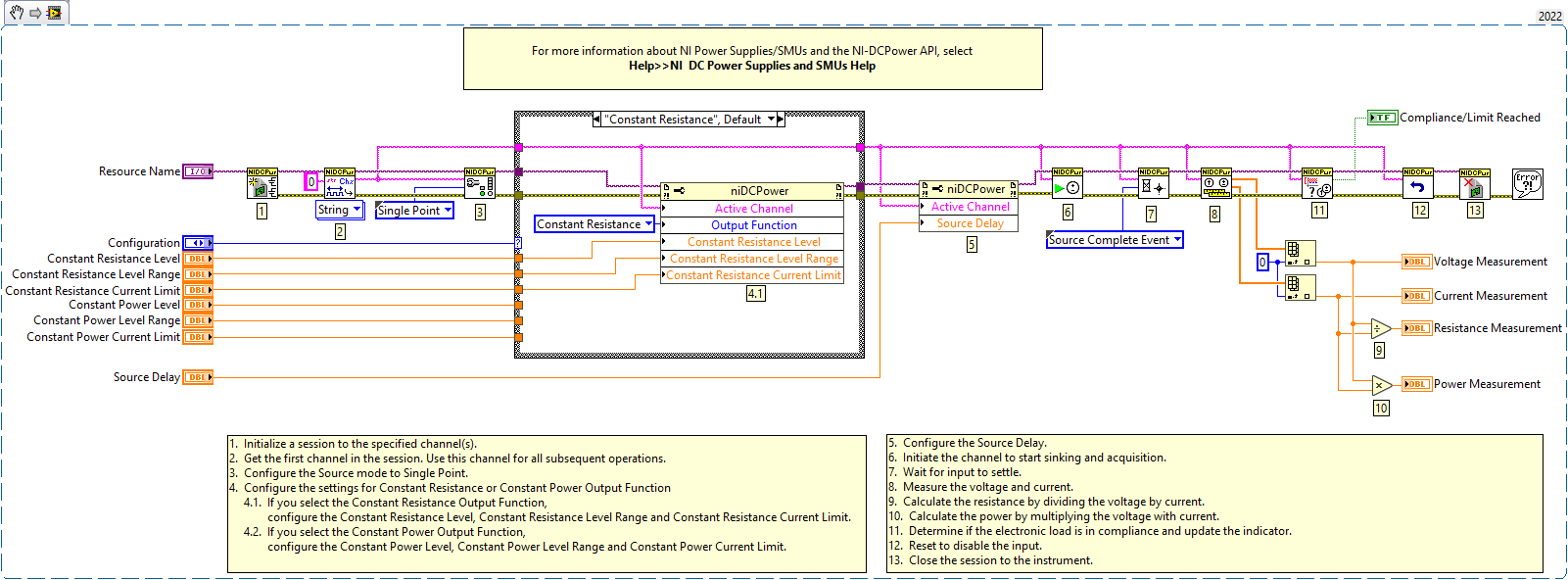Source Modes
- Updated2025-09-26
- 3 minute(s) read
The PXIe-4051 channels can sink voltage and current in Single Point or Sequence Source mode.
Within Single Point and Sequence Source mode, you can input the following:
- DC Voltage
- DC Current
- Constant Resistance
- Constant Power
The niDCPower Configure Source Mode With Channels VI defines the Source Mode the PXIe-4051 channel is operating in.
Single Point Source Mode
In Single Point Source Mode, the electronic load applies a single sink configuration when it enters the Running state.
You can then update the sink configuration dynamically (when a channel is in the Running state) by modifying those properties that support dynamic reconfiguration.
Sequence Source Mode
In Sequence Source mode, the electronic load steps through a predetermined set of sink configurations. Each sequence comprises a series of inputs for an NI-DCPower channel.
Sequence Source mode encompasses two types of sequences:
A channel steps through a sequence without any interaction between the host system and NI-DCPower. Because the host system is not involved in executing the changes between steps of the sequence, the changes between steps in a sequence are deterministic.
Simple Sequences versus Advanced Sequences
In Sequence Source Mode, you can use either simple sequencing or advanced sequencing. Each sequencing type has distinct capabilities and each is supported differently.
| Task | Simple Sequencing | Advanced Sequencing |
|---|---|---|
| How to create | Set the Source Mode to Sequence and use the niDCPower Set Sequence VI | Set the Source Mode to Sequence; use the niDCPower Create Advanced Sequence With Channels VI, related advanced sequencing functions, and individual NI-DCPower properties |
| What you can configure | Voltage or current level per step of the sequence, along with Source Delay for each step | A wide variety of NI-DCPower properties per step of the sequence |
| Channels the sequence applies to | Any number of channels | Any number of channels |
| Controlling the initial state | Manually configure the channel(s) before calling the Set Sequence function | You can create a Commit step to configure channels to a known state before the sequence runs |
| Importing and exporting sequences | No capability | Can be transferred between sessions with the niDCPower Export Attribute Configuration and niDCPower Import Attribute Configuration VIs |
Refer to the NI-DCPower examples in your application development environment to see how you can program with simple sequences and advanced sequences.
Sinking Examples
The following images are VI snippets that you can open as graphical code in LabVIEW. To add a VI snippet to your block diagram, save the image to your computer. Drag the saved image onto a LabVIEW Block Diagram Window. The depicted code will be added to your VI.