Adjust Sample Clock Relative Delay
- Updated2023-02-17
- 2 minute(s) read
Adjust Sample Clock Relative Delay
Applies offset, in seconds, to the sample clock relative to the reference clock when using the onboard clock.
Each time this node is called, the sample clock is offset from the reference clock by the specified amount of time.
Adjustment range: ±1 Sample Clock Period per call
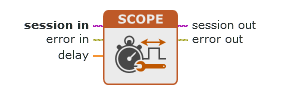
Inputs/Outputs

session in
Handle that identifies the NI-SCOPE instrument session as previously allocated by Initialize With Options .

error in
Error conditions that occur before this node runs.
The node responds to this input according to standard error behavior.
Default value: No error

delay
The amount of time, in seconds, to delay the sample clock.
Default value: 0.00

session out
Reference to the NI-SCOPE instrument session to pass to the next node in the program.

error out
Error information.
The node produces this output according to standard error behavior.
Hardware Support
- PXIe-5110
- PXIe-5111
- PXIe-5113
- PXIe-5160
- PXIe-5162
- PXIe-5163
- PXIe-5164
- PXIe-5170
- PXIe-5171
- PXIe-5172
- PXIe-5185
- PXIe-5186
Programming Patterns
- Apply time offset with this node to reduce skew and/or jitter.
- Use the NI-SCOPEOscillator Phase DAC Value property to convert this time offset into a value that can apply the manual adjustment across sessions and improve synchronization repeatability.