niHSDIO Fetch Waveform VI
- Updated2023-02-21
- 33 minute(s) read
Transfers acquired waveform data from device memory to PC memory. This data was previously written to onboard memory by the hardware after the hardware was initiated.
If the number of samples specified in samples to read is not available after the time duration specified in max time milliseconds, this VI returns no data with a timeout error.
The fetch position can be modified by selecting the appropriate Fetch Relative To and Fetch Offset properties in the niHSDIO Property Node. The default Fetch Relative To value is Current Read Position. The default Fetch Offset value is 0.
The niHSDIO Fetch Waveform VI is not necessary if you use the niHSDIO Read Waveform VI, as the fetch is performed as part of that function.
1D U32
This instance of niHSDIO Fetch Waveform fetches the data as an array of unsigned 32-bit integers and returns the number of samples read.

 |
instrument handle identifies your instrument session. instrument handle is obtained from the niHSDIO Init Acquisition Session VI. |
||||||
 |
samples to read specifies the number of samples to fetch. If you specify a value for samples to read that is greater than the number of samples in the device memory, NI-HSDIO returns the samples that are acquired after max time milliseconds. Setting this parameter to -1 acquires the samples per record specified in the niHSDIO Configure Acquisition Size VI. |
||||||
 |
max time milliseconds specifies, in milliseconds, the time allotted for the VI to complete before NI-HSDIO returns a timeout error. If you set the value to -1, the VI never times out. If you set this parameter to 0, the VI returns immediately with up to the number of samples specified in samples to read. If samples to read is greater than the number of samples in the device memory and all the available samples are acquired before a timeout, NI-HSDIO returns the available samples. |
||||||
 |
record to fetch specifies which record you want to fetch from onboard memory. |
||||||
 |
error in (no error) describes error conditions that occur before this node runs. This input provides standard error in functionality.
|
||||||
 |
instrument handle out passes a reference to your instrument session to the next VI. instrument handle is obtained from the niHSDIO Init Acquisition Session VI. |
||||||
 |
data returns the acquired waveform. |
||||||
 |
number of samples read returns the number of samples that were successfully acquired and transferred into data. |
||||||
 |
error out contains error information. This output provides standard error out functionality.
|
1D U16
This instance of niHSDIO Fetch Waveform fetches the data as an array of unsigned 16-bit integers and returns the number of samples read.

 |
instrument handle identifies your instrument session. instrument handle is obtained from the niHSDIO Init Acquisition Session VI. |
||||||
 |
samples to read specifies the number of samples to fetch. If you specify a value for samples to read that is greater than the number of samples in the device memory, NI-HSDIO returns the samples that are acquired after max time milliseconds. Setting this parameter to -1 acquires the samples per record specified in the niHSDIO Configure Acquisition Size VI. |
||||||
 |
max time milliseconds specifies, in milliseconds, the time allotted for the VI to complete before NI-HSDIO returns a timeout error. If you set the value to -1, the VI never times out. If you set this parameter to 0, the VI returns immediately with up to the number of samples specified in samples to read. If samples to read is greater than the number of samples in the device memory and all the available samples are acquired before a timeout, NI-HSDIO returns the available samples. |
||||||
 |
record to fetch specifies which record you want to fetch from onboard memory. |
||||||
 |
error in (no error) describes error conditions that occur before this node runs. This input provides standard error in functionality.
|
||||||
 |
instrument handle out passes a reference to your instrument session to the next VI. instrument handle is obtained from the niHSDIO Init Acquisition Session VI. |
||||||
 |
data returns the data for the waveform. |
||||||
 |
number of samples read returns the number of samples that were successfully acquired and transferred into data. |
||||||
 |
error out contains error information. This output provides standard error out functionality.
|
1D U8
This instance of niHSDIO Fetch Waveform fetches the data as an array of unsigned 8-bit integers and returns the number of samples read.

 |
instrument handle identifies your instrument session. instrument handle is obtained from the niHSDIO Init Acquisition Session VI. |
||||||
 |
samples to read specifies the number of samples to fetch. If you specify a value for samples to read that is greater than the number of samples in the device memory, NI-HSDIO returns the samples that are acquired after max time milliseconds. Setting this parameter to -1 acquires the samples per record specified in the niHSDIO Configure Acquisition Size VI. |
||||||
 |
max time milliseconds specifies, in milliseconds, the time allotted for the VI to complete before NI-HSDIO returns a timeout error. If you set the value to -1, the VI never times out. If you set this parameter to 0, the VI returns immediately with up to the number of samples specified in samples to read. If samples to read is greater than the number of samples in the device memory and all the available samples are acquired before a timeout, NI-HSDIO returns the available samples. |
||||||
 |
record to fetch specifies which record you want to fetch from onboard memory. |
||||||
 |
error in (no error) describes error conditions that occur before this node runs. This input provides standard error in functionality.
|
||||||
 |
instrument handle out passes a reference to your instrument session to the next VI. instrument handle is obtained from the niHSDIO Init Acquisition Session VI. |
||||||
 |
data returns the data for the waveform. |
||||||
 |
number of samples read returns the number of samples that were successfully acquired and transferred into data. |
||||||
 |
error out contains error information. This output provides standard error out functionality.
|
WDT
This instance of niHSDIO Fetch Waveform fetches the data from the subset of channels listed in the channel list parameter using the waveform data type and returns the number of samples read. The waveform only contains data from the subset of channels specified in the channel list parameter, not from all of the channels listed in the niHSDIO Assign Dynamic Channels VI, unless you leave the channel list parameter blank.

 |
instrument handle identifies your instrument session. instrument handle is obtained from the niHSDIO Init Acquisition Session VI. |
||||||
 |
timestamp type specifies whether the timestamp for the waveform data is relative or absolute. |
||||||
 |
channel list specifies the channels from which to fetch waveform data. You must assign all channels that you want to fetch using the niHSDIO Assign Dynamic Channels VI before selecting those channels with this parameter. NI-HSDIO fetches waveform data in the order that you list channels in this parameter, not in the order that those channels are listed in the niHSDIO Assign Dynamic Channels VI. If you leave this parameter blank, NI-HSDIO fetches all channels. Specify multiple channels by using a channel list or a channel range. A channel list is a comma (,) separated sequence of channel names (for example, 0,2 specifies channels 0 and 2). A channel range is a lower bound channel followed by a hyphen (-) or colon (:) followed by an upper bound channel (for example, 0-2 specifies channels 0, 1, and 2). |
||||||
 |
samples to read specifies the number of samples to fetch. If you specify a value for samples to read that is greater than the number of samples in the device memory, NI-HSDIO returns the samples that are acquired after max time milliseconds. Setting this parameter to -1 acquires the samples per record specified in the niHSDIO Configure Acquisition Size VI. |
||||||
 |
max time milliseconds specifies, in milliseconds, the time allotted for the VI to complete before NI-HSDIO returns a timeout error. If you set the value to -1, the VI never times out. If you set this parameter to 0, the VI returns immediately with up to the number of samples specified in samples to read. If samples to read is greater than the number of samples in the device memory and all the available samples are acquired before a timeout, NI-HSDIO returns the available samples. |
||||||
 |
record to fetch specifies which record you want to fetch from onboard memory. |
||||||
 |
error in (no error) describes error conditions that occur before this node runs. This input provides standard error in functionality.
|
||||||
 |
instrument handle out passes a reference to your instrument session to the next VI. instrument handle is obtained from the niHSDIO Init Acquisition Session VI. |
||||||
 |
data returns the acquired waveform. |
||||||
 |
number of samples read returns the number of samples that were successfully acquired and transferred into data. |
||||||
 |
error out contains error information. This output provides standard error out functionality.
|
Multi Bus 1D WDT
This instance of niHSDIO Fetch Bus Waveform fetches an array of data using the waveform data type and returns an array of waveforms, one for each element in the channel list array. This VI allows you to fetch data in any order or subset that you desire without the need to manipulate the data after fetching it.

 |
instrument handle identifies your instrument session. instrument handle is obtained from the niHSDIO Init Acquisition Session VI. |
||||||
 |
samples to read specifies the number of samples to fetch per waveform. If you specify a value for samples to read that is greater than the number of samples in the device memory, NI-HSDIO returns the samples that are acquired after max time milliseconds. Setting this parameter to -1 acquires the samples per record specified in the niHSDIO Configure Acquisition Size VI. |
||||||
 |
max time milliseconds specifies, in milliseconds, the time allotted for the VI to complete before NI-HSDIO returns a timeout error. If you set the value to -1, the VI never times out. If you set this parameter to 0, the VI returns immediately with up to the number of samples specified in samples to read. If samples to read is greater than the number of samples in the device memory and all the available samples are acquired before a timeout, NI-HSDIO returns the available samples. |
||||||
 |
channel list specifies the channels from which to fetch waveform data. You must assign all channels that you want to fetch using the niHSDIO Assign Dynamic Channels VI before selecting those channels with this parameter. NI-HSDIO fetches waveform data in the order that you list channels in this parameter, not in the order that those channels are listed in the niHSDIO Assign Dynamic Channels VI. If you leave this parameter blank, NI-HSDIO fetches all channels. Each element in this array, consisting of its specified channels, is output as a single waveform in the data parameter. Specify multiple channels in each element by using a channel list or a channel range. A channel list is a comma (,) separated sequence of channel names (for example, 0,2 specifies a waveform showing channels 0 and 2). A channel range is a lower bound channel followed by a hyphen (-) or colon (:) followed by an upper bound channel (for example, 0-2 specifies a waveform showing channels 0, 1, and 2). You can include the same channel in multiple elements of this array. For example, if you choose 0:2 as the first element, 0, 2 as the second element, and 0 as the third element, the data parameter returns three waveforms: the first depicting channels 0 through 2, the second depicting channels 0 and 2, and the third depicting just channel 0. |
||||||
 |
timestamp type specifies whether the timestamp for the waveform data is relative or absolute. |
||||||
 |
starting record specifies the record at which you want to start fetching data. |
||||||
 |
error in (no error) describes error conditions that occur before this node runs. This input provides standard error in functionality.
|
||||||
 |
instrument handle out passes a reference to your instrument session to the next VI. instrument handle is obtained from the niHSDIO Init Acquisition Session VI. |
||||||
 |
data returns the acquired data as an array of waveforms, one for each element in the channel list parameter. |
||||||
 |
number of samples read returns the number of samples that were successfully acquired and transferred into data. |
||||||
 |
error out contains error information. This output provides standard error out functionality.
|
2D U32
This instance of niHSDIO Fetch Waveform fetches the data as a two-dimensional array of unsigned 32-bit integers and returns the number of samples read.

 |
instrument handle identifies your instrument session. instrument handle is obtained from the niHSDIO Init Acquisition Session VI. |
||||||||||||
 |
samples to read specifies the number of samples to fetch. If you specify a value for samples to read that is greater than the number of samples in the device memory, NI-HSDIO returns the samples that are acquired after max time milliseconds. Setting this parameter to -1 acquires the samples per record specified in the niHSDIO Configure Acquisition Size VI. |
||||||||||||
 |
max time milliseconds specifies, in milliseconds, the time allotted for the VI to complete before NI-HSDIO returns a timeout error. If you set the value to -1, the VI never times out. If you set this parameter to 0, the VI returns immediately with up to the number of samples specified in samples to read. If samples to read is greater than the number of samples in the device memory and all the available samples are acquired before a timeout, NI-HSDIO returns the available samples. |
||||||||||||
 |
starting record specifies the record at which you want to start fetching data. |
||||||||||||
 |
records to fetch specifies how many records you want to fetch from onboard memory. |
||||||||||||
 |
error in (no error) describes error conditions that occur before this node runs. This input provides standard error in functionality.
|
||||||||||||
 |
instrument handle out passes a reference to your instrument session to the next VI. instrument handle is obtained from the niHSDIO Init Acquisition Session VI. |
||||||||||||
 |
data returns the data for the waveform. |
||||||||||||
 |
wfm info returns the absolute and relative timestamp for the operation, the dt, and the actual number of samples read.
|
||||||||||||
 |
error out contains error information. This output provides standard error out functionality.
|
2D U16
This instance of niHSDIO Fetch Waveform fetches the data as a two-dimensional array of unsigned 16-bit integers and returns the number of samples read.
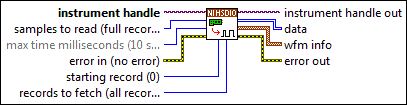
 |
instrument handle identifies your instrument session. instrument handle is obtained from the niHSDIO Init Acquisition Session VI. |
||||||||||||
 |
samples to read specifies the number of samples to fetch. If you specify a value for samples to read that is greater than the number of samples in the device memory, NI-HSDIO returns the samples that are acquired after max time milliseconds. Setting this parameter to -1 acquires the samples per record specified in the niHSDIO Configure Acquisition Size VI. |
||||||||||||
 |
max time milliseconds specifies, in milliseconds, the time allotted for the VI to complete before NI-HSDIO returns a timeout error. If you set the value to -1, the VI never times out. If you set this parameter to 0, the VI returns immediately with up to the number of samples specified in samples to read. If samples to read is greater than the number of samples in the device memory and all the available samples are acquired before a timeout, NI-HSDIO returns the available samples. |
||||||||||||
 |
starting record specifies the record at which you want to start fetching data. |
||||||||||||
 |
records to fetch specifies how many records you want to fetch from onboard memory. |
||||||||||||
 |
error in (no error) describes error conditions that occur before this node runs. This input provides standard error in functionality.
|
||||||||||||
 |
instrument handle out passes a reference to your instrument session to the next VI. instrument handle is obtained from the niHSDIO Init Acquisition Session VI. |
||||||||||||
 |
data returns the data for the waveform. |
||||||||||||
 |
wfm info returns the absolute and relative timestamp for the operation, the dt, and the actual number of samples read.
|
||||||||||||
 |
error out contains error information. This output provides standard error out functionality.
|
2D U8
This instance of niHSDIO Fetch Waveform fetches the data as a two-dimensional array of unsigned 8-bit integers and returns the number of samples read.

 |
instrument handle identifies your instrument session. instrument handle is obtained from the niHSDIO Init Acquisition Session VI. |
||||||||||||
 |
samples to read specifies the number of samples to fetch. If you specify a value for samples to read that is greater than the number of samples in the device memory, NI-HSDIO returns the samples that are acquired after max time milliseconds. Setting this parameter to -1 acquires the samples per record specified in the niHSDIO Configure Acquisition Size VI. |
||||||||||||
 |
max time milliseconds specifies, in milliseconds, the time allotted for the VI to complete before NI-HSDIO returns a timeout error. If you set the value to -1, the VI never times out. If you set this parameter to 0, the VI returns immediately with up to the number of samples specified in samples to read. If samples to read is greater than the number of samples in the device memory and all the available samples are acquired before a timeout, NI-HSDIO returns the available samples. |
||||||||||||
 |
starting record specifies the record at which you want to start fetching data. |
||||||||||||
 |
records to fetch specifies how many records you want to fetch from onboard memory. |
||||||||||||
 |
error in (no error) describes error conditions that occur before this node runs. This input provides standard error in functionality.
|
||||||||||||
 |
instrument handle out passes a reference to your instrument session to the next VI. instrument handle is obtained from the niHSDIO Init Acquisition Session VI. |
||||||||||||
 |
data returns the data for the waveform. |
||||||||||||
 |
wfm info returns the absolute and relative timestamp for the operation, the dt, and the actual number of samples read.
|
||||||||||||
 |
error out contains error information. This output provides standard error out functionality.
|
1D WDT
This instance of niHSDIO Fetch Waveform fetches the data from the subset of channels listed in the channel list parameter as an array of waveform data type data and returns the number of samples read. Each waveform only contains data from the subset of channels specified in the channel list parameter, not from all of the channels listed in the niHSDIO Assign Dynamic Channels VI, unless you leave the channel list parameter blank.

 |
instrument handle identifies your instrument session. instrument handle is obtained from the niHSDIO Init Acquisition Session VI. |
||||||
 |
samples to read specifies the number of samples to fetch. If you specify a value for samples to read that is greater than the number of samples in the device memory, NI-HSDIO returns the samples that are acquired after max time milliseconds. Setting this parameter to -1 acquires the samples per record specified in the niHSDIO Configure Acquisition Size VI. |
||||||
 |
max time milliseconds specifies, in milliseconds, the time allotted for the VI to complete before NI-HSDIO returns a timeout error. If you set the value to -1, the VI never times out. If you set this parameter to 0, the VI returns immediately with up to the number of samples specified in samples to read. If samples to read is greater than the number of samples in the device memory and all the available samples are acquired before a timeout, NI-HSDIO returns the available samples. |
||||||
 |
channel list specifies the channels from which to fetch waveform data. You must assign all channels that you want to fetch using the niHSDIO Assign Dynamic Channels VI before selecting those channels with this parameter. NI-HSDIO fetches waveform data in the order that you list channels in this parameter, not in the order that those channels are listed in the niHSDIO Assign Dynamic Channels VI. If you leave this parameter blank, NI-HSDIO fetches all channels. Specify multiple channels by using a channel list or a channel range. A channel list is a comma (,) separated sequence of channel names (for example, 0,2 specifies channels 0 and 2). A channel range is a lower bound channel followed by a hyphen (-) or colon (:) followed by an upper bound channel (for example, 0-2 specifies channels 0, 1, and 2). |
||||||
 |
timestamp type specifies whether the timestamp for the waveform data is relative or absolute. |
||||||
 |
starting record specifies the record at which you want to start fetching data. |
||||||
 |
records to fetch specifies how many records you want to fetch from onboard memory. |
||||||
 |
error in (no error) describes error conditions that occur before this node runs. This input provides standard error in functionality.
|
||||||
 |
instrument handle out passes a reference to your instrument session to the next VI. instrument handle is obtained from the niHSDIO Init Acquisition Session VI. |
||||||
 |
data returns the data for the waveform. |
||||||
 |
actual samples read returns the number of samples read. |
||||||
 |
error out contains error information. This output provides standard error out functionality.
|
Direct DMA
This instance of niHSDIO Fetch Waveform transfers acquired waveform data from device memory directly to PC memory allocated by a Direct DMA-compatible device.

 |
instrument handle identifies your instrument session. instrument handle is obtained from the niHSDIO Init Acquisition Session VI, the niHSDIO Init Generation Session VI, or the niHSDIO Init Ext Cal VI. |
||||||||||||
 |
buffer address specifies the location for the buffer in memory at which to transfer acquired data. |
||||||||||||
 |
buffer size specifies the size (in bytes) of the buffer in memory at which to transfer acquired data. |
||||||||||||
 |
samples to read specifies the number of samples to fetch. If you specify a value for samples to read that is greater than the number of samples in the device memory, NI-HSDIO returns the samples that are acquired after max time milliseconds. Setting this parameter to -1 acquires the samples per record specified in the niHSDIO Configure Acquisition Size VI. |
||||||||||||
 |
max time milliseconds specifies, in milliseconds, the time allotted for the VI to complete before NI-HSDIO returns a timeout error. If you set the value to -1, the VI never times out. If you set this parameter to 0, the VI returns immediately with up to the number of samples specified in samples to read. If samples to read is greater than the number of samples in the device memory and all the available samples are acquired before a timeout, NI-HSDIO returns the available samples. |
||||||||||||
 |
record to fetch specifies which record you want to fetch from onboard memory. |
||||||||||||
 |
error in (no error) describes error conditions that occur before this node runs. This input provides standard error in functionality.
|
||||||||||||
 |
instrument handle out passes a reference to your instrument session to the next VI. instrument handle is obtained from the niHSDIO Init Acquisition Session VI or the niHSDIO Init Generation Session VI. |
||||||||||||
 |
offset to first sample specifies the offset of the first sample acquired within the specified buffer. Data transferred from device memory in 128 byte increments, so the first sample of the acquired data typically occurs at some offset from the start of the buffer when using a Reference trigger. |
||||||||||||
 |
wfm info returns the absolute and relative timestamp for the operation, the dt, and the actual number of samples read.
|
||||||||||||
 |
error out contains error information. This output provides standard error out functionality.
|



