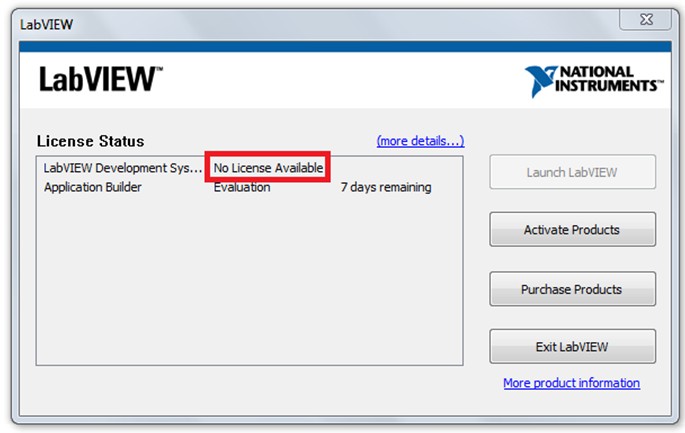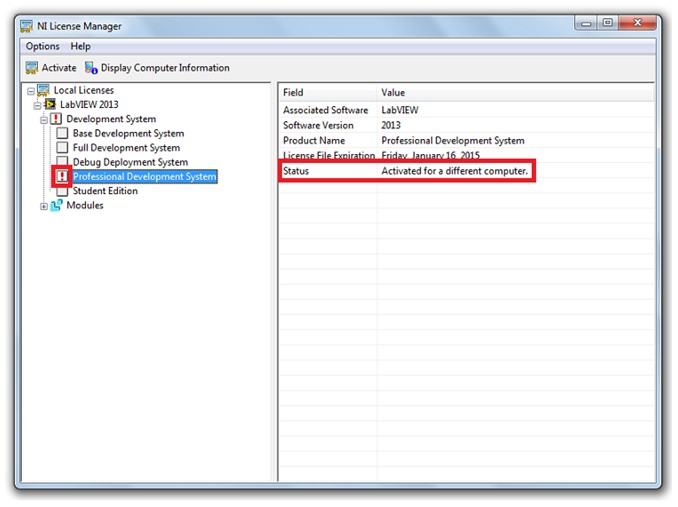NI Partner Software (SRL) Frequently Asked Questions
Overview
This article answers some common questions regarding the NI Partner Software (SRL) Lease.
Contents
- Partner Software General Information
- Term Length, Licensing and Use of PS Seat License
- Serial Number & License Number
- DS-SRL & Older Versions of NI Products
- PS Renewals
- Seats Upgrade
- Installation and Activation
- Transferring a PC, PXI, or CompactRIO to a Customer
- Using PS with Virtual Machines (VMs) or PC Images
- Additional Resources
Partner Software General Information
What is Partner Software?
Partner Software (PS)* is a software package purchased on an annual lease basis by NI Partners. It serves as the membership fee and includes a license to more than 60 NI software tools offered exclusively to our Partners at a 97 percent discount. The lease comes in bundles ranging from 1 to 100 seats. NI Partners are required to renew the NI Developer Suite SRL license annually to remain active in the Partner Network.
*This product was originally the NI Developer Suite Software Reference Library (SRL).
What is included in PS?
PS includes the following:
- All software and options on the Software Platform Bundle, including the Circuit Prototyping Option
- Other NI software added to the offer that is exclusively for Partners
- Standard support per user
For the complete list of what is shipped with the product, see PS Components.
What software options are NOT included in PS?
Most NI software is included in PS. In addition, Partners can purchase NI products not included in PS separately with a 40% of local list price. For the complete list of what is shipped with the product, consult the PS Components.
Why did NI move the SRL to a lease model with this type of activation?
Since its inception, PS has been a special yearly lease option available only to Partners. Recently, because PS was based on an obsolete activation scheme, we had to update it. The new activation helps us to explore ways to increase benefits to our partners, such as longer renewal intervals for your software and NI certifications.
Why did NI change the media type of the PS? Can I still get DVDs?
The PS using the USB platform includes even more media and delivers downloads at a faster rate using USB sticks instead of traditional DVDs. If you need DVDs, please submit a request to your local NI sales representative/sponsor referencing your serial number.
Is there a Mac/Linux version available?
Yes. For Mac/Linux users, please request that the part number 784279-03 be added to the order. This is the part number that will flag the PS order as one that needs to run on a Mac/Linux operating system. Use this for all PS orders regardless of the number of seats that are being purchased. Each year Partners need to renew the main license part numbers and place NCPS order for the Linux and Mac part number at renewal. Mac 64-bit can be ordered by NCPS part number 782438-03 which is the replacement media for LabVIEW 2014 Professional for OSX. It includes both 32-bit and 64-bit.
- Each year Partners need to renew the main license part numbers and an NCPS order will be entered for the Linux and Mac part number.
- Mac 64-bit can be ordered by NCPS part number 782438-03 which is the replacement media for LabVIEW 2014 Professional for OSX. It includes both 32-bit and 64-bit.
Term Length, Licensing and Use of PS Seat License
How long is the activation period per seat in my PS?
PS is valid for 1 year from the renewal date.
What is the usage policy per seat?
Each seat of the NI DS- SRL is under a named-user license and can be multisite. This implies the following:
- Each seat is tied to a single user.
- Software may be installed on three business computers at any given time.
- Software may additionally be installed on one home computer.
- Software can execute on only one computer at a time.
May I use the PS license at our branch offices?
The software may be used at the customer’s sites around the globe when in accordance with the named-user license. This means that the company should purchase a sufficient number of seats to allow each developer to comply with the named-user license model as described.
Who is eligible to purchase PS?
Partner companies who are actively involved in the delivery of products, systems, and services related to NI as indicated by the Partner application and membership profile can use PS. This software package does not extend to areas of an Partner’s organization that may use NI products, but are not actively involved in the delivery of products, systems, and services related to NI.
Can a Partner purchase PS for resale?
No. PS is for internal development purposes only and cannot be transferred from the partner to a customer.
Where can I find the EULA (End User License Agreement)?
EULAs are located in the \Shared\MDF\Legal\license directory.
Every machine with NI software installed will have a file in the Program Files directory called _Legal Information.txt that contains instructions how how/where to find all EULAs and other legal information on the system.
Serial Number & License Number
Is the same license used for all my PS seats?
Yes. The same license or Serial Number is used for all seats.
Does my serial number change when I renew the product?
No, the Serial Number is used for all seats on renewal if the renewal part number is used - PS renewal part number: 940155-10.
What is my serial number?
DS-SRL & Older Versions of NI Products
Does PS cover old versions of NI products?
Yes. To activate older software using an PS serial number, you must use NI License Manager 3.7 or later.
PS Renewals
Do Partners have to renew their annual PS lease?
Yes. PS is a lease which must be renewed on an annual basis. This ensures that our partners have the most up-to-date NI software and are recognized as an active Partner. The PS software will deactivate if not renewed on time.
What happens if my software deactivates?
The message will show that your license is expired and ask you to reactivate the software. You will not be able to continue using the software.
How do I Renew or Upgrade my license?
Visit the My Products page in your NI User Account to see how many days until expiration and to Renew or Upgrade your license.
How do I renew service for PS if the previous PS has already expired or deactivated?
You will be allowed to renew using your same serial number and without penalty. The renewal part number for all PS is 940155-10.
Can I verify that the correct seat number will be renewed?
Yes. Your quote and your order will include the serial number and service dates. You can see that you have the correct part description by logging into your MyNI account at ni.com/myni.
Do I use the same Serial Number to re-activate?
Yes. You will use your current Serial Number and the renewal part number 940155-10 to re-activate. The same Serial Number will be used in all the computers when the software is installed.
What is the Renewal Part Number?
The renewal part number 940155-10 covers the license seats and service. The renewal part number, 940155-10, will pull in the correct price per PS serial number.
Seats Upgrade
I have added a developer. I now have 6 people developing in LabVIEW, but I have a 5-seat SRL. I understand that I need to use the 10-Seat PS PN 777909-3510. How will I be charged?
You will pay full price for the new 10 Seat PS, PN 777909-3510, and then receive credit for the original 5 seat license.
We install LabVIEW on almost all systems during the development phase. How will we manage this going forward?
You will be able to continue using LabVIEW on several machines as you do now. This is typically done for debug and deployment.
How can I create multiple virtual machines without licensing each one?
Create an Image Containing NI Software Without Activating on Each Computer
Installation and Activation
How can I install and activate my PS?
Install NI software from the PS disks or NI website as normal. If an Internet connection is available, activate software with a PS serial number as described in How to Activate NI Software Products.
I do not have an Internet connection. How can I generate an activation code?
If an Internet connection is not available, you may generate an activation code by visiting ni.com/activate .
How Can I Find My Computer ID?
Visit Finding Unique NI Computer ID for Activation and Licensing.
May I call or email NI for assistance in obtaining activation codes?
Visit ni.com/contact-us to contact an engineer, speak with customer service, or call a technical representative for more information.
Transferring a PC, PXI, or CompactRIO to a Customer
How can I transfer a system to another user?
The PS license is only usable by NI Partners. If a system has been developed using this license and will then be transferred to a customer or other non-affiliated end-user, visit the NI License Manager and right-click the affected items to deactivate before the transfer.
Using PS with Virtual Machines (VMs) or PC Images
Can my PS license be used with Virtual Machines or PC images?
PS licenses may be used on VMs or images. However, if those VMs or images are copied, then the NI software on those copies will no longer be activated. This is because the computer ID will not be the same for any copies made. In this situation, when LabVIEW or other software is launched, the following screen will result:
As indicated, the software will indicate "No License Available", which indicates an invalidated activation. Checking the NI License Manager utility will display information similar to below:
Re-active the software by right clicking the item with a red exclamation and choosing “activate”. Enter your serial number when prompted.
PS changed to a lease model in July 2013. So, if a PC, Virtual Machine, or image was activated with a PS license before this time and then copied, a special case arises. The activation prior to July 2013 used a permanent time limit, while the new method expires after one year. The existing license files used by NI software will have a permanent time limit and will not be compatible with this new serial number.
In order to resolve this issue, the affected license files must be replaced with evaluation license files. The activation process should then be repeated.
To find an evaluation license file for affected software, module, or toolkit, visit the link below or search ni.com for evaluation license files. On the individual license file page, follow the installation instructions. Make a copy of the existing license file before replacing it with an evaluation license.
If the necessary evaluation license is not available, large volumes of license files must be replaced, or to ask further questions, contact NI support and reference this article.