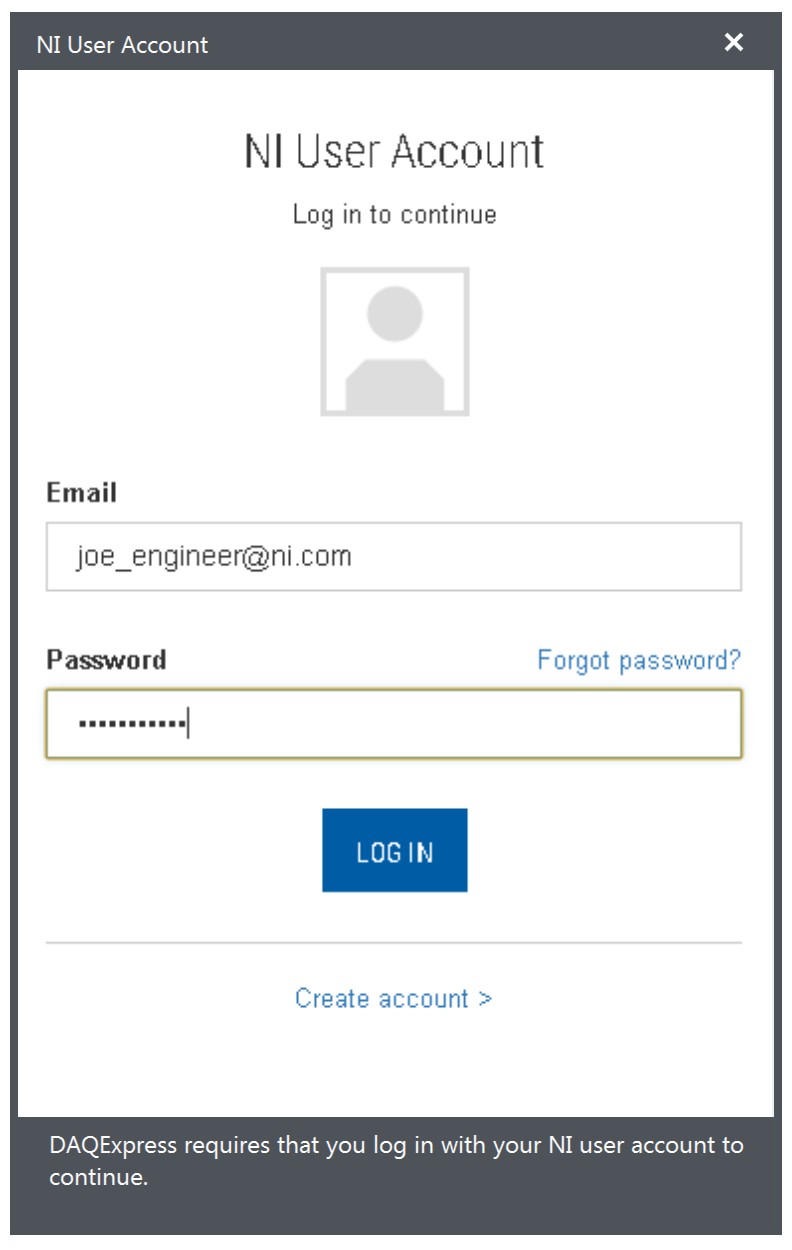Licensing Options and Support for NI DAQExpress
Contents
Installing DAQExpress
DAQExpress is only supported on 64-bit versions of Windows, and can be installed from the DAQExpress download page, the NI-DAQmx Driver DVD included with supported DAQ hardware, or through the NI Package Manager.
Additional information about known issues, patches, and system compatibility may be found on the readme page.
Logging In to DAQExpress
NI recommends you activate NI DAQExpress. This is completed by signing into the DAQExpress software using your NI user profile information.
- Before downloading DAQExpress, you will be prompted to log in to NI.com or create a new user account.
- Download and install your software,
- You will be prompted to log in to DAQExpress upon launching the software for the first time (as in the image below). Log in using the same user information you used when downloading the software.
Logging in provides full functionality from the software free of interruption if you are connected to the Internet.
Renewing DAQExpress Activation
DAQExpress is a free companion product to use with NI Data Acquisition hardware, but it does require periodic communication with your NI.com user account to maintain its full functionality.
- If the computer you are using is connected to the internet, you should maintain activation without an issue. If you sign out of your ni.com account, you may occasionally be prompted to sign back in to re-establish activation status.
- If you disconnect from the Internet, you can continue to use DAQExpress for three months, after which you will be required to restore your internet connection and log in again.
- If you intend to use this software on a completely offline machine, we recommend using FlexLogger which allows offline activation through its licensing. It is not possible to use DAQExpress without periodic reconnection to your ni.com account over the internet.