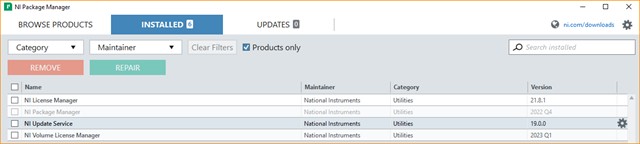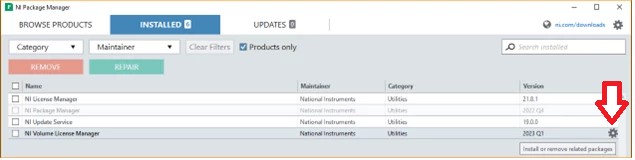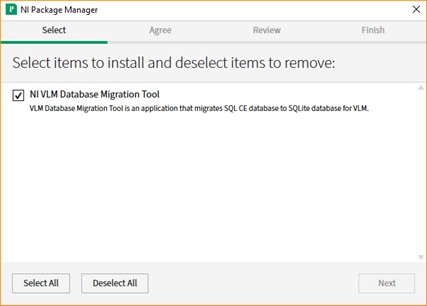Database Migration from SQL CE to SQLite in NI Volume License Manager (VLM)
Overview
Starting with 2023 Q1, NI VLM uses the SQLite database format instead of SQL CE. This article explains the reasoning behind this format update, steps to migrate existing databases, and how to manually install and uninstall the migration tool if needed.
Contents
- Do I Need to Migrate?
- How Do I Migrate My Database?
- Manually Install and Uninstall Migration Tool for Data Import or Restore
- Uninstall the NI VLM Database Migration Tool (Recommended)
- Context
- Related Links
Do I Need to Migrate?
All users from NI VLM 3.3 and earlier will need to migrate their existing database to use it in NI VLM 2023 Q1. Users who begin with NI VLM 2023 Q1 will not be affected. NI VLM 2023 Q1 uses the SQLite database format natively.
How Do I Migrate My Database?
When upgrading NI VLM to version 2023 Q1, the NI VLM Database Migration Tool runs automatically to preserve user data. No action is required from users. This tool reads an SQL CE database and migrates the data to SQLite. All dependencies that are installed while upgrading NI VLM to support the migration are removed after installation.
If you need to import or restore data (File>>Backup/Restore NI VLM) from an SQL CE database format in NI VLM 2023 Q1, you will need to install the NI VLM Database Migration Tool manually. The NI VLM Database Migration Tool is included alongside the NI VLM 2023 Q1 installer as an optional package. NI VLM will show a warning if the tool is not installed.
Manually Install and Uninstall Migration Tool for Data Import or Restore
Install the NI VLM Database Migration Tool
1. Launch NI Package Manager.
2. Select the Installed tab.
3. In the list of installed software, locate NI Volume License Manager.
4. Click on the gear icon on the right of the line.
5. In the dialog box that opens, select the NI VLM Database Migration Tool.
6. Click Next and complete the rest of the installation process.
Uninstall the NI VLM Database Migration Tool (Recommended)
1. Launch NI Package Manager.
2. Select the Installed tab.
3. In the list of installed software, locate and select the NI VLM Database Migration Tool.
4. Click Remove.
Note: Once data is imported or restored, NI strongly suggests uninstalling the package to avoid potential security vulnerabilities.
Context
NI VLM versions 3.3 and earlier use the SQL CE database format. The SQL CE format has been deprecated by Microsoft and contains potentially vulnerable dependencies that could cause security issues for a system. For this reason, starting with version 2023 Q1, NI has decided to update the NI VLM database format to SQLite.