NI does not actively maintain this document.
This content provides support for older products and technology, so you may notice outdated links or obsolete information about operating systems or other relevant products.
The Sound and Vibration Toolkit for LabVIEW NXG 2.0 enables you to migrate your existing sound and vibration applications to LabVIEW NXG 2.0 using the Code Conversion Utility in LabVIEW NXG 2.0. The Code Conversion Utility in LabVIEW NXG 2.0 supports applications built in LabVIEW 2014, 2015, 2016, and 2017. The Sound and Vibration Toolkit for LabVIEW NXG 2.0 supports most of the configuration, measurement-analysis, and data storage VIs included in the Sound and Vibration Toolkit and the Sound and Vibration Measurement Suite 2017 and earlier. The Sound and Vibration Toolkit for LabVIEW NXG 2.0 does not contain VIs or examples for new application development in LabVIEW NXG 2.0. The following table shows supported functionalities of the Sound and Vibration Toolkit and the Sound and Vibration Measurement Suite in LabVIEW 2017 and LabVIEW NXG 2.0.
Table 1. Supported functionalities in LabVIEW 2017 and LabVIEW NXG 2.0
| Functionality | LabVIEW 2017 | LabVIEW NXG 2.0 | |
| Sound and Vibration Toolkit | Sound and Vibration Measurement | Sound and Vibration Toolkit | |
| Interactive Analysis | Supported by ADE | Supported by ADE | Supported by ADE |
| FFT Analysis | Extended support with LabVIEW addon | Extended support with LabVIEW addon | Extended support with LabVIEW addon |
| Zoom FFT | Extended support with LabVIEW addon | Extended support with LabVIEW addon | Extended support with LabVIEW addon |
| Subset FFT | Extended support with LabVIEW addon | Extended support with LabVIEW addon | Extended support with LabVIEW addon |
| Spectrum Peak Search and Power in Band | Extended support with LabVIEW addon | Extended support with LabVIEW addon | Extended support with LabVIEW addon |
| Frequency Response Function (FRF) | Extended support with LabVIEW addon | Extended support with LabVIEW addon | Extended support with LabVIEW addon |
| Short-time Fourier Transform (STFT) | Extended support with LabVIEW addon | Extended support with LabVIEW addon | Supported by ADE |
| Shock Response Spectrum (SRS) | Extended support with LabVIEW addon | Extended support with LabVIEW addon | Extended support with LabVIEW addon |
| Weighting Filters (A, C, CCITT, C-msg, ITU-R 468-4, Dolby, AES 17) | Extended support with LabVIEW addon | Extended support with LabVIEW addon | Extended support with LabVIEW addon |
| Sound Level | Extended support with LabVIEW addon | Extended support with LabVIEW addon | Extended support with LabVIEW addon |
| Integration | Extended support with LabVIEW addon | Extended support with LabVIEW addon | Extended support with LabVIEW addon |
| Human Vibration Filters | Not supported | Extended support with LabVIEW addon | Extended support with LabVIEW addon |
| Vibration Level | Extended support with LabVIEW addon | Extended support with LabVIEW addon | Extended support with LabVIEW addon |
| 1/n Octave (1/1, 1/3, 1/6, 1/12, 1/24) | Extended support with LabVIEW addon | Extended support with LabVIEW addon | Extended support with LabVIEW addon |
| Sound Quality | Not supported | Extended support with LabVIEW addon | Extended support with LabVIEW addon |
| UFF58 Binary (Write, Read) | Extended support with LabVIEW addon | Extended support with LabVIEW addon | Not supported |
| UFF58 ASCII (Write) | Extended support with LabVIEW addon | Extended support with LabVIEW addon | Extended support with LabVIEW addon |
| Tone Detection | Extended support with LabVIEW addon | Extended support with LabVIEW addon | Extended support with LabVIEW addon |
| Tone Measurements (gain, phase, crosstalk) | Extended support with LabVIEW addon | Extended support with LabVIEW addon | Extended support with LabVIEW addon |
| Harmonic Distortion (THD, THD+N, SINAD) | Extended support with LabVIEW addon | Extended support with LabVIEW addon | Extended support with LabVIEW addon |
| Intermodulation Distortion (IMD) | Extended support with LabVIEW addon | Extended support with LabVIEW addon | Extended support with LabVIEW addon |
| Spurious-Free Dynamic Range (SFDR) | Extended support with LabVIEW addon | Extended support with LabVIEW addon | Extended support with LabVIEW addon |
| Signal to Noise (SNR) | Extended support with LabVIEW addon | Extended support with LabVIEW addon | Extended support with LabVIEW addon |
| Continuous Swept Sine | Not supported | Extended support with LabVIEW addon | Extended support with LabVIEW addon |
| Discrete Swept Sine | Extended support with LabVIEW addon | Extended support with LabVIEW addon | Extended support with LabVIEW addon |
| Test Signal Generation (Tone, Multitone, Sweep, Noise, MLS) | Extended support with LabVIEW addon | Extended support with LabVIEW addon | Extended support with LabVIEW addon |
| Parse Buffer for Stimulus-Response Test | Extended support with LabVIEW addon | Extended support with LabVIEW addon | Not supported |
| Tachometer Processing | Not supported | Extended support with LabVIEW addon | Extended support with LabVIEW addon |
| Angular Resampling | Not supported | Extended support with LabVIEW addon | Extended support with LabVIEW addon |
| Envelope Detection | Not supported | Extended support with LabVIEW addon | Extended support with LabVIEW addon |
| Order Tracking | Not supported | Extended support with LabVIEW addon | Extended support with LabVIEW addon |
| Order Power Spectrum | Not supported | Extended support with LabVIEW addon | Extended support with LabVIEW addon |
| Full Spectrum | Not supported | Extended support with LabVIEW addon | Extended support with LabVIEW addon |
| Torsional Vibration | Not supported | Extended support with LabVIEW addon | Extended support with LabVIEW addon |
| Order Extraction | Not supported | Extended support with LabVIEW addon | Not supported |
| Bode Plots | Extended support with LabVIEW addon | Extended support with LabVIEW addon | Supported by ADE |
| Waterfall Plots | Extended support with LabVIEW addon | Extended support with LabVIEW addon | Not supported |
| Spectral Map | Supported by ADE | Extended support with LabVIEW addon | Supported by ADE |
| Polar Plots | Not supported | Extended support with LabVIEW addon | Not supported |
| Orbit and Timebase Plots | Not supported | Extended support with LabVIEW addon | Not supported |
| Shaft Centerline Plot | Not supported | Extended support with LabVIEW addon | Not supported |
The following table lists sound and vibration VIs and controls that are not supported by the Sound and Vibration Toolkit for LabVIEW NXG 2.0.
Table 2. Unsupported VIs and controls in LabVIEW NXG 2.0
| XControls | Palette VIs | Express VIs |
|
|
|
You can use the Code Conversion Utility in LabVIEW NXG 2.0 to convert Express VIs. You need to edit an Express VI before or after conversion. If you edit an Express VI after conversion, you must edit every instance of the converted Express VI in the application. Do not reuse one instance for another if the instances have different configurations. The Code Conversion Utility replaces unsupported Express VIs with placeholder nodes.
LabVIEW NXG 2.0 does not support some Property Nodes. You need to remove unsupported Property Nodes from Express VIs before or after conversion.
For example, LabVIEW populates the last data running through an Express VI in the interactive configuration pane when you reconfigure the Express VI. LabVIEW NXG 2.0 does not support the interactive configuration of Express VIs. You need to remove Property Nodes that record the last data running through the Express VI. The highlighted code in the following figure shows an example of unsupported Property Nodes that you need to remove.
Figure 1: Unsupported Property Node before conversion
Complete the following steps to remove unsupported Property Nodes before conversion:
You can also remove unsupported Property Nodes after you convert an Express VI using the Code Conversion Utility. The following figure shows the diagram of an Express VI after conversion.
Figure 2: Unsupported Property Node after conversion
In Figure 2, the highlighted code contains an unsupported Property Node. Remove the highlighted code, clean up broken wires, and save the changes.
LabVIEW NXG 2.0 does not support some XControls and the type definitions connected to those XControls. You need to disconnect unsupported type definitions before or after conversion.
The following table lists unsupported type definitions.
Table 3. Unsupported Type Definitions
| Name | Appearance on the front panel in LabVIEW | Appearance on the panel in LabVIEW NXG 2.0 |
| svx_SC Line Data.ctl | 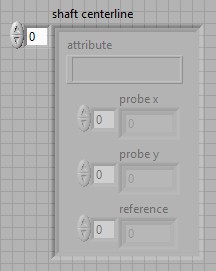 | |
| svx_Polar_Plot_Data.ctl | 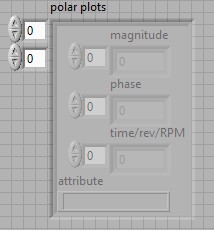 | 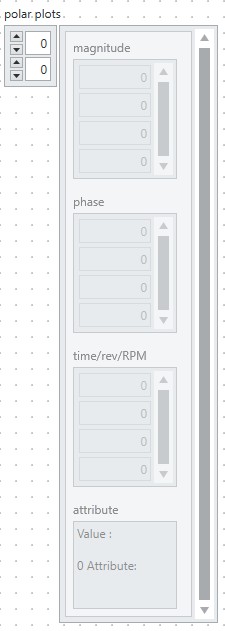 |
| svx_Orbit Data.ctl | 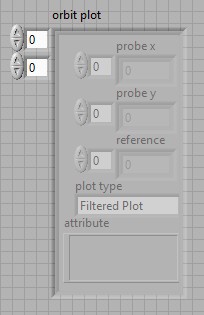 | 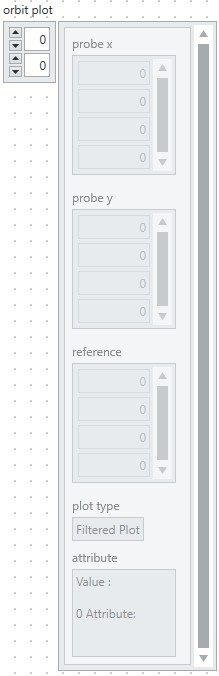 |
Complete the following steps to disconnect unsupported type definitions before conversion:
You can also disconnect unsupported type definitions after conversion. The Code Conversion Utility in LabVIEW NXG 2.0 converts type definitions to G Types, which serve a similar purpose to type definitions.
Complete the following steps to disconnect the type definitions after conversion:
The Code Conversion Utility in LabVIEW NXG 2.0 may not convert some of the functionalities that a sound and vibration Express VI uses in LabVIEW, so you must edit the Express VI for your application to run successfully in LabVIEW NXG 2.0. Some VIs in an Express VI may not be supported in LabVIEW NXG 2.0, but you can replace them with equivalent VIs in LabVIEW NXG 2.0.
For example, the SV Standardized Filter Express VI applies the specified filter and calculates the frequency response of the specified filter. The following figure shows the unsupported functionalities on the block diagram of the SV Standardized Filter Express VI. You need to remove the unsupported functionalities before or after conversion.
Figure 3: Unsupported functionalities in the SV Standardized Filter Express VI


After you remove the unsupported functionalities, the remaining code only applies the specified standard filter to the input signal and does not calculate the frequency response. Figure 4 shows the remaining code after you remove the unsupported functionalities.
Figure 4: The remaining code after you remove the unsupported functionalities
Refer to the Frequency Analysis of Filter Design example in LabVIEW NXG 2.0 to compute the magnitude response and test the measured response against target specifications.