Text Pattern File Syntax
- Updated2026-01-30
- 1 minute(s) read
The NI text pattern file (.digipatsrc) uses the following syntax. Refer to the Related reference section at the end of this topic for a link to more information about each of these components.
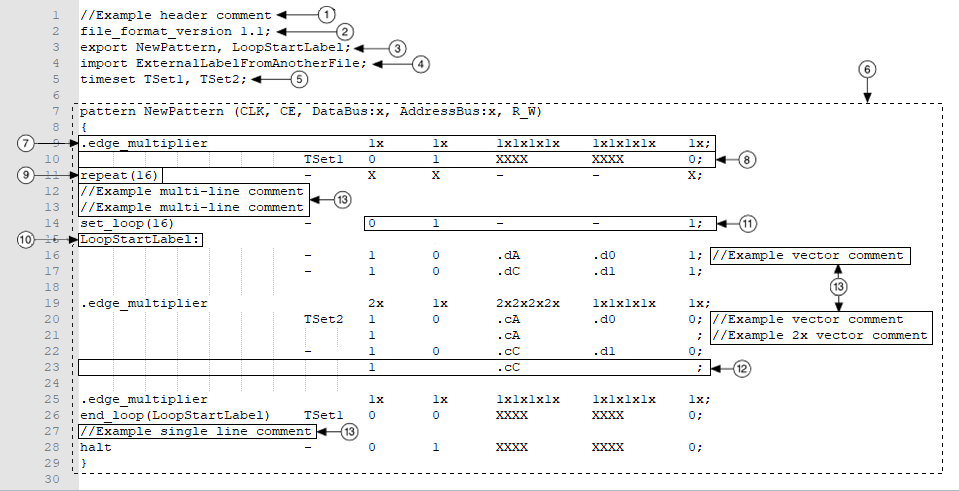
- Header comment
- File format version declaration (required)
- Export declaration
- Import declaration
- Time set declaration
- Pattern declaration (required)
- Edge multiplier statement (required if using 2x vectors)
- Vector statement
- Opcode
- Label
- Pin state data
- Additional pin state data
- Vector comments
Related Information
- Header Comments
- File Format Version Declaration
The required file format version declaration specifies the unique version of the NI text pattern file format to which the pattern complies using the following syntax:
- Export Declaration
The export declaration specifies the list of labels to export for other patterns to use as opcode targets using the following syntax:
- Import Declaration
The import declaration specifies the list of external labels the pattern vectors use as opcode targets using the following syntax:
- Time Set Declaration
The time set declaration specifies the list of time set references the pattern vectors use using the following syntax:
- Pattern Declaration
The required pattern declaration defines the sequence of pattern vectors and defines the pins and pin groups to which the pattern applies using the following syntax:
- Vector Statement
The vector statement specifies the label for the vector, the opcodes to execute, the data to drive to or compare from the DUT pins, and the time set that contains the timing information to apply to the data using the following syntax:
- Opcodes
Opcodes are optional commands, or vector instructions, that execute on a per-vector basis after the vector executes. Opcodes can change the execution of the pattern or the interaction with external instruments. Some opcodes include parameters.
- Identifiers and Reserved Keywords
Identifiers are strings that describe labels, pattern names, opcodes, and time sets. Names must begin with an ASCII letter or underscore (_) and are limited to A-Z, a-z, 0-9, or _ characters.
- Pattern Grid View
Click the Grid tab on the pattern document toolbar to launch the pattern grid view. Use this view to see components of the binary pattern file, including time sets, labels, opcodes, vector numbers, pin state data that indicates drives and compares, comments for each vector, exported labels, and comments from the top of the file. Use the pattern waveform view for a graph-based representation of the pattern. You can select and right-click vectors in the pattern grid view and select Show Vectors in Waveform View from the context menu to launch the pattern waveform view. You can also click the Waveform tab on the pattern document toolbar to launch the pattern waveform view. An asterisk (*) next to a filename in the Project Explorer window and in the document tab indicates that the file has been modified but not saved.
- Scan Pattern File Syntax