Configure Alarming (Shared Variable, Bad Status) VI
- Updated2024-11-20
- 3 minute(s) read
Configures the alarm settings of a shared variable.
Use the pull-down menu to select an instance of this VI.
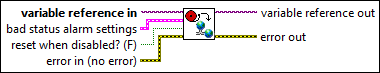
Inputs/Outputs
 variable reference in
—
variable reference in
—
variable reference in specifies a reference number for a shared variable. Use the Create Shared Variable VI to create a refnum for a shared variable.  bad status alarm settings
—
bad status alarm settings
—
bad status alarm settings specifies the bad status alarm settings of the shared variable.
 reset when disabled? (F)
—
reset when disabled? (F)
—
reset when disabled? specifies whether to reset the value of bad status alarm settings to the initial state when you disable alarming. If reset when disabled? is TRUE, LabVIEW resets the values. If reset when disabled? is FALSE, LabVIEW retains the values. The default is FALSE.  error in (no error)
—
error in (no error)
—
error in describes error conditions that occur before this node runs. This input provides standard error in functionality.  variable reference out
—
variable reference out
—
variable reference out returns the shared variable refnum that you wire to the variable reference in input.  error out
—
error out
—
error out contains error information. This output provides standard error out functionality. |
 name
—
name
—
 priority
—
priority
—
 ack type
—
ack type
—