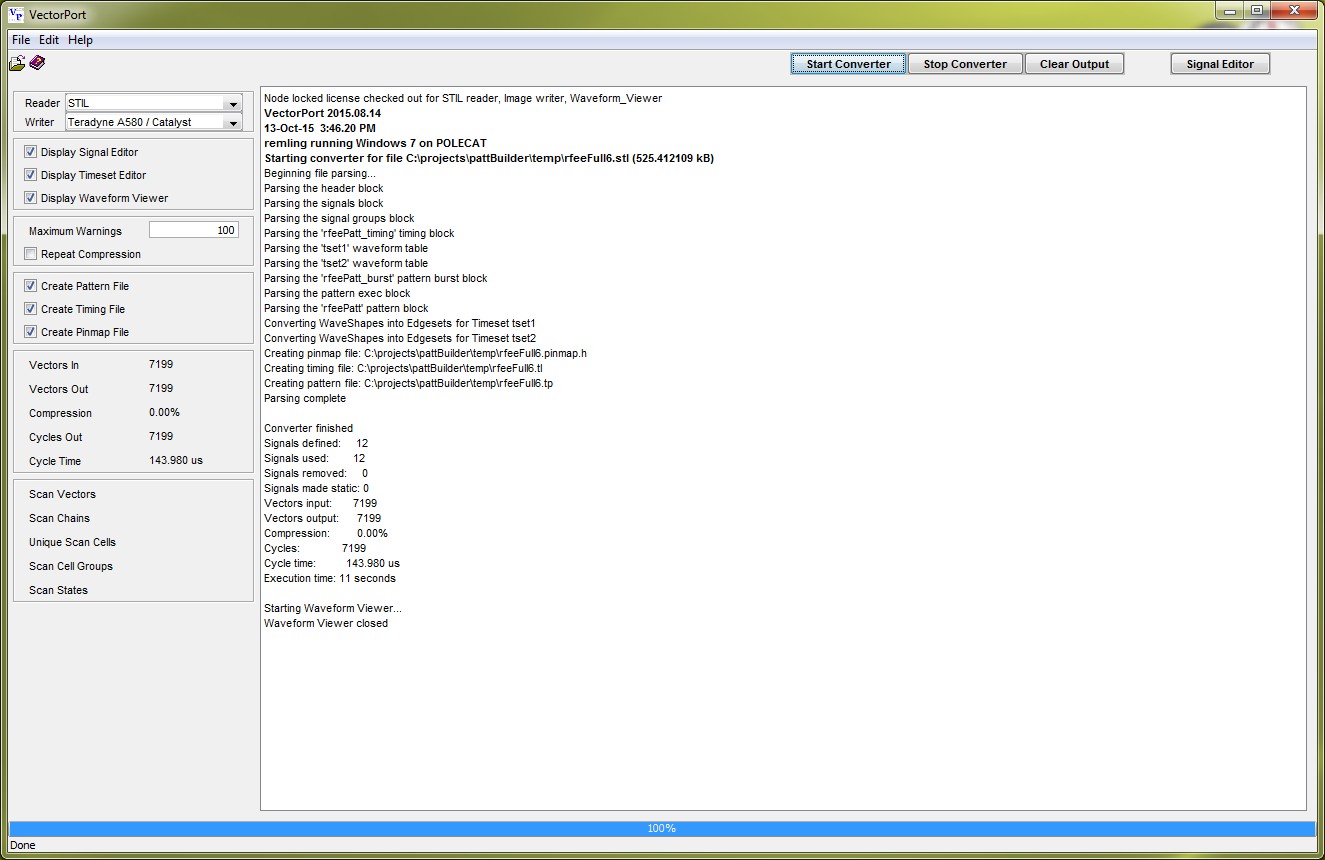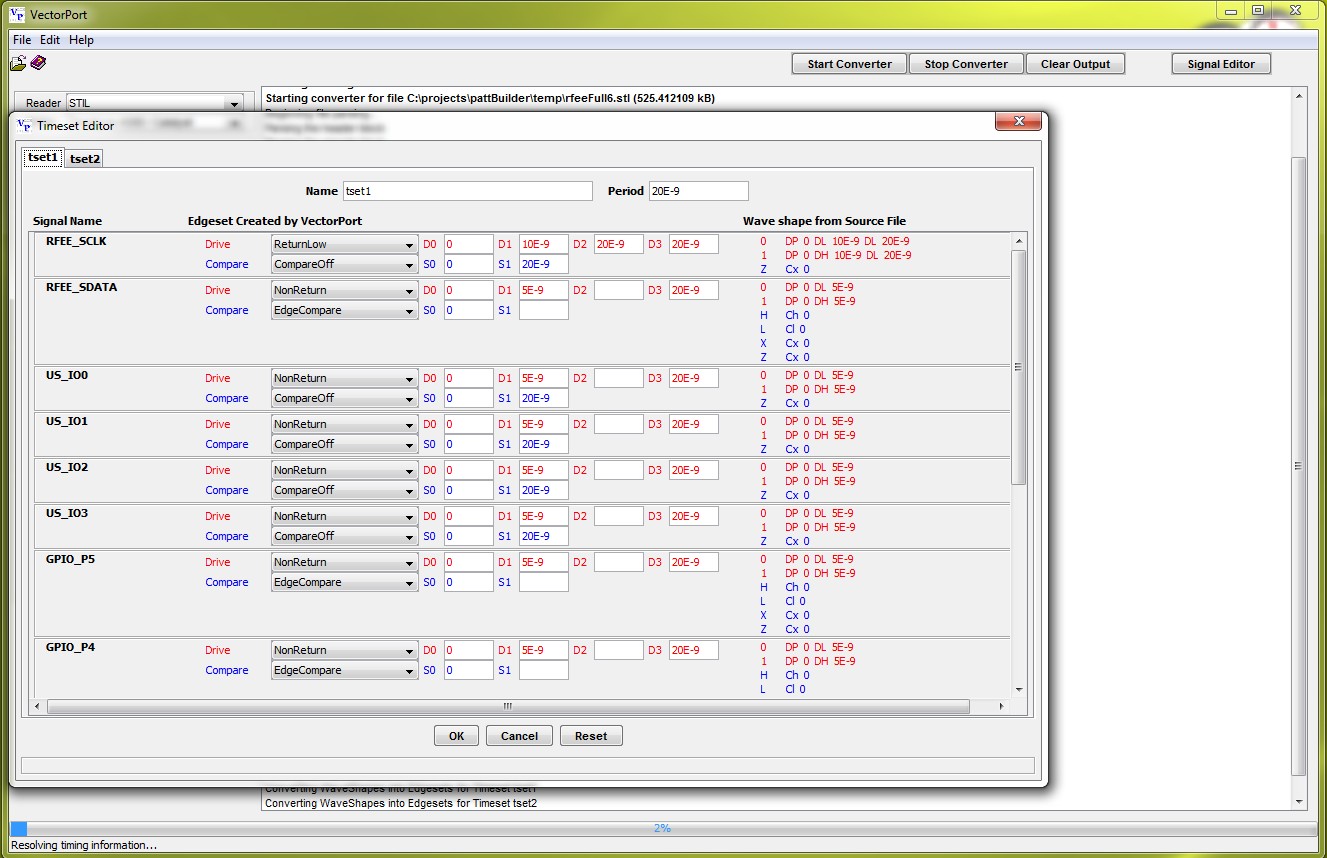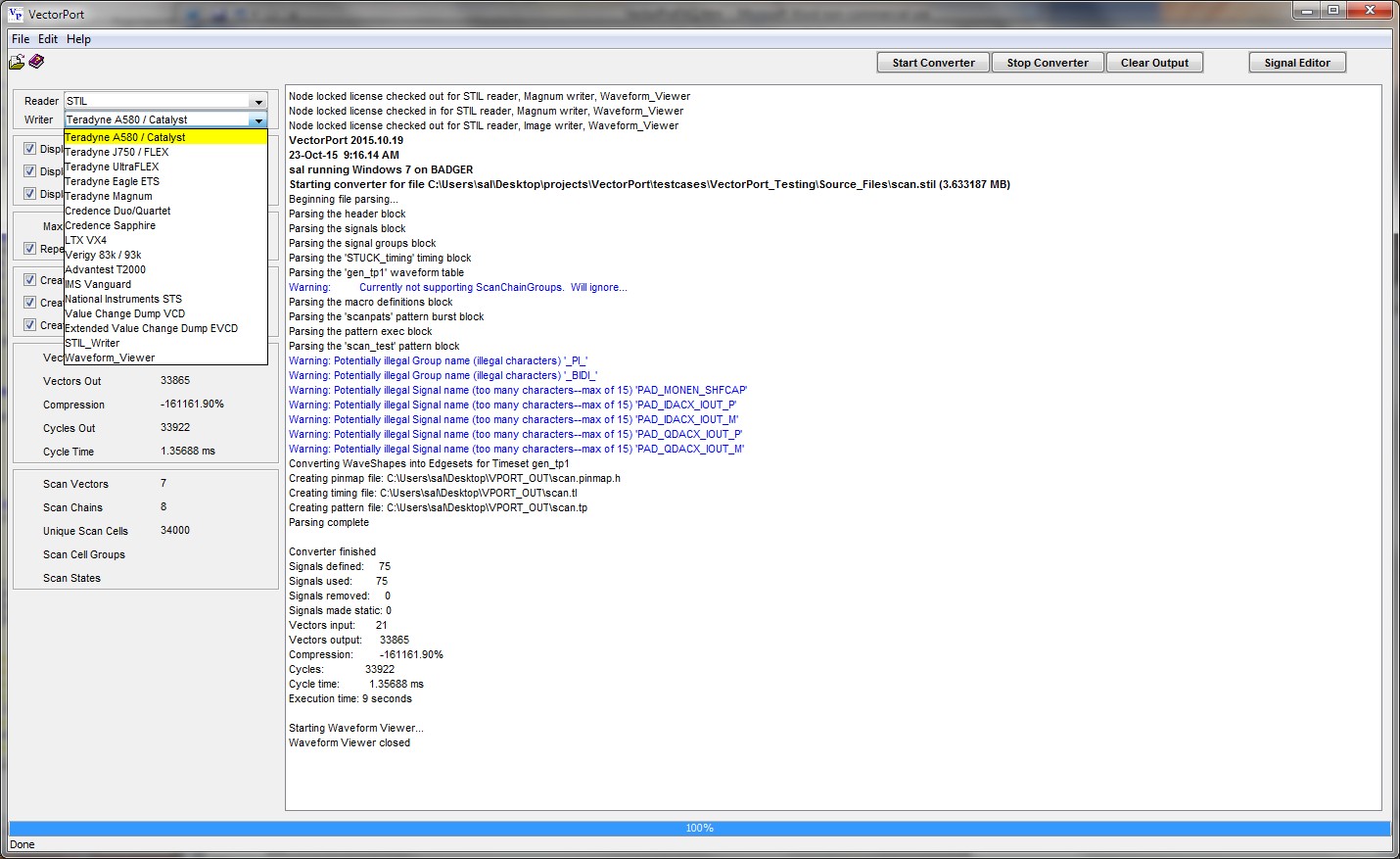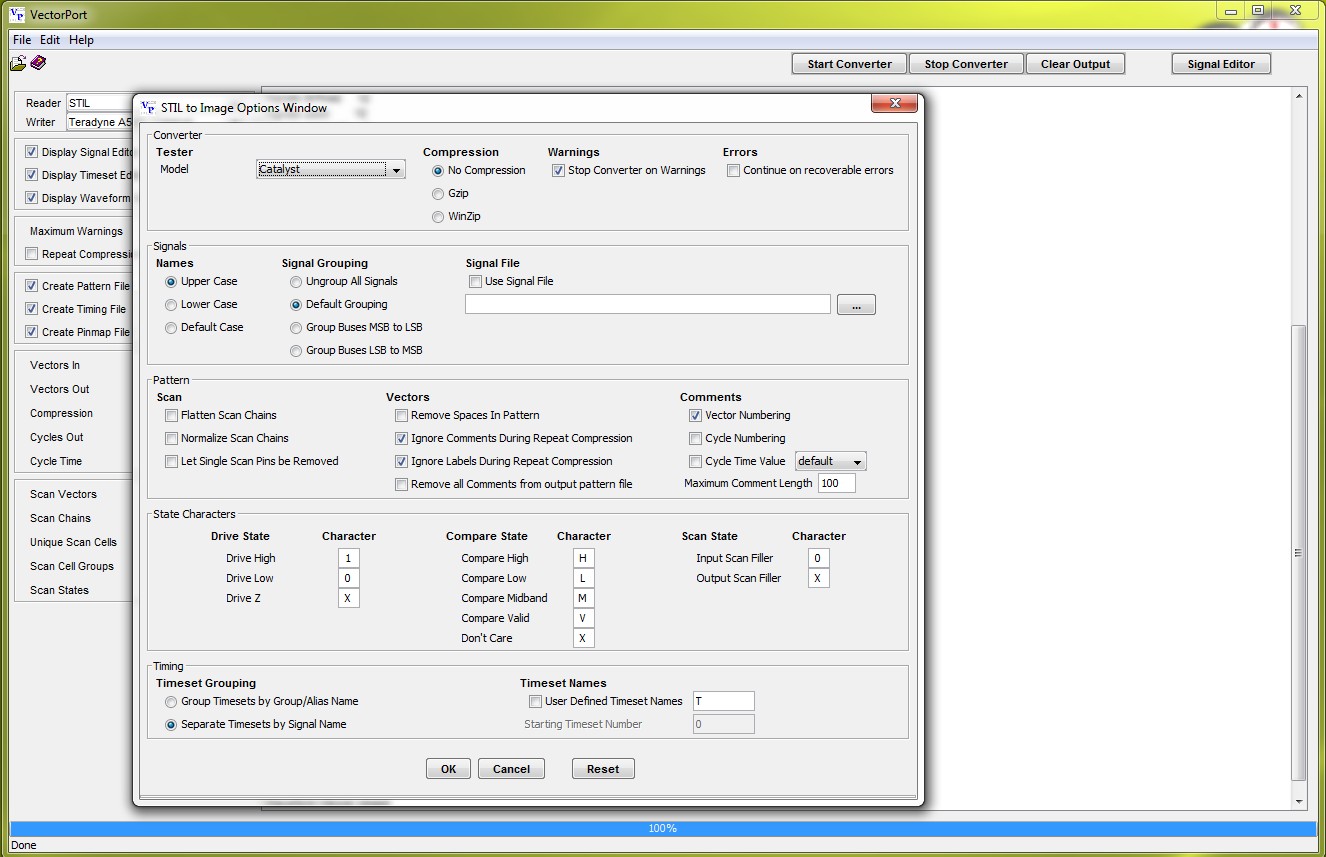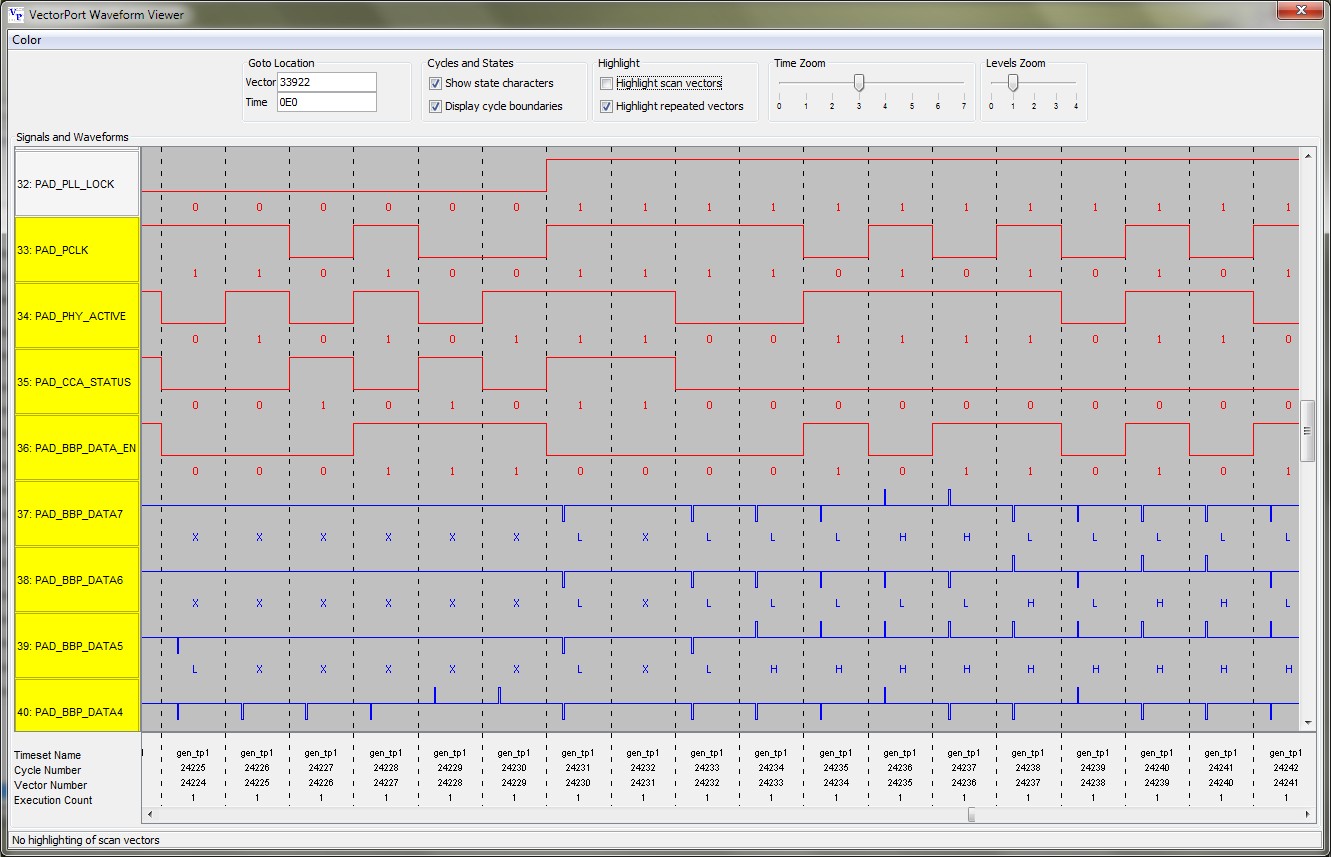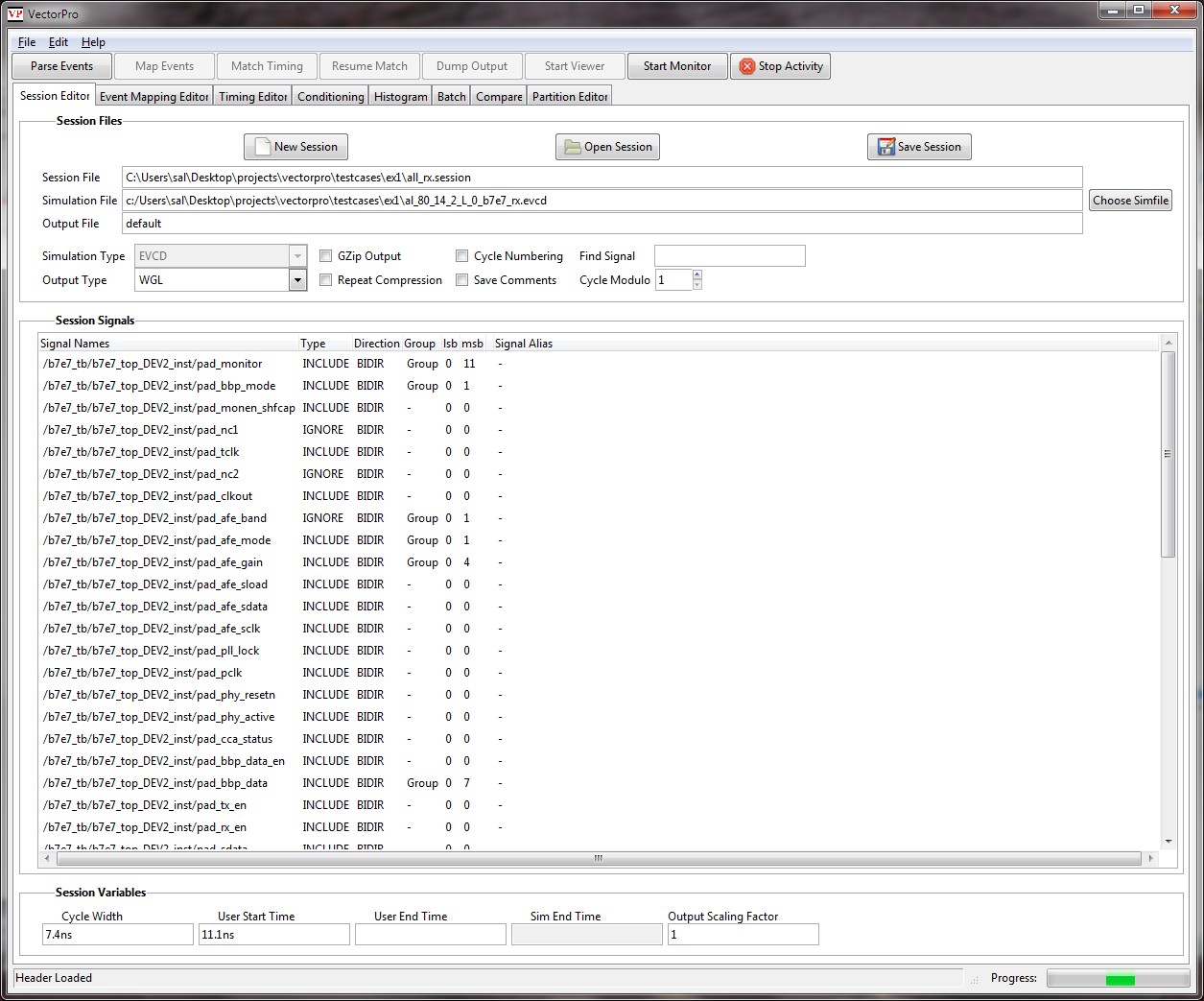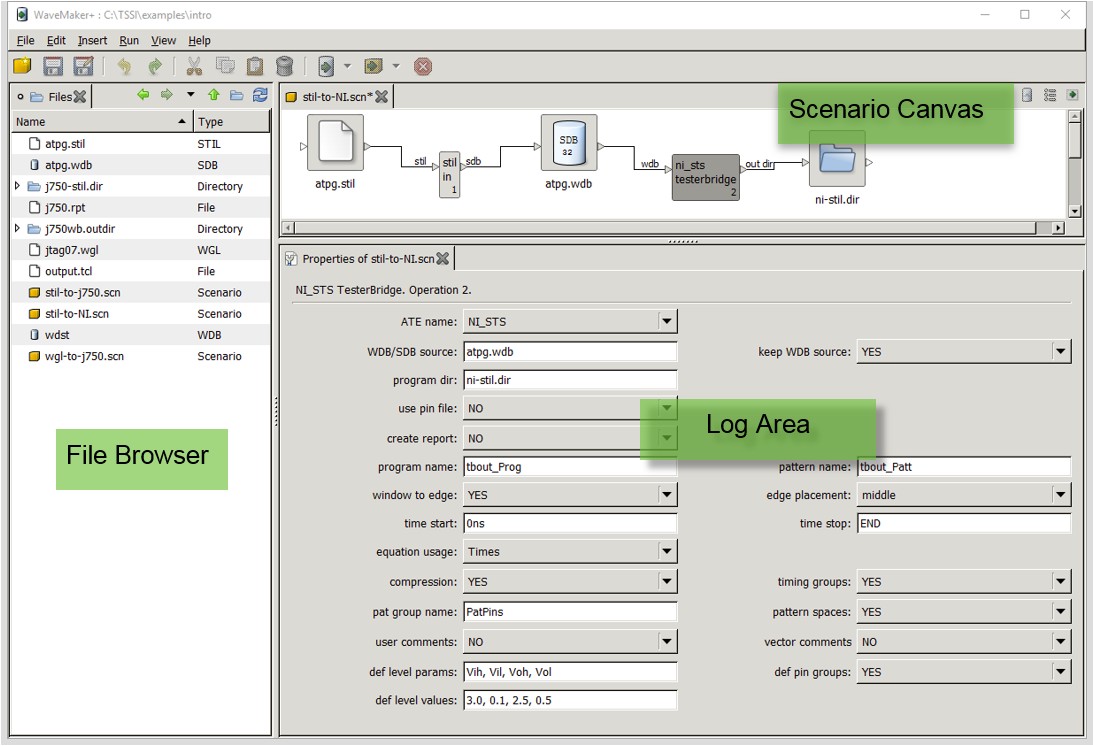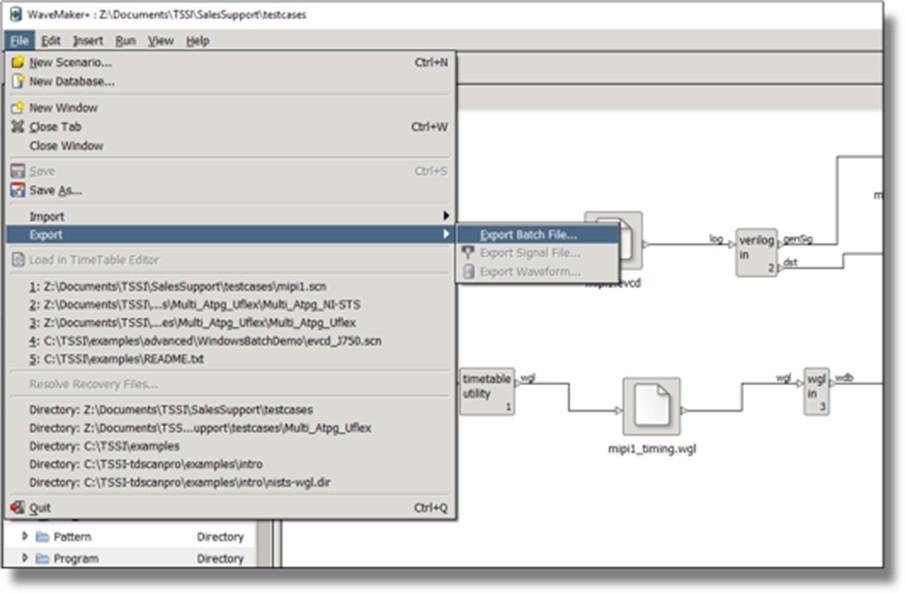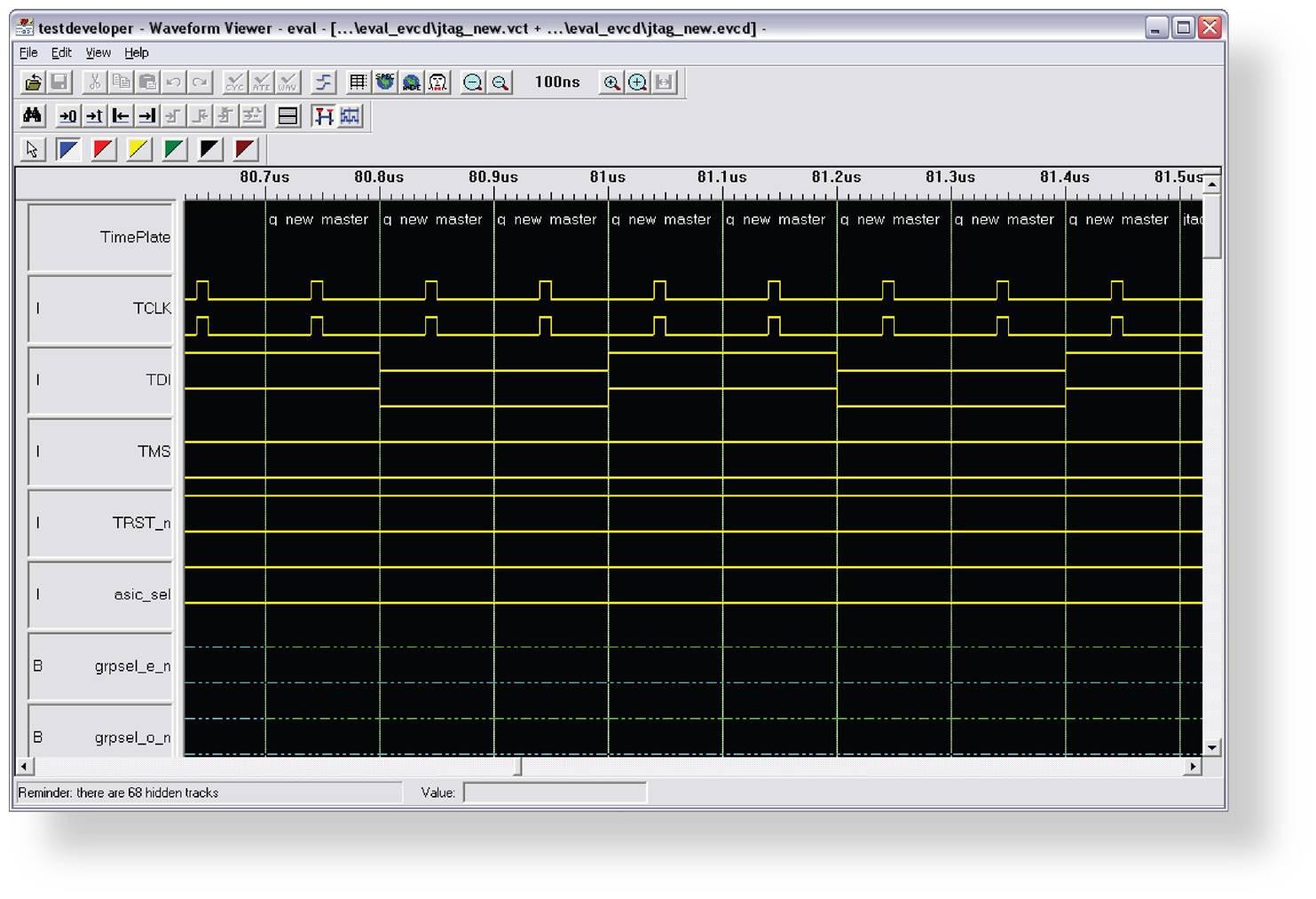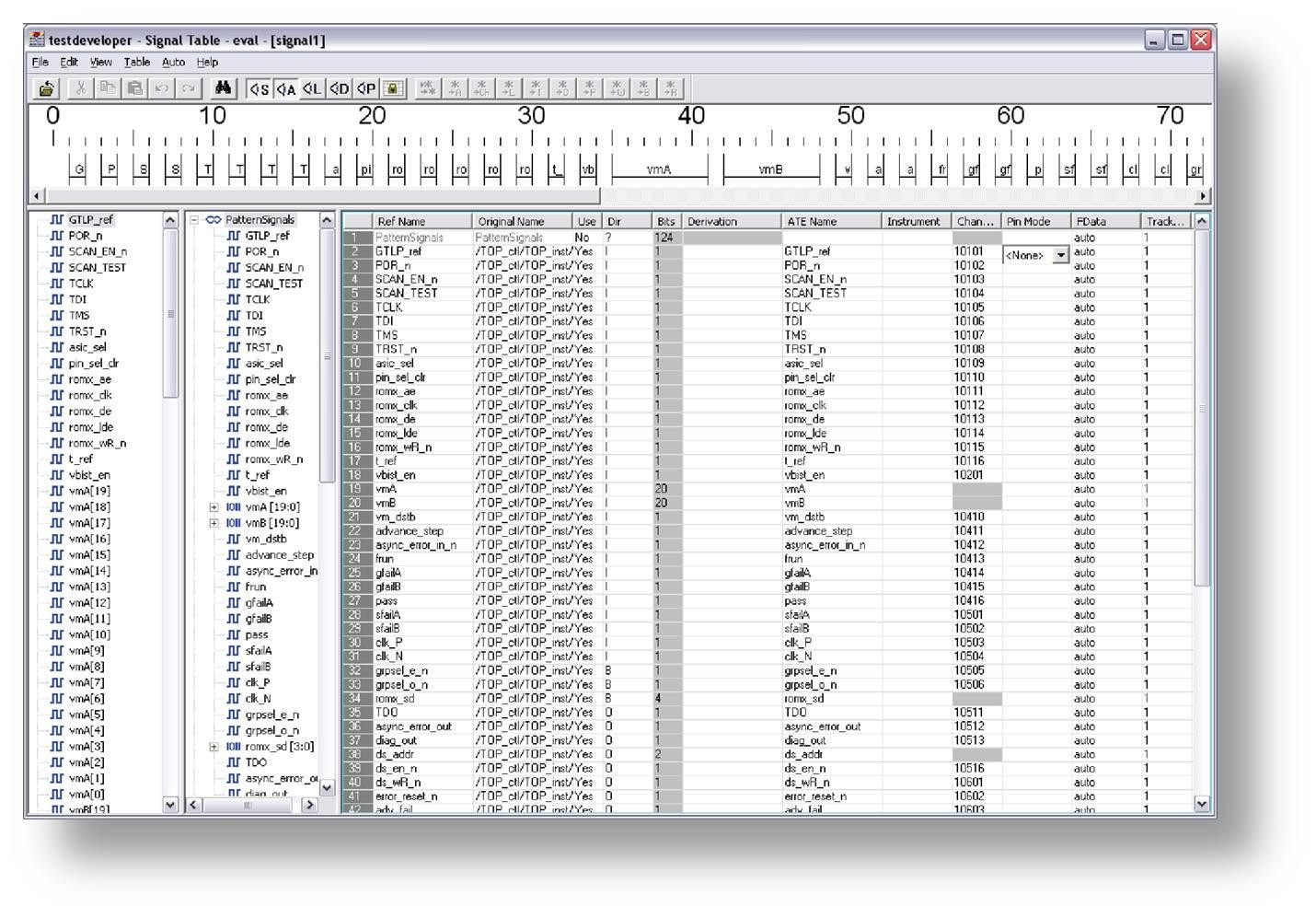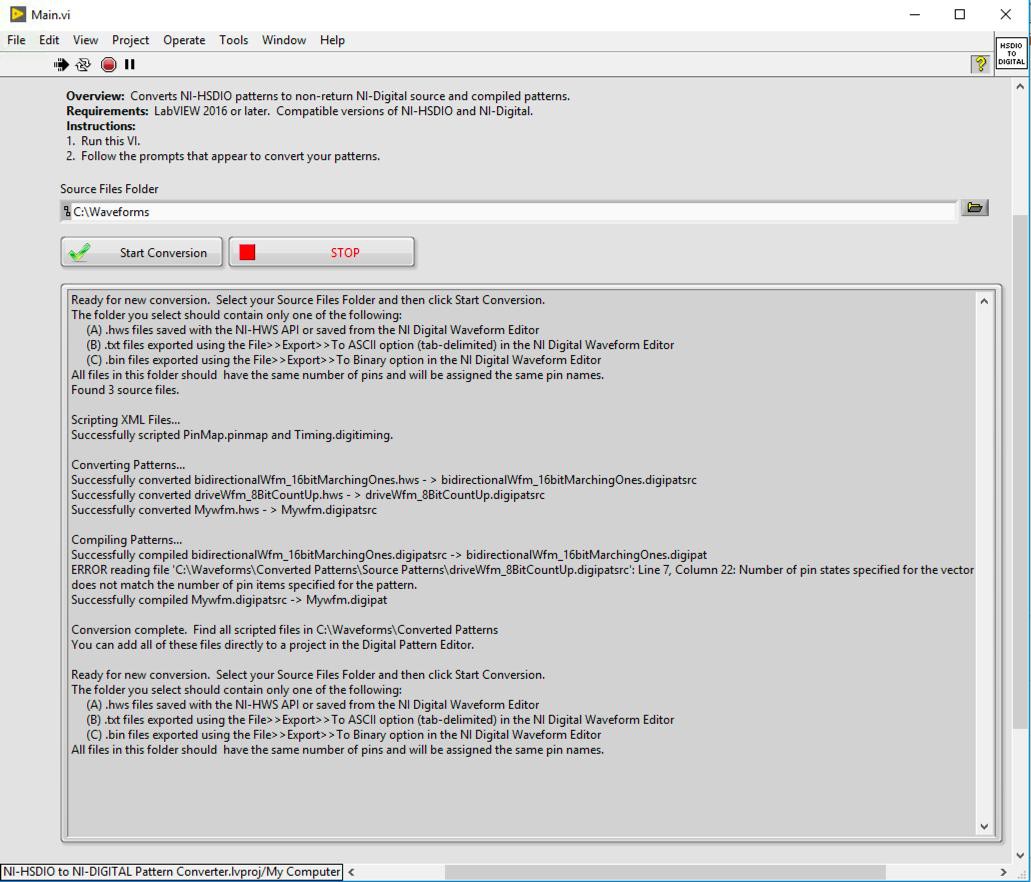Supported Pattern Conversion Tools with PXI Digital Pattern Instruments
Overview
Contents
- VectorPort by Test Spectrum
- TD-Scan Pro by TSSI
- NI-HSDIO to NI-Digital Pattern Driver Converter
- Learn More
VectorPort by Test Spectrum
VectorPort is a test development tool for converting WGL or STIL test vectors into targeted, production ATE test patterns. VectorPort enables you to quickly generate patterns, pinmaps, and timing data; easily turn Scan ATPG files into production-ready tests; add or remove signals, modify timing, and more with the graphical pin and timing editors; and view signal waveforms and timing relationships with the WGL and STIL waveform viewer. ATE-specific options allow for smooth integration with your test development environment, including the NI-Digital Pattern Driver or Digital Pattern Editor for use with PXI Digital Pattern Instruments and the NI Semiconductor Test System (STS)..
Use the graphical interface to select, edit, and configure the conversion process or select the command-line interface for scripting and batch processing. The push-button conversion process requires little or no training and has been optimized for speed and low memory usage. Get pattern conversion statistics such as the number of vectors processed, compression ratios, scan chain and vector counts, and more.
Readers
VectorPort accepts WGL and STIL formatted test vectors and can convert parallel and serial SCAN vectors from many widely used ATPG tools, including FastScan and TetraMax. It also allows you to import and edit large, broadside functional test vectors quickly and easily as well as select several files at once and process them all with one click with batch-mode processing.
Writers
Generate patterns, timing, pinmaps and more for PXI Digital Pattern Instruments and NI STS. Each output writer has tester-specific options to ensure seamless integration and to enable and utilize important tester features and functions. Convert your STIL or WGL test vectors to VCD or EVCD using VectorPort and verify your test vectors in the design environment.
Scan Chains
You can quickly convert your scan test vectors to production ATE patterns with VectorPort, and easily normalize different length scan chains and edit scan signal formats and timing in VectorPort. Additionally use VectorPort to automatically verify and condition scan vectors to ensure they meet the requirements of the target ATE platform. Also flatten scan-formatted vectors into normal, broadside test vectors and run on non-scan equipped ATEs (no ATE scan license required).
Editing
VectorPort has several tools to help generate your ATE test vectors. You can edit existing pins and signals in your STIL and WGL vectors or add new ones using the Signal Editor; modify edges and formats or create new timing sets using the Timing Editor; and visualize your WGL and STIL test vectors in a logic-analyzer format with the graphical Waveform Viewer. Save modified signal and timing sessions and reuse them with other, similar pattern conversion projects.
VectorPro
VectorPro is a test development tool for generating cyclized ATE test vectors in either WGL or STIL formats. This versatile and easy to use tool reads in both VCD and EVCD formatted design simulations, and using the feature rich GUI, users are able to view and modify the simulation to fit the needs of their test environment. VectorPro supports multiple timesets, event conditioning, histograms of signal edges, automated timing generation and batch mode operation. In addition, the waveform viewer allows users to easily navigate across simulations to find areas of interest.
NOTE: VectorPort and VectorPro are separately licensed tools. VectorPro is designed to read design simulation files and generate cyclized test patterns (VCD/EVCD » WGL/STIL). VectorPort is designed to read cyclized test patterns and generate tester-specific test patterns (WGL/STIL » NI Digital Patterns).
TD-Scan Pro by TSSI
TD-ScanPro™ is TSSI's next generation test pattern tool to convert WGL, STIL, VCD, or EVCD files for use with NI Digital Instruments. TD-ScanPro can generate the files required for NI Digital Pattern Instruments as well as NI Digital Waveform Instruments.
The advantages of TD-ScanPro™ are:
- Supports both NI-Digital and NI-HSDIO file formats
- Scalability: A single pattern conversion job can be done on a laptop, or a batch of hundreds of patterns can be submitted to a server farm.
- Flow-based self-documented graphical user interface as well as the ability to execute in a command line batch process
- Runs on both Windows and Linux platforms.
- Database and API: TD-ScanPro™ keeps patterns in a compact and robust database which allows reusability, and flexibility in data migration and data customization
User Interface
Using the graphical user interface (GUI) or batch mode to get the job done quickly, TD-Sim and TD-Scan provide an easy-to-use, fill-in-the-blank form to import and generate target tester's output quickly. No manual or instructions are needed for new/casual users.
Advanced/heavy users can use batch mode to queue numerous conversion processes.
- The File Browser enables organizing hundreds of projects in one place. The text editor and waveform editor are invoked automatically via file type auto-detection when the user double-clicks on a file to open.
- The Scenario Canvas is where test engineers can graphically program their entire test development flow without having to type any code. The flow is executable, and is self-documented. Communication is seamless among engineers and across design and test discipline. Plus, optionally the same Scenario can be created individually on a Windows laptop, and executed on a Linux server farm. It is that portable and platform independent.
- The Log Area is useful for viewing, saving, and sending all run-time details as reports.
Batch Processing
All of the graphical user interface components mentioned above can be saved as an ASCII file if scripting and batch processing are preferred.
User Manual
All documentation is available under the Help menu with hyperlinks for easy navigation.
Tool Operations
Reading EDA Files
Each WGL, STIL, VCD, or EVCD format is a corresponding In-Convertor. For example, to read a scan ATPG file in IEEE STIL format, a TD-ScanPro “STIL In-Convertor” operation can be placed into the Scenario Canvas and connected to the source file’s icon.
The reading process will neutralize different EDA format into a binary ATE-neutral, compact database (“SDB”), which can be viewed, modified, or programmatically access via the SDB API (very favorable by companies with proprietary tools and methodology).
Writing ATE Files
From the SDB database, the user can choose a target ATE platform.
- For the NI Digital Pattern Instruments, the corresponding operation to choose is the NI-STS TestBridge, which can be selected from the list of operations and dropped into the Scenario canvas and connected to the output port of the SDB Database. TD-ScanPro’s NI-STS TesterBridge can generate either .digipatsrc, or the binary .digipat pattern directly.
Data Analysis and Conditioning
TD-Sim and TD-Scan translate EDA files into an intermediate database. Any subsequent data analysis and adjustment can be done directly to the database using the waveform viewer. Then, when ready, the TestBridge can be invoked to generate tester-ready patterns. For large patterns, this will save many conversion hours.
Pin Mapping with Signal Table
TD-Sim and TD-Scan Signal Table enables familiar spreadsheet format for pin mapping and a wide variety of operations on signals such as: synthetic signal derivation, setting of levels, ATE specific pin modes, pin groups, and import/export.
Conditioners
TD-ScanPro inherits more than 3 decades worth of test development tools known as the Conditioners from TSSI’s pioneering effort in various aspects of design-to-test technologies. Any test data manipulation tools needed over the years are available especially for converting VCD/EVCD into the NI platform.
Some popular conditioners are: GuardBand, Min/Max, Pattern edit/cut/merge, Strobe Edit, Signal Edit, Scan Flatten, Incremental, Waveform Analysis, Histogram, etc.
Enterprise Strength Computing
Loop Object
TD-ScanPro simplifies processing of hundreds of pattern files by an intuitive Loop Object in the Scenario Canvas. Loop Object iterates through all input files specified by the user’s rule (e.g., *.wgl, atpg/src*.stil, simulation/*.evcd) and convert them all to a target ATE format.
Incremental Timing
Utilizing the Incremental Conditioner’s capability, the Loop Object can accumulate timing and only generate timesets that have not been seen before and therefore, produces an optimized master timing file that serves all patterns.
NI-HSDIO to NI-Digital Pattern Driver Converter
This code converts HWS, text, or binary files generated by the NI Digital Waveform Editor to .digipat and .digipatsrc files. The .digipat files can be directly opened with the NI Digital Pattern Editor for debug and/or modification. This converter also produces a .pinmap file and a .digitiming file, consisting of a single time set equal to your original waveform's sample rate with all pins defined as non-return.
Download the NI-HSDIO to NI-Digital Pattern Driver converter.
Note: This tool is not an official National Instruments product. Be sure to verify that your files are converted accurately.
Learn More
- Shop conversion and test development tools from Test Spectrum
- Shop conversion and test development tools from Test System Strategies, Inc.
- Get the NI-HSDIO to NI-Digital Pattern Driver converter