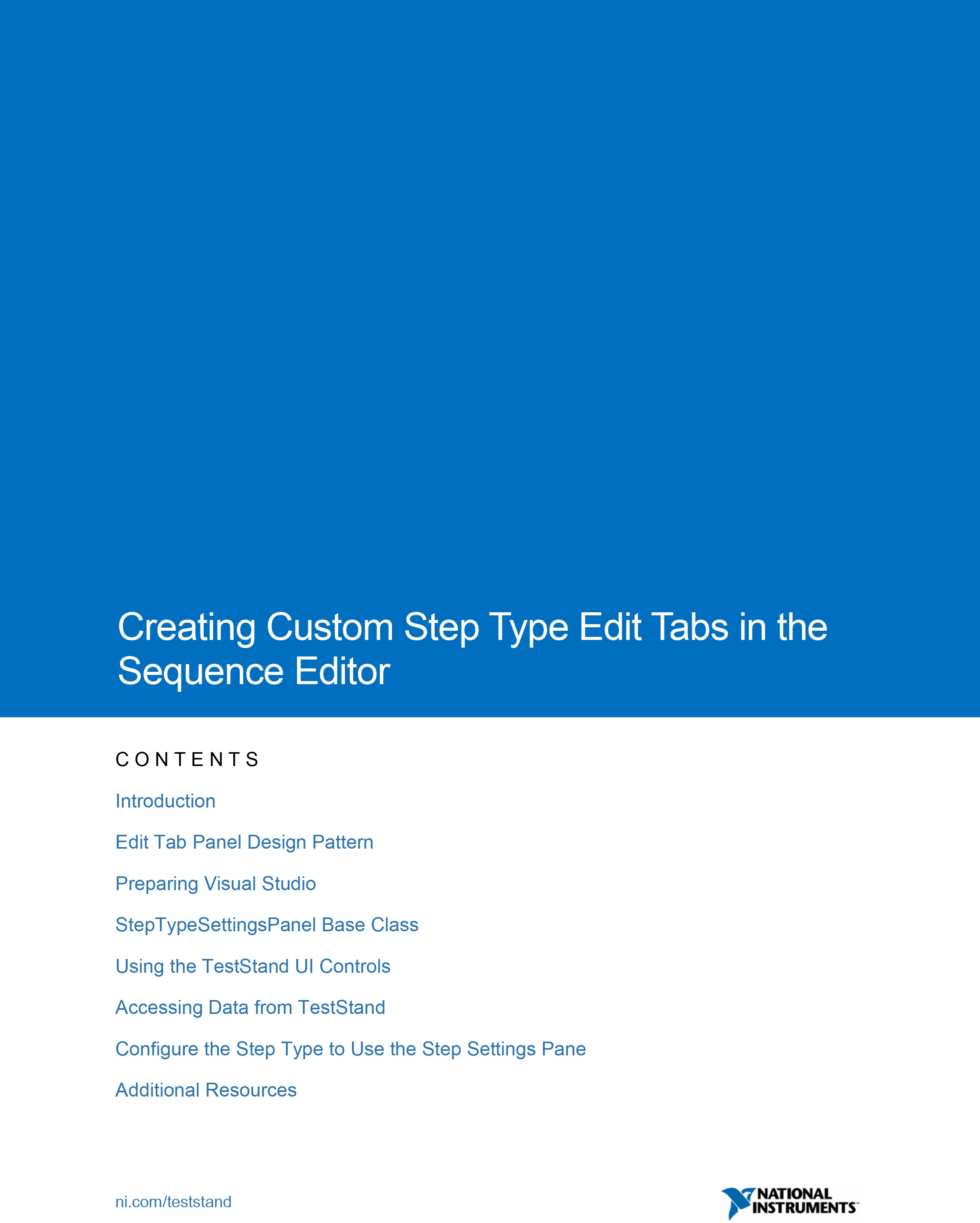Creating Custom Step Type Edit Tabs in the Sequence Editor
Overview
When developing a custom step type to meet the needs of your test system one of the essential tasks is to offer an edit-time experience that allows users of your step type to configure the individual properties of the step instance. This is often accomplished using an edit substep that launches a modal dialog that handles accepting user inputs and writing out the results to the properties of your step. However, you may be interested in offering an experience that is integrated into the TestStand Sequence Editor similar to that of included step types without the need for modal dialogs.
TestStand offers access to the same APIs used to develop our included step types with .NET languages. This allows you to develop an integrated edit tab panel as an alternative to an edit substep. If you are new to custom step type development, you should read the TestStand Advanced Architecture series topic, Best Practices for Custom Step Type Development, as the same design principles apply to custom step types that use an edit substep or an integrated edit tab panel. This document will cover the design pattern of the edit tab panel, requirements for developing a panel, and the necessary APIs used. While Edit tab panels can be developed and built with any environment that can compile against the .NET Framework, this document will focus on the use of C# with Visual Studio.
Next Steps