niDCPower Initialize With Independent Channels VI
- Updated2025-10-06
- 4 minute(s) read
Creates a new NI-DCPower session to the specified instrument(s) and channel(s) and returns a session handle to be used in all subsequent NI-DCPower VI calls.
After calling this VI, the specified channel or channels will be in the Uncommitted state.
With this VI and channel-based NI-DCPower VIs and properties, you can use any channels in the session independently. For example, you can initiate a subset of channels in the session with niDCPower Initiate With Channels, and the other channels in the session remain in the Uncommitted state.
Related topics:
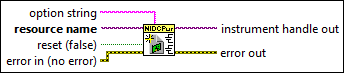
Inputs/Outputs
 option string
—
option string
—
option string specifies the initial value of certain properties for the session. The syntax for option string is a list of properties with an assigned value where 1 is TRUE and 0 is FALSE. For example: Simulate=0, DriverSetup=Model:<model number>; BoardType:<bus connector> To simulate a multi-instrument session, set Simulate to 1 and list multiple instruments for DriverSetup. For example: Simulate=1, DriverSetup=ResourceName:<instrument name>; Model:<model number>; BoardType:<bus connector> & ResourceName:<resource name>; Model:<model number>; BoardType:<bus connector> You do not have to specify a value for all the properties. If you do not specify a value for a property, the default value is used. For more information about simulating a device, refer to Simulating an Instrument in the NI DC Power Supplies and SMUs Help.  resource name
—
resource name
—
resource name specifies the NI-DCPower resources to use in the session. NI-DCPower resources can be names of the instrument(s) assigned by Measurement & Automation Explorer (MAX) and the channel(s) to initialize. Specify the instrument(s) and channel(s) using the form PXI1Slot3/0,PXI1Slot3/2-3,PXI1Slot4/2-3 or PXI1Slot3/0,PXI1Slot3/2:3,PXI1Slot4/2:3, where PXI1Slot3 and PXI1Slot4 are instrument resource names and 0, 2, and 3 are channels. If you do not specify channels, all channels of the instrument(s) are included in the session.  reset (false)
—
reset (false)
—
reset (false) specifies whether to reset channel(s) during the initialization procedure. The default is FALSE. To place channel(s) in a known startup state when creating a new session, set reset to TRUE. This action is equivalent to using the niDCPower Reset With Channels VI immediately after initializing the session. To open a session and leave the channel(s) in an existing configuration without passing through a transitional output state, set reset to FALSE. Next, configure the channel(s) as in the previous session, change the desired settings, and then call the niDCPower Initiate With Channels VI to write both settings.  error in (no error)
—
error in (no error)
—
error in describes error conditions that occur before this node runs. This input provides standard error in functionality.  instrument handle out
—
instrument handle out
—
instrument handle out passes the handle used to identify the session in all subsequent NI-DCPower VI calls.  error out
—
error out
—
error out contains error information. This output provides standard error out functionality. |
Details
Details of Independent Channel Operation
When you initialize with independent channels, each channel steps through the NI-DCPower programming state model independently of all other channels, and you can specify a subset of channels for most operations.