DB Tools Set Parameter Value VI
- Updated2023-02-21
- 3 minute(s) read
DB Tools Set Parameter Value VI
Owning Palette: Advanced VIs
Requires: Database Connectivity Toolkit
Sets the value of the parameter at parameter index in the command or command-recordset. The parameter index can be either the zero-indexed position of the parameter in the command or the name of the parameter. Wire data to the reference input to determine the polymorphic instance to use or manually select the instance.
Set Parameter Value (CR)
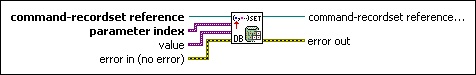
 |
command-recordset reference specifies a reference that combines an ADO Command object and an ADO Recordset object. |
 |
parameter index specifies either the ordinal index of the parameter or the name of the parameter. |
 |
value specifies the parameter value. |
 |
error in describes error conditions that occur before this node runs. This input provides standard error in functionality. |
 |
command-recordset reference out returns a reference that combines an ADO Command object and an ADO Recordset object. |
 |
error out contains error information. This output provides standard error out functionality. |
Set Parameter Value (C)
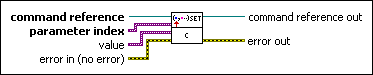
 |
command reference specifies a reference to an ADO Command object. |
 |
parameter index specifies either the ordinal index of the parameter or the name of the parameter. |
 |
value specifies the parameter value. |
 |
error in describes error conditions that occur before this node runs. This input provides standard error in functionality. |
 |
command reference out returns a reference to an ADO Command object. |
 |
error out contains error information. This output provides standard error out functionality. |
Examples
Refer to the following VIs for examples of using the DB Tools Set Parameter Value VI:
- Database Insert VI: labview\examples\database
- Database Logging (parameterized) VI: labview\examples\database
- Parameterized VI: labview\examples\database