Create Rendezvous VI
- Updated2025-07-30
- 3 minute(s) read
Looks up an existing rendezvous or creates a new rendezvous and returns a refnum.
You can use this refnum when calling other Rendezvous VIs.
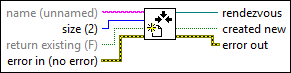
Inputs/Outputs
 name (unnamed)
—
name (unnamed)
—
name contains the name of the rendezvous that you are looking up or creating.
The default is an empty string to create an unnamed rendezvous. LabVIEW does not automatically release named rendezvous.
Note A named rendezvous exists only as long as the top-level VI that first created the named rendezvous continues running. For example, if Application.vi has a subVI Subtask.vi, any named rendezvous created by Subtask.vi is cleaned up when Application.vi stops executing. You can use the same named rendezvous in any VI—even those not in the hierarchy of Application.vi—but the rendezvous ceases to exist when the Application.vi hierarchy shuts down.
 size (2)
—
size (2)
—
size specifies how many tasks initially meet at the rendezvous to continue execution. The default is 2. If a named rendezvous already exists, wiring a value to size does not resize the rendezvous. Use the Resize Rendezvous to resize a named rendezvous.  return existing (F)
—
return existing (F)
—
return existing (F) specifies whether the rendezvous must already exist for this function to succeed. The default is FALSE, specifying that a rendezvous should be created if it does not exist. If return existing (F) is TRUE and a rendezvous with that name does not exist, the function returns an error.  error in (no error)
—
error in (no error)
—
error in describes error conditions that occur before this node runs. This input provides standard error in functionality.  rendezvous
—
rendezvous
—
rendezvous is a reference to an existing or newly created rendezvous.  created new
—
created new
—
created new is TRUE if the VI created a new rendezvous.  error out
—
error out
—
error out contains error information. This output provides standard error out functionality. |
If name is specified, the VI first searches for an existing rendezvous with the same name and returns its refnum if it exists. If a named rendezvous with the same name does not already exist and return existing is FALSE, the VI creates a new rendezvous and returns its refnum. created new is TRUE if the VI creates a new rendezvous.
Examples
Refer to the following example files included with LabVIEW.
- labview\examples\Synchronization\Rendezvous\Simple Rendezvous.vi