Get Fault List VI
- Updated2025-07-30
- 3 minute(s) read
Returns a list of active faults.
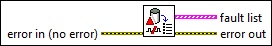
Inputs/Outputs
 error in (no error)
—
error in (no error)
—
error in describes error conditions that occur before this node runs. This input provides standard error in functionality.  fault list
—
fault list
—
fault list contains the list of active faults.
 error out
—
error out
—
error out contains error information. This output provides standard error out functionality. |
This VI allocates memory and can affect the determinism of the application. This VI must run on a target with the NI Scan Engine installed.
To obtain the fault list of a remote target from a host computer, you can use the DataSocket Read VI to subscribe to the following URL:
psp:\\<target IP address>\NI_SystemState\ControllerStatus\FaultList
The data type returned by the URL above is identical to that of the fault list output terminal of this VI.
You also can determine whether a fault is present on a remote target from a host computer by using the DataSocket Read VI to subscribe to the following URL:
psp:\\<target IP address>\NI_SystemState\ControllerStatus\FaultPresent
The data type returned by the URL above is Boolean.
Examples
Refer to the following example files included with LabVIEW.
- labview\examples\Scan Engine\Scan Engine.lvproj
 code
—
code
—
 first reported time
—
first reported time
—
 number reported
—
number reported
—