Clear Fault VI
- Updated2025-07-30
- 2 minute(s) read
Clears NI Scan Engine faults. If the fault you specify using the fault code input is active, this VI clears the fault. If the fault is not active, this VI takes no action and generates no error.
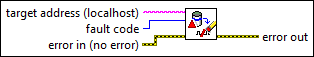
Inputs/Outputs
 target address (localhost)
—
target address (localhost)
—
target address specifies the IP address or DNS name of the target.  fault code
—
fault code
—
fault code is the code associated with the fault. The VI ignores this input if clear all? is TRUE.  error in (no error)
—
error in (no error)
—
error in describes error conditions that occur before this node runs. This input provides standard error in functionality.  error out
—
error out
—
error out contains error information. This output provides standard error out functionality. |
This VI does not allocate memory, so you can use this VI in a time-critical section of an application without significantly affecting determinism.
This VI applies only to targets with the NI Scan Engine installed. You must either run this VI on a target with the NI Scan Engine installed or use the target address input to point to a target with the NI Scan Engine installed.
Examples
Refer to the following example files included with LabVIEW.
- labview\examples\Scan Engine\Scan Engine.lvproj