Resample Pair of Arrays (single shot) VI
- Updated2025-07-30
- 4 minute(s) read
Resamples input waveforms or data according to the user-defined t0 and dt values. Wire data to the waveform or data input to determine the polymorphic instance to use or manually select the instance.
Resamples the input waveform represented by XY-data in according to the user-defined t0 and dt values. This VI does not assume any signal history. Use this VI to resample a finite-length, non-evenly sampled signal that is considered complete.
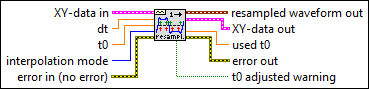
Inputs/Outputs
 XY-data in
—
XY-data in
—
XY-data in is a pair of X and Y arrays that represents the signal to resample.
 dt
—
dt
—
dt is the user-defined sampling interval for resampled waveform out.  t0
—
t0
—
t0 is the user-defined time stamp value for resampled waveform out. If t0 is less than the first X value of XY-data in, the value is adjusted.  interpolation mode
—
interpolation mode
—
interpolation mode specifies the resampling algorithm used for the resampling.
 error in (no error)
—
error in (no error)
—
error in describes error conditions that occur before this node runs. This input provides standard error in functionality.  resampled waveform out
—
resampled waveform out
—
resampled waveform out contains the resampled waveform.  XY-data out
—
XY-data out
—
XY-data out is the pair of X and Y arrays containing the resampled signal.
 used t0
—
used t0
—
used t0 returns the actual time stamp of resampled waveform out and also is the first X value of XY-data out. If t0 is less than the first X value of XY-data in, used t0 is the lowest value greater than t0 that fulfills the following equation. used t0 = t0 + n*dt where n is an integer.  error out
—
error out
—
error out contains error information. This output provides standard error out functionality.  t0 adjusted warning
—
t0 adjusted warning
—
t0 adjusted warning returns TRUE if used t0 does not equal t0. |
Examples
Refer to the following example files included with LabVIEW.
- labview\examples\Signal Processing\Waveform Conditioning\Resampling a Waveform (single-shot).vi
 X-array
—
X-array
—
 X-array
—
X-array
—