Initialize Array
- Updated2025-07-30
- 2 minute(s) read
Creates an n-dimensional array in which every element is initialized to the value of element.
Use the Positioning tool to resize the function and increase the number of dimensions (element, row, column, page, and so on) of the output array. The connector pane displays the default data types for this polymorphic function.
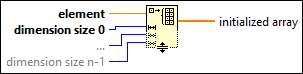
Inputs/Outputs
 element
—
element
—
element is the value used to initialize all elements of initialized array. element can be any scalar type.  dimension size
—
dimension size
—
dimension size 0..n-1 must be a number. The function creates an empty array if any dimension size is less than or equal to 0. You must have n dimension size terminals for n-dimensions.  initialized array
—
initialized array
—
initialized array is an array of the same type as the type you wire to element. |
FPGA Module Details
The following details apply when you use this object in an FPGA VI.
| Single-Cycle Timed Loop | Supported. |
| Usage | The LabVIEW FPGA Module supports only one-dimensional arrays that resolve to a single size at compile time. The dimension size input must be constant so that LabVIEW can determine the size of the output array. You can either wire constant values directly to this function, or rely on value propagation through constant folding. If LabVIEW cannot infer a single size for an array, you may need to manually configure the array to a fixed size. |
| Timing | This function requires no clock cycles to execute because it does not include an internal register. |
| Resources | This function consumes no FPGA resources because it is purely a wiring operation. |
| Notes | Although the size of the array you initialize does not affect the timing and resource usage of this function, large arrays can be time and resource intensive when you perform logical operations on the elements of the array. |