WA Analysis Filter Bank VI
- Updated2023-02-21
- 8 minute(s) read
WA Analysis Filter Bank VI
Owning Palette: Filter Banks VIs
Requires: Advanced Signal Processing Toolkit
Computes the single-level discrete wavelet transform (DWT) using a two-channel analysis filter bank. This VI decomposes the signal into the low-frequency subband (approx coef) and the high-frequency subband (detail coef). Both subbands have half the sampling rate of signal. Wire data to the signal input to determine the polymorphic instance to use or manually select the instance.
WA 1D Analysis Filter Bank (Waveform)

 |
extension specifies the method to use to pad data at the borders of the input signal. The extension length is equal to the length of the wavelet filters. When you select the extension method, make the transition between the input signal and the padded data as smooth as possible because a smooth transition generates fewer large detail coefficients and enhances the efficiency of the signal representation.
|
||||||
 |
signal specifies the input signal. | ||||||
 |
error in describes error conditions that occur before this node runs. This input provides standard error in functionality. | ||||||
 |
analysis filters specifies the coefficients of the lowpass analysis filters and the highpass analysis filters. You can use the WA Wavelet Filter VI to obtain the filters of commonly used wavelets. You can use the Wavelet Design Express VI to design the analysis filters and the corresponding synthesis filters.
| ||||||
 |
shift specifies the index where decimation starts after this VI filters the signal. shift must be 0 or 1. | ||||||
 |
approx coef returns the approximation coefficients, which are the output of the lowpass analysis filter followed by a decimation factor of 2. | ||||||
 |
detail coef returns the detail coefficients, which are the output of the highpass analysis filter followed by a decimation factor of 2. | ||||||
 |
error out contains error information. This output provides standard error out functionality. |
WA 1D Analysis Filter Bank (Array)

 |
extension specifies the method to use to pad data at the borders of the input signal. The extension length is equal to the length of the wavelet filters. When you select the extension method, make the transition between the input signal and the padded data as smooth as possible because a smooth transition generates fewer large detail coefficients and enhances the efficiency of the signal representation.
|
||||||
 |
signal specifies the input signal. | ||||||
 |
error in describes error conditions that occur before this node runs. This input provides standard error in functionality. | ||||||
 |
analysis filters specifies the coefficients of the lowpass analysis filters and the highpass analysis filters. You can use the WA Wavelet Filter VI to obtain the filters of commonly used wavelets. You can use the Wavelet Design Express VI to design the analysis filters and the corresponding synthesis filters.
| ||||||
 |
shift specifies the index where decimation starts after this VI filters the signal. shift must be 0 or 1. | ||||||
 |
approx coef returns the approximation coefficients, which are the output of the lowpass analysis filter followed by a decimation factor of 2. | ||||||
 |
detail coef returns the detail coefficients, which are the output of the highpass analysis filter followed by a decimation with a factor of 2. | ||||||
 |
error out contains error information. This output provides standard error out functionality. |
WA 2D Analysis Filter Bank
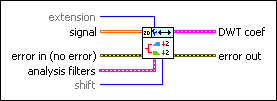
 |
extension specifies the method to use to pad data at the borders of the input signal. The extension length is equal to the length of the wavelet filters. When you select the extension method, make the transition between the input signal and the padded data as smooth as possible because a smooth transition generates fewer large detail coefficients and enhances the efficiency of the signal representation.
|
||||||||
 |
signal specifies the 2D input signal. | ||||||||
 |
error in describes error conditions that occur before this node runs. This input provides standard error in functionality. | ||||||||
 |
analysis filters specifies the coefficients of the lowpass analysis filters and the highpass analysis filters. You can use the WA Wavelet Filter VI to obtain the filters of commonly used wavelets. You can use the Wavelet Design Express VI to design the analysis filters and the corresponding synthesis filters.
| ||||||||
 |
shift specifies the index where decimation starts after this VI filters the signal. shift must be 0 or 1. | ||||||||
 |
DWT coef returns the approximation coefficients and the detail coefficients from the 2D single-level discrete wavelet transform (DWT).
| ||||||||
 |
error out contains error information. This output provides standard error out functionality. |
Examples
Refer to the following VIs for examples of using the WA Analysis Filter Bank VI:
- Filter Banks - 1D VI: labview\examples\Wavelet Analysis\WAGettingStarted
- Filter Banks - 2D VI: labview\examples\Wavelet Analysis\WAGettingStarted
- Wavelet Order Selection VI: labview\examples\Wavelet Analysis\WAGettingStarted
