SI Model Simulation VI
- Updated2023-02-21
- 9 minute(s) read
SI Model Simulation VI
Owning Palette: Model Validation VIs
Requires: Advanced Signal Processing Toolkit or Control Design and Simulation Module
Simulates the response of a system model to an input signal. Wire data to the stimulus signal and noise inputs to determine the polymorphic instance to use or manually select the instance.
 | Note For ARX (MIMO), state-space, transfer function, and zero-pole-gain models, this VI does not return std deviation of the simulated response. For AR models, this VI ignores stimulus signal. |
SI Model Simulation (SISO Waveform)
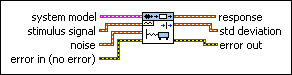
 |
system model contains information about the model structure, nominal or estimated parameters, identification result, and so on. Use the Model Management VIs to retrieve the information system model contains.
|
||
 |
stimulus signal specifies the input waveform of the stimulus signal. | ||
 |
noise is the waveform of the noise you want to apply to the system. | ||
 |
error in describes error conditions that occur before this node runs. This input provides standard error in functionality. | ||
 |
response returns the simulated response waveform of the system. | ||
 |
std deviation returns the standard deviation of the simulated system response. Each element is the standard deviation of the corresponding value in response. | ||
 |
error out contains error information. This output provides standard error out functionality. |
SI Model Simulation (SISO Array)

 |
system model contains information about the model structure, nominal or estimated parameters, identification result, and so on. Use the Model Management VIs to retrieve the information system model contains.
|
||
 |
stimulus signal specifies an array that represents the stimulus signal. | ||
 |
noise is the array of noise you want to apply to the system. | ||
 |
error in describes error conditions that occur before this node runs. This input provides standard error in functionality. | ||
 |
sampling rate (Hz) specifies the sampling rate of the input signals. sampling rate must equal the sampling rate used to estimate the system model. | ||
 |
response returns the simulated response output of the system. | ||
 |
std deviation returns the standard deviations of the simulated system response. Each element of std deviation is the standard deviation of the corresponding value in response. | ||
 |
error out contains error information. This output provides standard error out functionality. |
SI Model Simulation (MISO Waveform)

 |
system model contains information about the model structure, nominal or estimated parameters, identification result, and so on. Use the Model Management VIs to retrieve the information system model contains.
|
||
 |
stimulus signals specifies the input waveform array of the stimulus signals. Each element of the array is the waveform of one stimulus signal. | ||
 |
noise is the waveform of the noise you want to apply to the system. | ||
 |
error in describes error conditions that occur before this node runs. This input provides standard error in functionality. | ||
 |
response returns the simulated response waveform of the system. | ||
 |
std deviation returns the standard deviation of the simulated system response. Each element is the standard deviation of the corresponding value in response. | ||
 |
error out contains error information. This output provides standard error out functionality. |
SI Model Simulation (MISO Array)
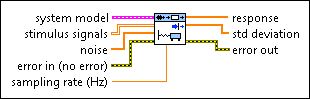
 |
system model contains information about the model structure, nominal or estimated parameters, identification result, and so on. Use the Model Management VIs to retrieve the information system model contains.
|
||
 |
stimulus signals specifies an array that represents the stimulus signals. Each row in the array is one stimulus signal. | ||
 |
noise is the array of noise you want to apply to the system. | ||
 |
error in describes error conditions that occur before this node runs. This input provides standard error in functionality. | ||
 |
sampling rate (Hz) specifies the sampling rate of the input signals. sampling rate must equal the sampling rate used to estimate the system model. | ||
 |
response returns the simulated response output of the system. | ||
 |
std deviation returns the standard deviations of the simulated system response. Each element of std deviation is the standard deviation of the corresponding value in response. | ||
 |
error out contains error information. This output provides standard error out functionality. |
SI Model Simulation (MIMO Waveform)

 |
system model contains information about the model structure, nominal or estimated parameters, identification result, and so on. Use the Model Management VIs to retrieve the information system model contains.
|
||
 |
stimulus signals specifies the input waveform array of the stimulus signals. Each element of the array is the waveform of one stimulus signal. | ||
 |
noises is the waveform array of the noises you want to apply to the system. Each element of the waveform array is the waveform of one noise. | ||
 |
error in describes error conditions that occur before this node runs. This input provides standard error in functionality. | ||
 |
responses returns the simulated response waveform array of the system. Each element of the waveform array is the waveform of one simulated response. | ||
 |
std deviations returns the standard deviations of the simulated system responses. Each element of std deviations is the standard deviation of the corresponding value in responses. | ||
 |
error out contains error information. This output provides standard error out functionality. |
SI Model Simulation (MIMO Array)
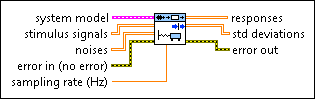
 |
system model contains information about the model structure, nominal or estimated parameters, identification result, and so on. Use the Model Management VIs to retrieve the information system model contains.
|
||
 |
stimulus signals specifies an array that represents the stimulus signals. Each row in the array is one stimulus signal. | ||
 |
noises is the array of noises you want to apply to the system. Each row in the array is one noise. | ||
 |
error in describes error conditions that occur before this node runs. This input provides standard error in functionality. | ||
 |
sampling rate (Hz) specifies the sampling rate of the input signals. sampling rate must equal the sampling rate used to estimate the system model. | ||
 |
responses returns the simulated response array of the system. Each row in the array is one response. | ||
 |
std deviations returns the standard deviations of the simulated system responses. Each element of std deviations is the standard deviation of the corresponding value in responses. | ||
 |
error out contains error information. This output provides standard error out functionality. |
Examples
Refer to the following VIs for examples of using the SI Model Simulation VI:
- Model Simulation VI: labview\examples\System Identification\Getting Started\General.llb
- Belt-driven Motion System (Greybox) VI: labview\examples\System Identification\Industry Applications\Mechanical Systems.llb