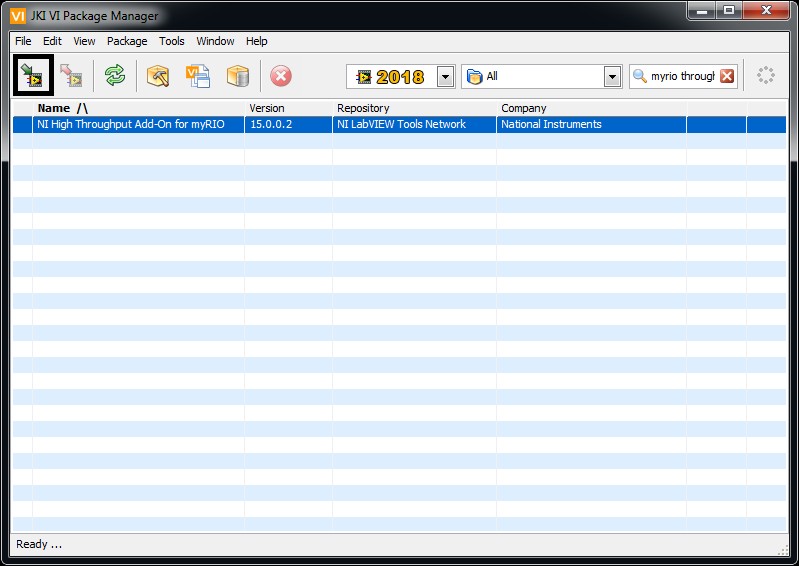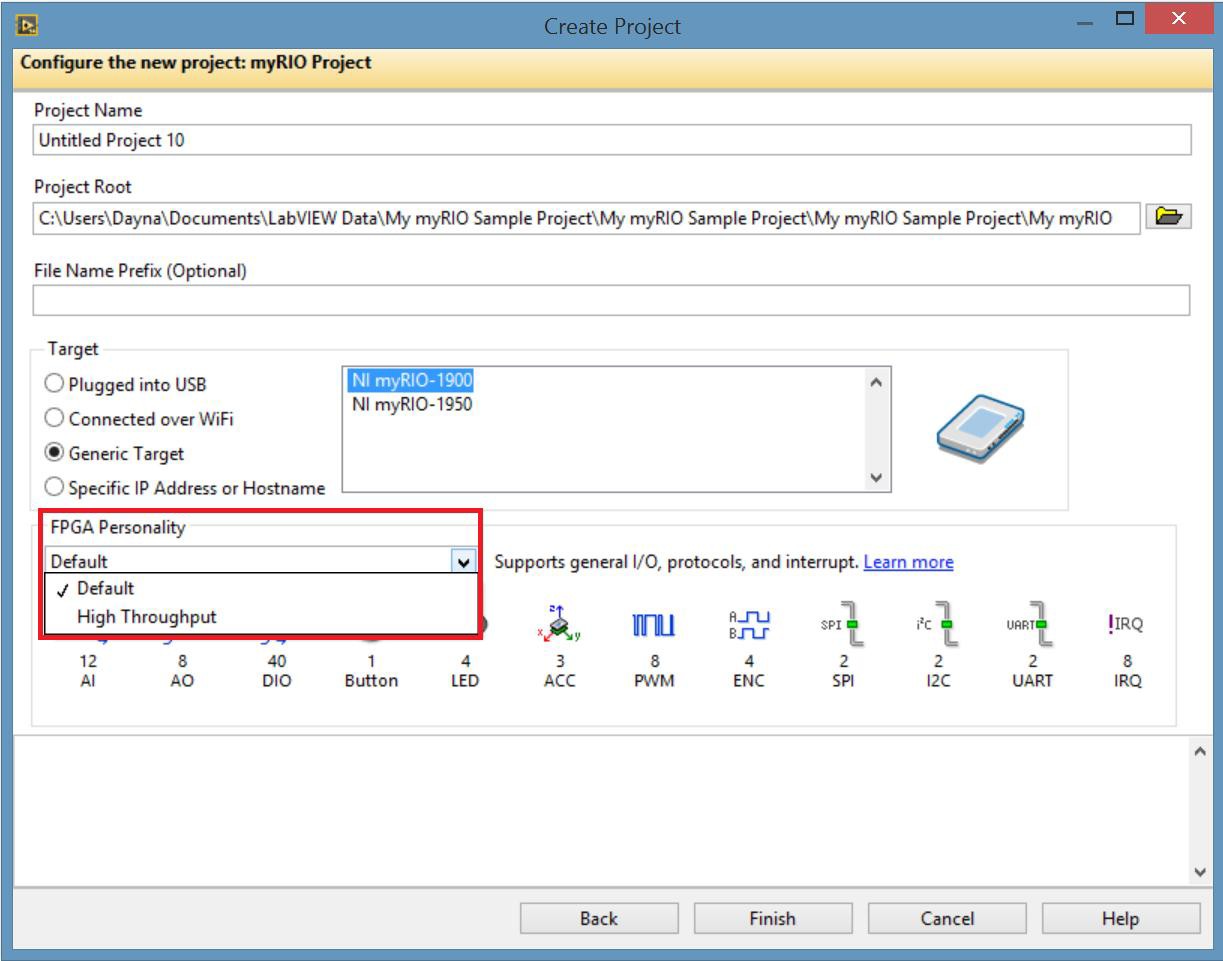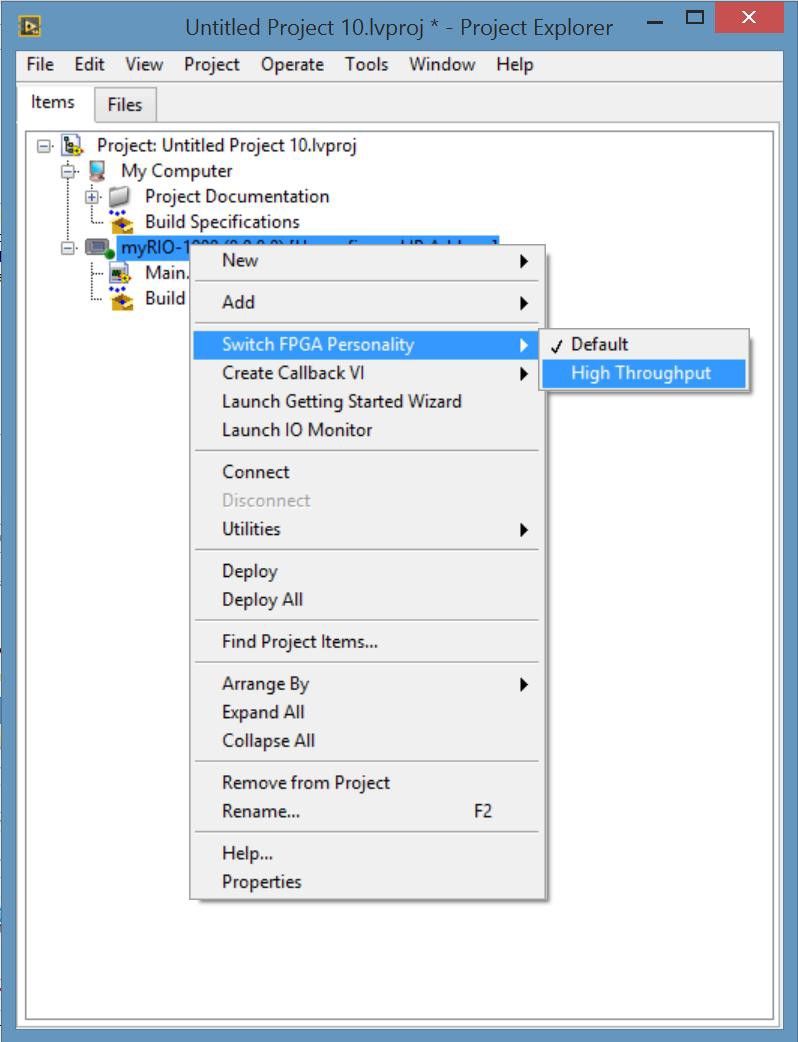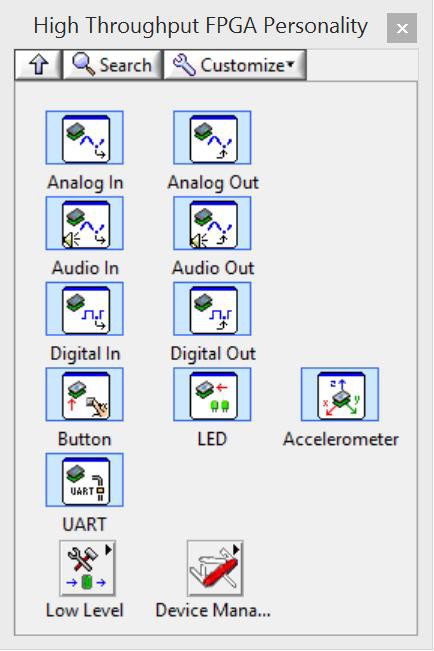NI High Throughput Add-on for myRIO
Overview
Contents
- Install the High Throughput Personality
- Configure a Project to Use the High Throughput Personality
- High Throughput Personality Pallette
- Supported Functionalities
- Supported Channels
Install the High Throughput Personality
The High Throughput personality for myRIO is available for download in VI Package Manager, which is installed with LabVIEW. Search for the NI High Throughput Add-On for myRIO, and install the personality by clicking 'Install Package(s)'.
Configure a Project to Use the High Throughput Personality
After installing the High Throughput personality as described below, you can configure projects created from myRIO templates to use the High Throughput personality. You can either select the High Throughput personality from the project configuration window or from the Project Explorer after the project has been configured.
To select the High Throughput personality from the configuration window, use the drop down menu highlighted below.
To select the High Throughput personality from the project explorer, right click the myRIO target, select "Switch FPGA Personality," and then click on "High Throughput" as shown below.
High Throughput Personality Pallette
Similar to the Default Personality, the High Throughput personality offers both Express VIs and Low Level VIs to configure input and output. The pallette can be found from the Functions Pallette under myRIO > High Throughput.
Supported Functionalities
The supported functionalities for the Default and High Throughput personalities are listed below:
| Supported Functionalities | Number of Supported Channels | |||
|---|---|---|---|---|
| Default | High Throughput | |||
| myRIO-1900 | myRIO-1950 | myRIO-1900 | myRIO-1950 | |
| Analog Input (1 Sample) | 12 | 8 | 12 | 8 |
| Analog Output (1 Sample) | 8 | 4 | 8 | 4 |
| Digital Input | 40 | 32 | 40 | 32 |
| Digital Output | 40 | 32 | 40 | 32 |
| Button | 1 | 1 | 1 | 1 |
| LED | 4 | 4 | 4 | 4 |
| Accelerometer | 3 | 3 | 3 | 3 |
| PWM | 8 | 6 | / | / |
| Encoder | 4 | 2 | / | / |
| SPI | 2 | 2 | / | / |
| I2C | 2 | 2 | / | / |
| UART | 2 | 2 | 2 | 2 |
| Interrupt | 8 | 8 | / | / |
| Analog Input (N Samples) | / | / | 1 | 1 |
| Analog Output (N Samples) | / | / | 1 | 1 |
| Audio Input (N Samples) | / | / | 2 | / |
| Audio Output (N Samples) | / | / | 2 | / |
| Digital Input (N Samples) | / | / | 1 | 1 |
| Digital Output (N Samples) | / | / | 1 | 1 |
| Input Device (Joystick) | 1 | 1 | 1 | 1 |
Supported Channels
The High Throughput personality supports the following channels of the I/O connectors on myRIO:
| Supported Functionalities | Supported Channels | |
|---|---|---|
| myRIO-1900 | myRIO-1950 | |
| Analog Input | A/AI0~A/AI3 B/AI0~B/AI3 C/AI0, C/AI1 AudioIn/Left, AudioIn/Right | A/AI0~A/AI3 B/AI0~B/AI3 |
| Analog Output | A/AO0, A/AO1 B/AO0, B/AO1 C/AO0, C/AO1 AudioOut/Left, AudioOut/Right | A/AO0, A/AO1 B/AO0, B/AO1 |
| Analog Input (N Samples) | A/AI0 (N Samples) | A/AI0 (N Samples) |
| Analog Output (N Samples) | A/AO0 (N Samples) | A/AO0 (N Samples) |
| Audio Input (N Samples) | AudioIn/Left (N Samples), AudioIn/Right (N Samples) | / |
| Audio Output (N Samples) | AudioOut/Left (N Samples), AudioOut/Right (N Samples) | / |
| Digital Input | A/DIO0~A/AI15 B/DIO0~B/DIO15 C/DIO0~C/DIO7 | A/DIO0~A/AI15 B/DIO0~B/DIO15 |
| Digital Output | A/DIO0~A/AI15 B/DIO0~B/DIO15 C/DIO0~C/DIO7 | A/DIO0~A/AI15 B/DIO0~B/DIO15 |
| Digital Input (N Samples) | A/DI0 (N Samples) | A/DI0 (N Samples) |
| Digital Output (N Samples) | A/DO0 (N Samples) | A/DO0 (N Samples) |
| Button | Button0 | Button0 |
| LED | LED0~3 | LED0~3 |
| Accelerometer | X-Axis, Y-Axis, Z-Axis | X-Axis, Y-Axis, Z-Axis |
| UART | A/UART B/UART | A/UART B/UART |
| Input Device (Joystick) | USB | USB |