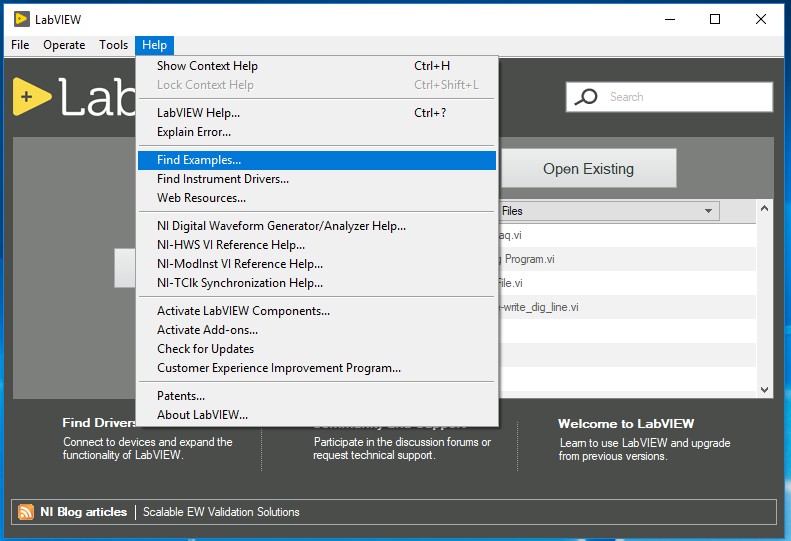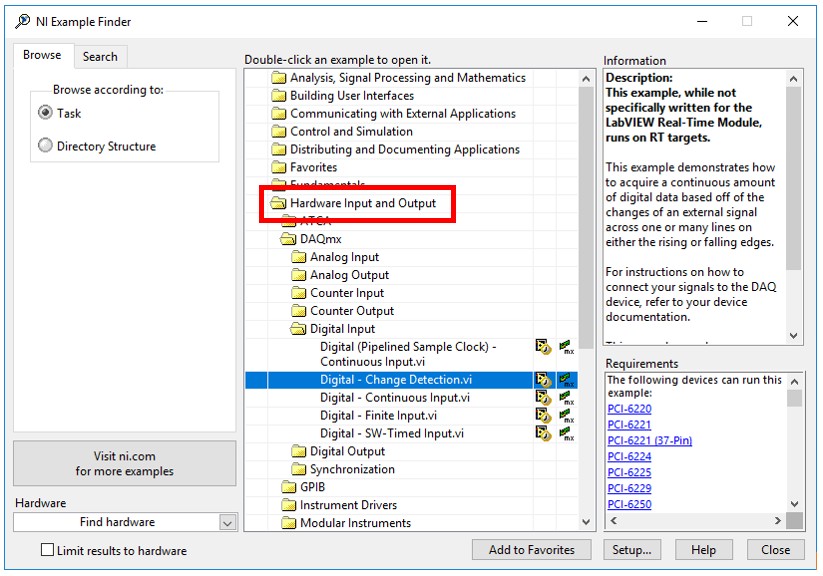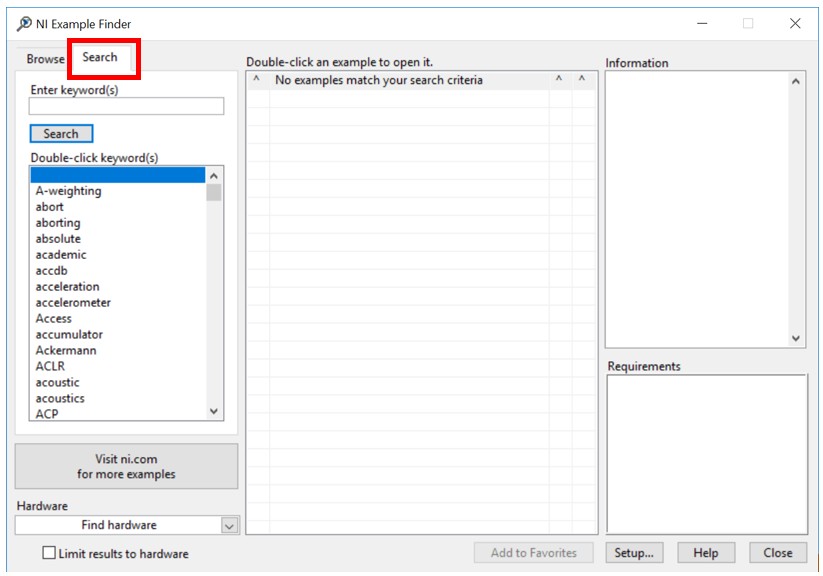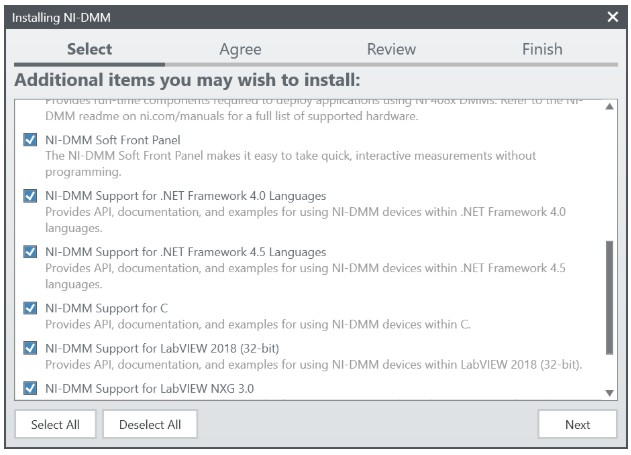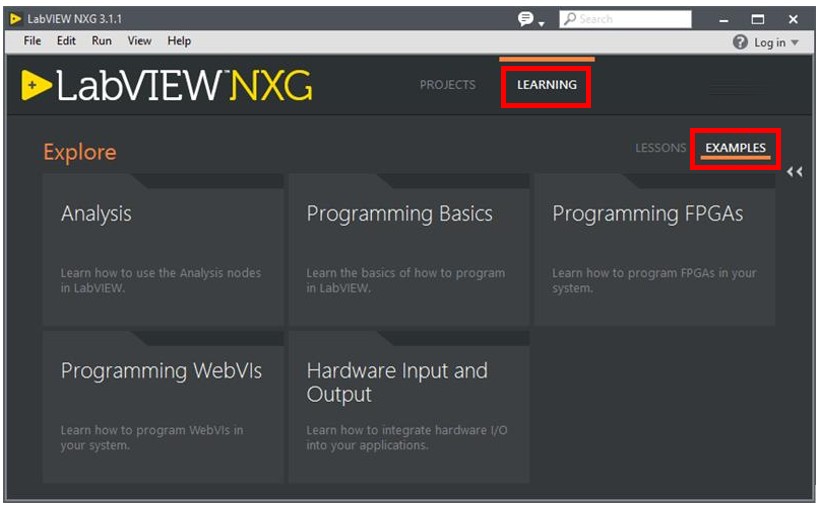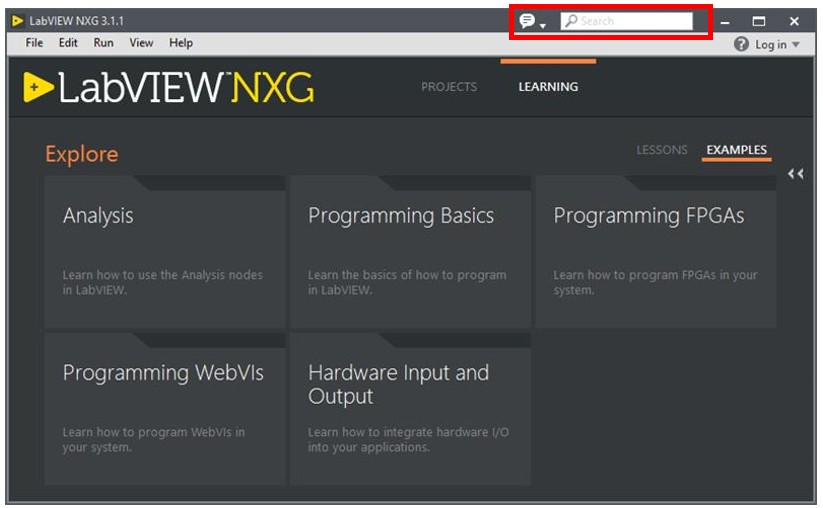Locating Examples Included with NI Software Products
Overview
NI Software products such as LabVIEW, LabVIEW NXG, TestStand, LabWindows/CVI, Measurement Studio and many others, provide examples to help users learn about various functions, advance their knowledge and provide code to use as a starting point in their projects. Example code to help users get started is also installed with various NI drivers and toolkits, such as NI-DAQmx, NI-VISA, NI-488.2, NI-Serial, NI-RIO, NI Vision Development Module, NI Report Generation Toolkit, and various other drivers or toolkits. These examples can easily be accessed from within NI software products.
Contents
- LabVIEW
- Text-Based Examples (.NET, C, C#)
- LabWindows™/CVI™
- LabVIEW NXG
- Web Examples
- Related Resources
While the experience can differ slightly across products and versions, the examples generally install with the product and can be accessed by the users from within the product. To learn more about where the examples for your software are installed see the help file, manual or readme for your software version.
LabVIEW
To find examples installed with LabVIEW or an NI driver that are accessible in LabVIEW follow the steps below:
- Launch LabVIEW
- Select Help >> Find Examples from the Menu Bar to launch the NI Example Finder
- Within the NI Example Finder, you can double-click a folder to see available example files. Examples installed with an NI or Third-Party driver are often found within the Hardware Input and Output folder, while examples installed with Toolkits or Modules are often found within the Toolkits and Modules folder.
- You can also find examples from the Search tab, by searching for topics, products or modules relevant to your application.
Text-Based Examples (.NET, C, C#)
Many NI Drivers and toolkits also provide text-based examples to help users learn about various functions and provide code to use as a starting point in their .NET, C# and C projects. When installing your driver or toolkit review the Additional Items that can be installed to support your product, as the list may include supporting examples, as seen below.
Additionally, some products provide a separate download to access text-based support and examples. You can find more information regarding .NET Support for drivers and toolkits here on the NI .NET Support page.
LabWindows™/CVI™
To find examples installed with LabWindows/CVI or an NI driver that is accessible in LabWindows/CVI, follow the steps below:
1) To access the example finder from LabWindows/CVI, first open LabWindows/CVI, then Click Find Examples. This will open up NI Example Finder.
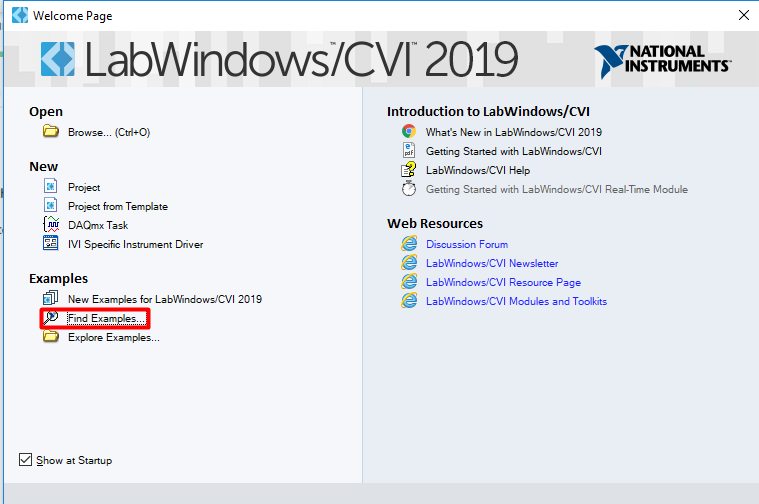
2) After opening NI Example Finder, Click Setup. This will open up the Configure Example Finder.
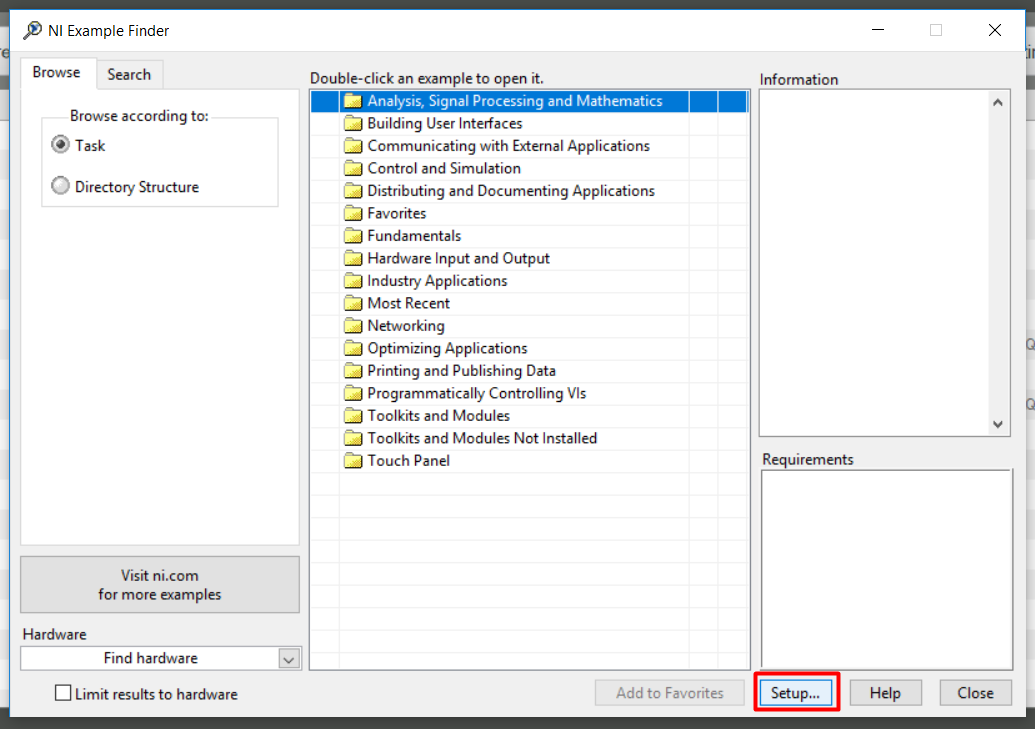
3) From the Configure Example Finder, Click Software then Select LabWindows/CVI, to confirm Click OK.
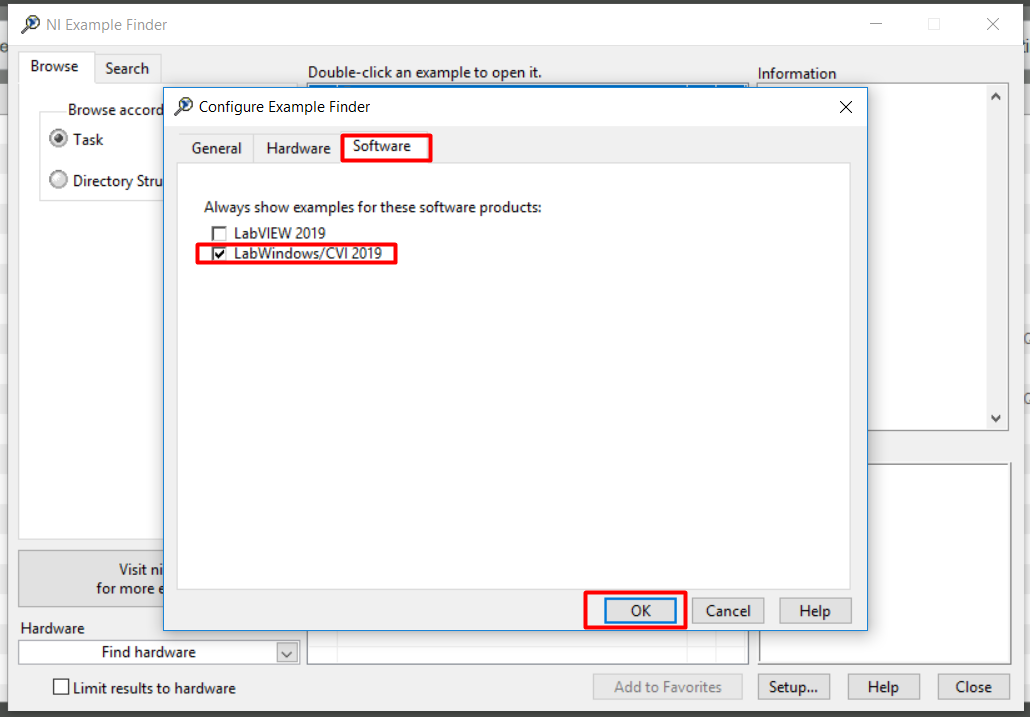
This will now update the NI Example Finder Window to include all the examples for LabWindows/CVI.
LabVIEW NXG
Note: LabVIEW NXG is not recommended for new applications. The final release of LabVIEW NXG was LabVIEW NXG 5.1 in 2021.
To find examples installed with LabVIEW NXG or an NI driver that are accessible in LabVIEW NXG follow the steps below:
- Launch LabVIEW NXG
- Navigate to the Learning Tab
- Within the Learning tab, select the Examples sub-tab
- Within the Examples sub-tab you can navigate to an example via the folder hierarchy or you can search for examples via the search bar.
Web Examples
If you are unable to find relevant example code for your application installed with your product, be sure to check out the Community Code Exchange, where you can find examples created and published by other NI Community users.