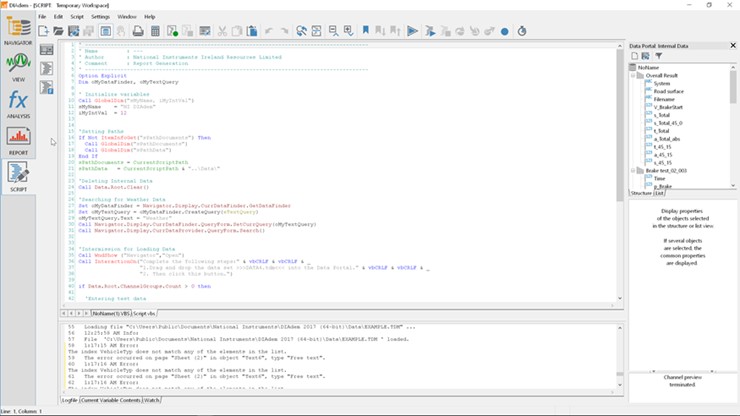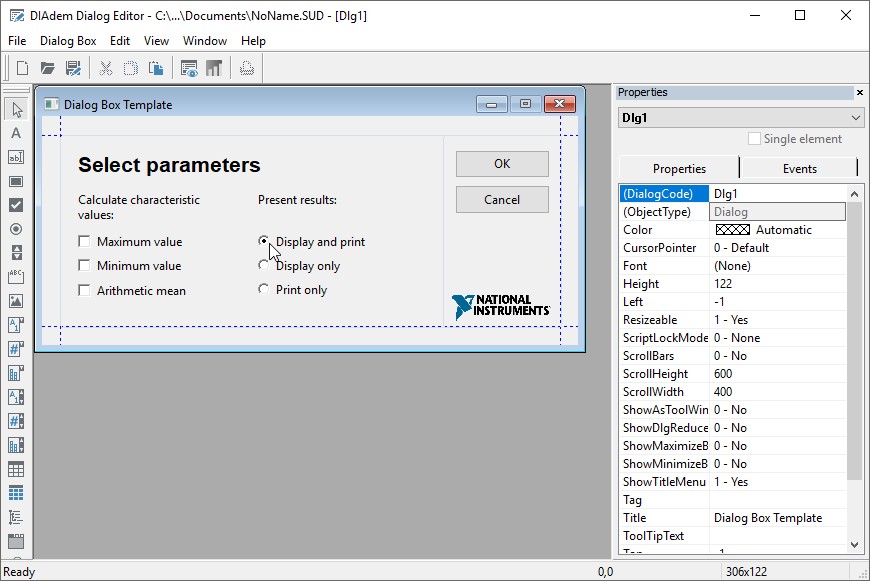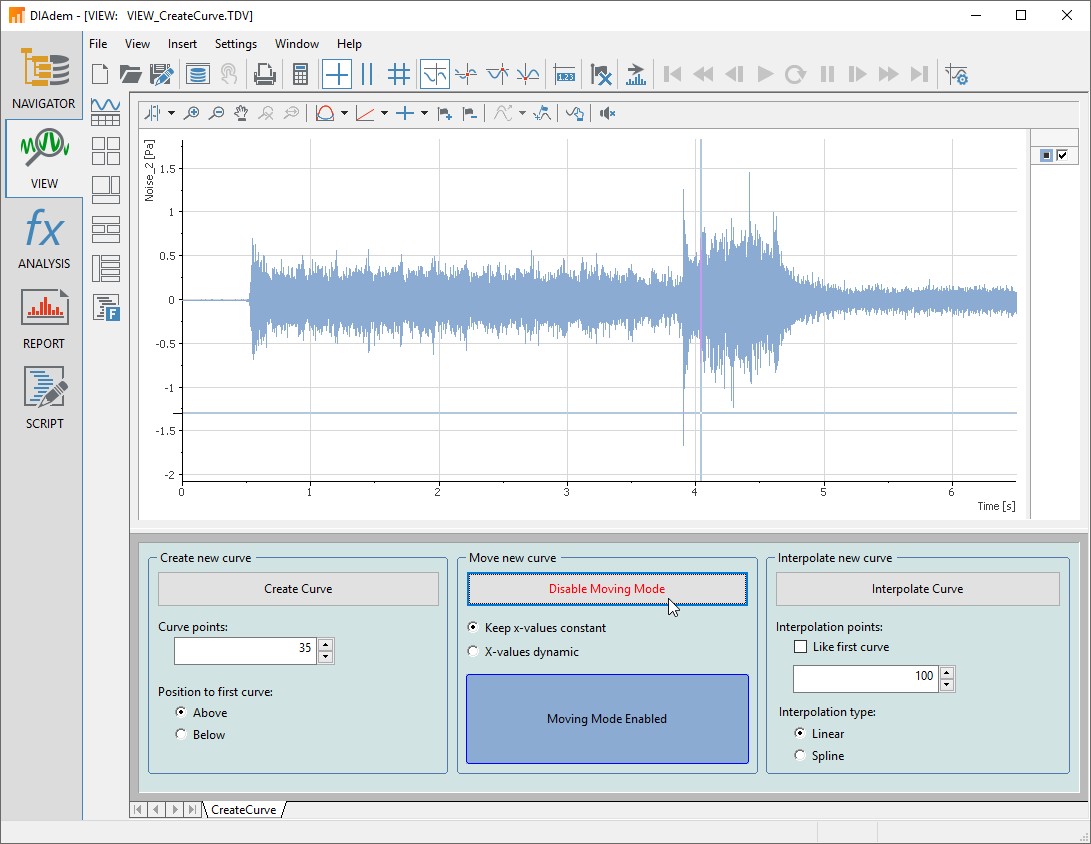Create Custom Applications in DIAdem
Overview
Use the DIAdem SCRIPT panel to create custom applications that include dialog boxes and interactive control for your Data Management workflows.
Contents
- Automate Your Tasks with VBScript in the SCRIPT Panel
- DIAdem Customized User Interfaces
- Additonal Information
Automate Your Tasks with VBScript in the SCRIPT Panel
Automating tasks saves time and money, so you can focus on analyzing results rather than manually creating them. DIAdem SCRIPT uses a built-in VBScript host so you can create everything from a simple sequence of analysis functions to complex, interactive reporting solutions. You can create a script in DIAdem in two ways – by using the macro recording function or by writing code in VBScript. The macro recorder captures the steps you interactively perform in DIAdem in a script you save for later use. Use DIAdem to automate the analysis of data sets that require the same processing from run to run. For those analysis tasks that require some level of decision making as part of processing the data, VBScript offers normal programming constructs, such as loops and case statements, that you expect in a scripting language. DIAdem SCRIPT combines the power of DIAdem for managing, analyzing, and reporting test data with the flexible, easy-to-learn Windows scripting language.
Figure 1: DIAdem SCRIPT panel allows you to create automated data management workflows using VBScript.
For more details on what you can do with the DIAdem SCRIPT panel, see this white paper on automating your processes with DIAdem.
DIAdem Customized User Interfaces
DIAdem scriptable user dialogs (SUDs) deliver an easy way to create user interfaces for your analysis process. With the VBScript-based user dialogs, you can create interfaces that consist of the common controls you expect in a dialog editor such as buttons, check boxes, list boxes, tables, radio buttons, and ActiveX controls. With DIAdem user dialogs, you also can create your own custom interfaces and use them as part of your analysis or report generation solution. You can create custom math functions or a custom interface that guides users through a complex set of reporting steps.
Figure 2: By creating custom user dialogs, you can extend DIAdem to meet your specific needs.
Scriptable Dialog Features
- Design customer interfaces with common dialog controls such as buttons, list boxes, tables, and check boxes
- Use common events, such as button click and event initialize
- Include ActiveX controls on your dialogs to extend the functionality
- Embed scriptable dialogs in interactive data visualizations with DIAdem VIEW
Figure 3: An included DIAdem example demonstrating a custom dialog box integrated into the DIAdem VIEW panel.
Additonal Information
- Learn more about DIAdem.
- Learn more about extending data management capabilities to the server with SystemLink.
- DIAdem Tutorial Videos