Main Page: C Series I/O Cable & Accessory Compatibility Guide
Overview
This guide describes how to select a C Series cable or accessory that is compatible with your C Series Module. NI provides over a hundred different C Series I/O models. This guide includes the NI-92xx, NI-93xx, and NI-94xx Digital Input/Output (DIO), Analog Output (AO), or Counter/Timer (TIO) modules. This guide recommends a variety of options whether you're looking for high performance, low noise, low cost, or a custom solution for your cable, terminal block, or connector block.
Contents
- Depth and Coverage of the C Series Cable and Accessory Compatibility Guides
- Finding Your C Series Module
- Additional Resources
Depth and Coverage of the C Series Cable and Accessory Compatibility Guides
While this guide covers a broad range of configurations, it is not intended to cover every potential combination or use case. The most common and recommended solutions are presented. Configurations with known limitations are noted.
This guide is intended to cover current, legacy, and recently obsolete C Series Modules and their cable and accessory options. It does not cover long-time end of life (EOL) C Series Modules, and does not cover EOL cable or accessory options. The guide is not intended to cover cable or accessory options for other NI hardware families such as CompactDAQ, CompactRIO, RF, Digital Waveform Instruments (formerly HSDIO), Digital Pattern Instruments, NI High-Speed Serial Instruments, DAQ Multifunction I/O, Source Measurement Units (SMUs), or R Series. Additionally, these products are supported in cRIO and/or cDAQ chassis, but this guide does not cover chassis accessories.
Some cables or accessories from other NI product families may share the same connector or visually appear the same, but typically come with limitations, incompatibilities, or safety concerns. For this reason, unless expressly mentioned in this guide, compatibility with other NI cables and accessories are not covered in this guide and are not recommended.
Finding Your C Series Module
The pages of this guide are arranged by connector type. First identify your connector type and then click on the corresponding image for accessory compatibility information. After you have opened the page for your connector, follow the directions to identify cables and accessories.
Select your C Series Module by clicking on the hyperlink or image below to see the list of compatible accessories.
| D-Sub | Screw Terminal | Spring Terminal |
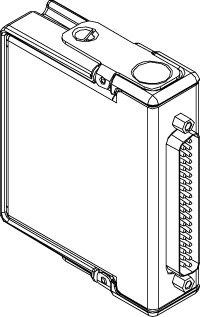 | 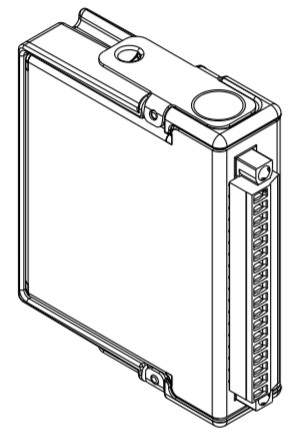 | 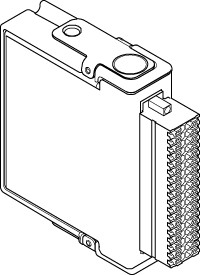 |
| LEMO | BNC | mXLR |
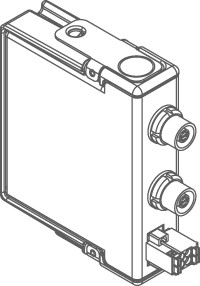 | 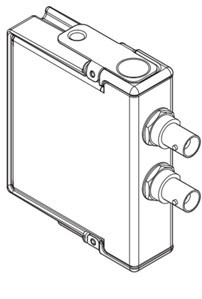 | 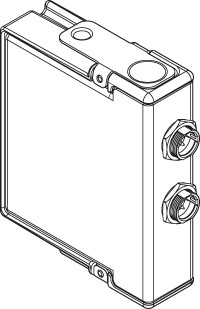 |
| RJ 45/ RJ 50 | SMA | Mini-TC |
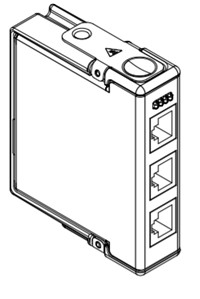 | 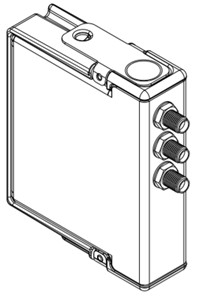 | 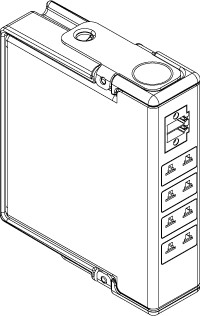 |
| DIN | Ring Terminal | Coaxial N-Type |
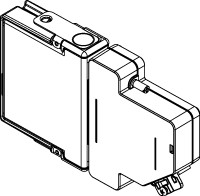 | 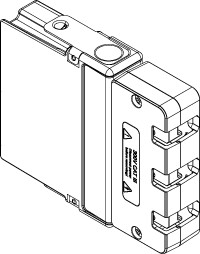 | 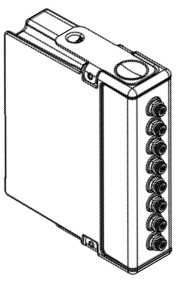 |
Additional Resources
- CompactRIO System Accessory Compatibility Guide
- CompactDAQ System Accessory Compatibility Guide
- C Series Module Compatibility Chart
- Learn about cable and accessory compatibility for Multifunction DAQ.
- Learn about cable and accessory compatibility for other NI Digital Instruments.
- Learn about cable and accessory compatibility for NI Source Measurement Units (SMUs)