From Friday, April 19th (11:00 PM CDT) through Saturday, April 20th (2:00 PM CDT), 2024, ni.com will undergo system upgrades that may result in temporary service interruption.
We appreciate your patience as we improve our online experience.
From Friday, April 19th (11:00 PM CDT) through Saturday, April 20th (2:00 PM CDT), 2024, ni.com will undergo system upgrades that may result in temporary service interruption.
We appreciate your patience as we improve our online experience.
|
|
||||||||||||||||||||||||||||||||||||||||||||||||||
如果您的資料裡沒有時間的資訊, 那 LabVIEW 就會使用 6:00 PM, 12/31/1903 來當作 Waveform Chart 的開始時間. 如果要顯示現在的絕對時間您必須使用以下的 Property Node 來設定您 Waveform Chart 的屬性:
1. Offset and Multiplier: Multiplier 屬性:
2. Offest and Multiplier: Offset 屬性:
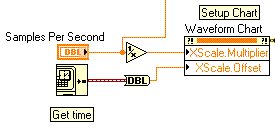
如果您還沒有把 Waveform Chart 的 X 軸調整成絕對時間的話, 您可以:
1. 在人機介面上直接做設定
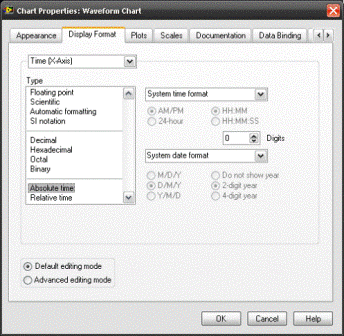
2. 使用 Display Format: Format 屬性:
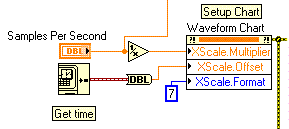
附件的程式是以上敘述的範例程式. 在迴圈裡的 Wait 功能是用來控制資料被放到 Chart 上的速度.
|
|
||||||||||||||||||||||||||||||||||||||||||||||||||