From Friday, April 19th (11:00 PM CDT) through Saturday, April 20th (2:00 PM CDT), 2024, ni.com will undergo system upgrades that may result in temporary service interruption.
We appreciate your patience as we improve our online experience.
From Friday, April 19th (11:00 PM CDT) through Saturday, April 20th (2:00 PM CDT), 2024, ni.com will undergo system upgrades that may result in temporary service interruption.
We appreciate your patience as we improve our online experience.
|
|
||||||||||||||||||||||||||||||||||||||||||||||||||
我所使用的LabVIEW出現了問題無法正常執行,我希望重新安裝它,要如何在我的電腦上進行修復?
執行LabVIEW的修復安裝可以自動重新安裝之前遺失或是出錯的文件,登錄檔及捷徑等。在登錄檔中所儲存的自定義設定會被回復到預設值,所以在修復前請先將自己的自定義設定備份。
下列步驟詳細敘述了在Windows XP, Windows Vista, or Windows 7系統下正確執行LabVIEW修復的過程。
1. 確認LabVIEW程式已關閉
2. 打開Windows控制台
3. 若您使用的是Windows XP, 請選取Add or Remove Programs. 若是使用Windows Vista or 7, 開啟軟體分類並選取Programs and Features.
4. 選取National Instruments Software
5. 若您使用的是Windows XP, 點選Change/Remove 按鈕啟動National Instruments Software configuration utility. 若是使用Windows Vista or 7, 點擊上方工具列的 Uninstall/Change 按鈕
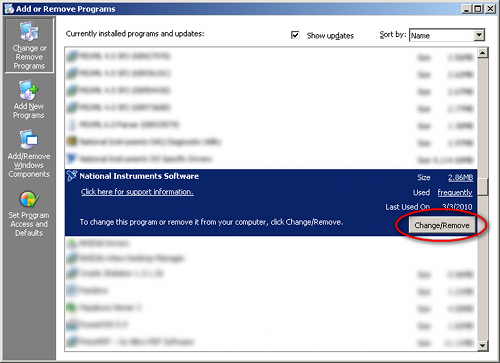
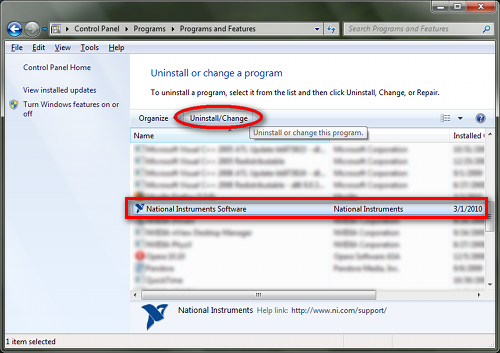
6. 在列表中選擇要修復的NI LabVIEW軟體,然後點選Repair.
7. 瀏覽到發佈介面(通常是您的LabVIEW DVD),然後選擇nidist.id 或 nisuite.xml 文件.
8. 選取文件後,點選Open,回到上一個視窗。
9. 點選OK繼續修復安裝。
10. 當出現修復完成,重新啟動電腦。
|
|
||||||||||||||||||||||||||||||||||||||||||||||||||