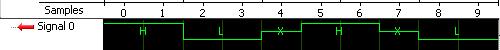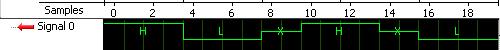From 04:00 PM CDT – 08:00 PM CDT (09:00 PM UTC – 01:00 AM UTC) Tuesday, April 16, ni.com will undergo system upgrades that may result in temporary service interruption.
We appreciate your patience as we improve our online experience.
HSDIO의 Data Delay를 100%이상 크게 조절하는 방법
주요한 소프트웨어:
주요한 소프트웨어 버전: 1.5
문제가 해결된 소프트웨어 버전: 1.5
부차적인 소프트웨어: Digital Waveform Editor
하드웨어: Digital I/O (DIO)>>High-Speed Digital I/O>>PXI-6542, Digital I/O (DIO)>>High-Speed Digital I/O>>PXI-6551, Digital I/O (DIO)>>High-Speed Digital I/O>>PXI-6552, Digital I/O (DIO)>>High-Speed Digital I/O>>PXI-6561, Digital I/O (DIO)>>High-Speed Digital I/O>>PXI-6562, Digital I/O (DIO)>>High-Speed Digital I/O>>PCI-6541, Digital I/O (DIO)>>High-Speed Digital I/O>>PCI-6542, Digital I/O (DIO)>>High-Speed Digital I/O>>PCI-6551, Digital I/O (DIO)>>High-Speed Digital I/O>>PCI-6552, Digital I/O (DIO)>>High-Speed Digital I/O>>PCI-6561, Digital I/O (DIO)>>High-Speed Digital I/O>>PCI-6562, Digital I/O (DIO)>>High-Speed Digital I/O>>PXI-6541
문제점: NI-HSDIO (654x, 655x, 656x)는 데이터가 전송되는 라인의 Delay를 조절하기 위해 Data Position.Delay 라는 프로퍼티를 제공하고 있습니다. 그런데, 프로그램적으로 설정가능한 최대 범위는 100%이상을 입력할 수가 없습니다. 어떻게 하면 100%가 넘는 Delay를 실시간 하드웨어 비교 기능과 사용할수 있습니까?
솔루션: 만약 100%이상의 Delay가 필요한 상황이라면 간단하게 웨이브폼을 2:1로 보간하여 비교할 수 있습니다. 각 구간별 구간을 복제하여 넣으면 100%의 기본 Delay가 생기게 됩니다.
예를 들어 124%의 Delay가 필요하다면 웨이브폼은 다음과 같습니다.
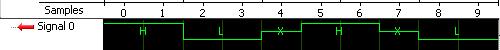
먼저 2배로 데이터를 보간합니다. 각각의 샘플이 복제되고, 결과적으로 웨이브폼은 다음과 같이 됩니다.
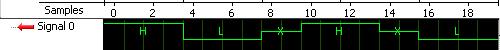
이는 100%의 Delay를 추가한 것과 같은 효과를 가집니다. 이 웨이브폼을 사용하면 프로그램에서는 24%의 Delay Position만 설정을 해주면 되고 이는 총 124%의 Delay를 넣은 것과 같이 동작합니다.
관련 링크: Knowledge Base 42JET3JQ: Per Cycle Tristate Programming with NI-HSDIO
첨부:  - Resampled.jpg
- Resampled.jpg - Original.jpg
- Original.jpg
리포트 날짜: 10/23/2006
마지막 업데이트: 11/20/2014
문서 번호: 42MATJD3
Other Support Options
Ask the NI Community
Collaborate with other users in our discussion forums
Request Support from an Engineer
A valid service agreement may be required, and support options vary by country.