From Friday, April 19th (11:00 PM CDT) through Saturday, April 20th (2:00 PM CDT), 2024, ni.com will undergo system upgrades that may result in temporary service interruption.
We appreciate your patience as we improve our online experience.
From Friday, April 19th (11:00 PM CDT) through Saturday, April 20th (2:00 PM CDT), 2024, ni.com will undergo system upgrades that may result in temporary service interruption.
We appreciate your patience as we improve our online experience.
|
|
||||||||||||||||||||||||||||||||||||||||||||||||||
Multisim 어플리케이션에 사용가능한 기본 키보드 단축기 목록을 알고 싶습니다. 이것을 사용할 수 있는지, 그리고 기본 설정 값을 바꿀 수 있는지 궁금합니다.
아래는 기본 Multisim의 단축키 목록입니다:
| Command | Keyboard Shortcut |
| Edit | |
| 90 Degrees Clockwise | Ctrl+R |
| 90 Degrees CounterCW | Ctrl+Shift+R |
| Cancel | Esc |
| Copy | Ctrl+C |
| Cut | Ctrl+X |
| Delete | Delete |
| Find | Ctrl+F |
| Flip Horizontal | Alt+X |
| Flip Vertical | Alt+Y |
| Paste | Ctrl+V |
| Redo | Ctrl+Y |
| Select All | Ctrl+A |
| Undo | Ctrl+Z |
| Help | |
| Contents | F1 |
| Place | |
| Arc | Ctrl+Shift+A |
| Bus | Ctrl+U |
| Ellipse | Ctrl+Shift+E |
| HB/SC Connector | Ctrl+I |
| Hierarchial Block from File... | Ctrl+H |
| Junction | Ctrl+J |
| Line | Ctrl+Shift+L |
| New Subcircuit | Ctrl+B |
| Place Component | Ctrl+W |
| Place Wire | Ctrl+Q |
| Polygon | Ctrl+Shift+G |
| Replace by Hierarchical Block | Ctrl+Shift+H |
| Replace by Subcircuit | Ctrl+Shift+B |
| Text | Ctrl+T |
| Simulation | |
| Pause | F6 |
| Run | F5 |
| Standard | |
| New File | Ctrl+N |
| Open File | Ctrl+O |
| Print |
Ctrl+P |
| Save File | Ctrl+S |
| Tools | |
| File Information | Ctrl+Alt+I |
| View | |
| Circuit Description Box | Ctrl+D |
| Zoom Area | F10 |
| Zoom Fit To Page |
F7 |
| Zoom In | F8 |
| Zoom Out | F9 |
| Zoom Selection | F12 |
| Zoom To Magnification | F11 |
이러한 기본 설정 값을 변경하기 위해서는 다음과 같이 하시기 바랍니다.
1. Multisim메뉴 바에서 옵션 >> 사용자 인터페이스 커스터마이징을 선택합니다.
2. 커스터마이즈 창에서 키보드 탭을 선택합니다.
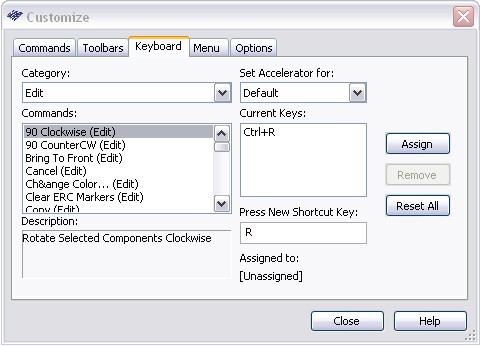
그림 1: 기본 키보드 단축기 변경하기
3. 명령 창에서 변경하거나 추가하고 싶은 키보드 단축기의 명령어(Command)를 선택합니다.
4. 일단 변경하고 싶은 키보드 단축기를 선택했다면, 해당 키를 눌러 Press New Shortcut Key 박스에 나타나는지 확인합니다.
5. 원하는 키가 나타나면, 승인(Assign)키를 눌러서 새로운 단축키로 등록합니다.
6. 단축기 등록이 끝나면, 종료(Close)를 눌러 빠져 나옵니다.
|
|
||||||||||||||||||||||||||||||||||||||||||||||||||