From Friday, April 19th (11:00 PM CDT) through Saturday, April 20th (2:00 PM CDT), 2024, ni.com will undergo system upgrades that may result in temporary service interruption.
We appreciate your patience as we improve our online experience.
From Friday, April 19th (11:00 PM CDT) through Saturday, April 20th (2:00 PM CDT), 2024, ni.com will undergo system upgrades that may result in temporary service interruption.
We appreciate your patience as we improve our online experience.
|
|
||||||||||||||||||||||||||||||||||||||||||||||||||
我嘗試新增一個cRIO或其他RIO裝置到我的LabVIEW Project,但我看到了下列的錯誤訊息:
The plug-in for the selected item is not installed on your system or the plug-in has an expired license. Please contact National Instruments.
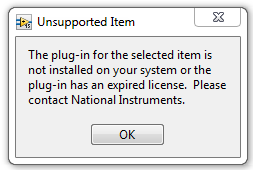
這最可能的原因是因為你的電腦尚未安裝NI-RIO驅動,如果你正在使用LabVIEW 2015或更新的版本,請參考此篇文章 KnowledgeBase 6WLEBQJQ: Which RIO Device Driver Do I Need When Using LabVIEW 2015?
除此之外,使用的NI-RIO版本需要相容於你的LabVIEW版本,請參考此篇文章 KnowledgeBase 4ESLI3UI: NI-RIO and LabVIEW Version Compatibility ,若你已經有安裝正確的版本,請嘗試修復此驅動或是重新安裝它。
|
|
||||||||||||||||||||||||||||||||||||||||||||||||||