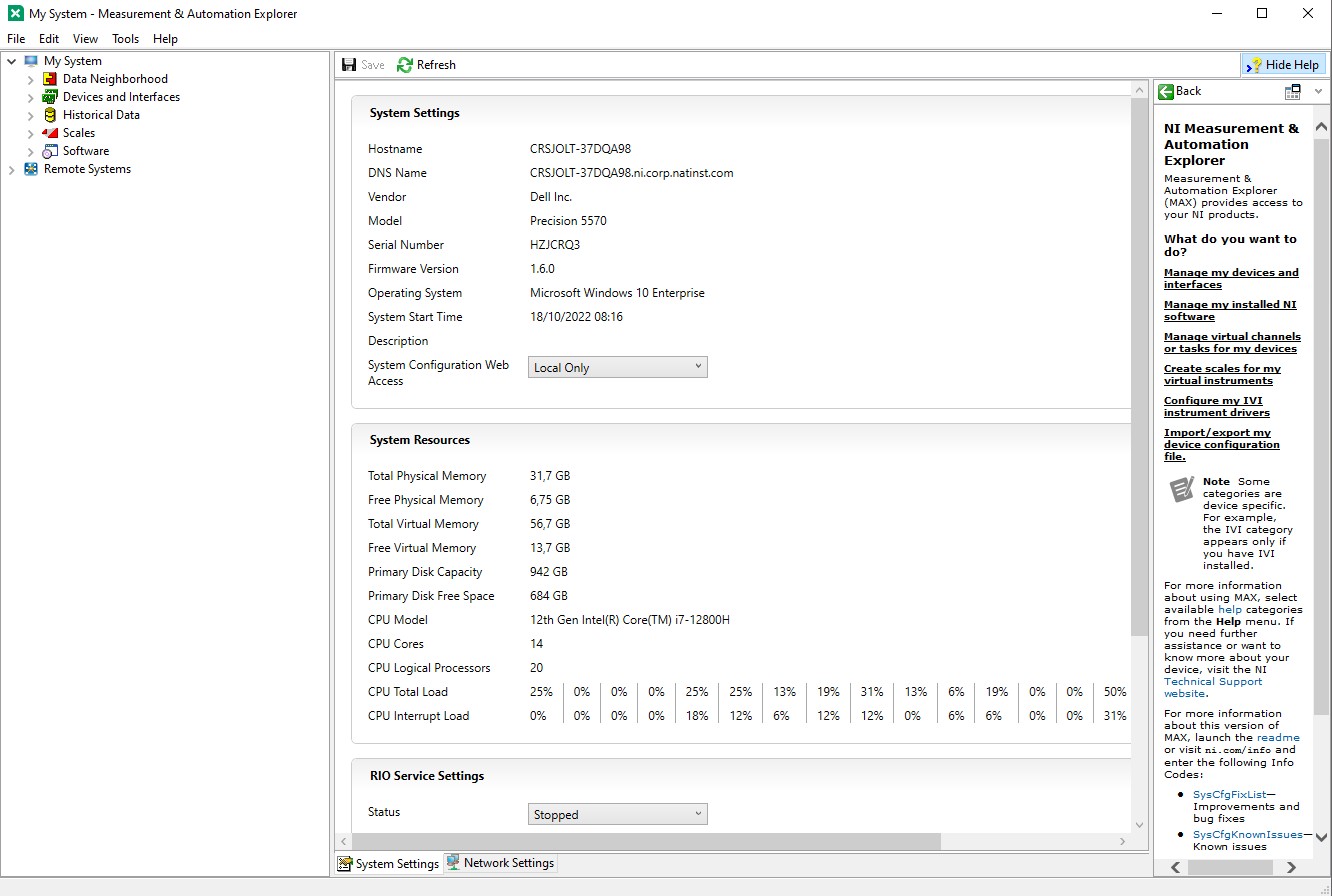What is NI Measurement & Automation Explorer (NI MAX)
Overview
NI Measurement & Automation Explorer (MAX) provides access to your NI hardware. It is a free piece of software that cannot be downloaded by itself but is included, and automatically installed, with all NI drivers (NI-VISA, NI-DAQmx etc.) and NI System Configuration. For more information, please refer to Download NI Measurement & Automation Explorer (MAX).
With MAX, you can:
- Configure your NI hardware and software
- Export/Import the System Configuration
- Create and edit channels, tasks, interfaces, scales, and virtual instruments (ex. Create Tasks for NI-DAQmx Devices in NI MAX)
- Create Simulated Devices (ex. Create Simulated NI-DAQmx Devices in NI MAX)
- Execute system diagnostics and run test panels (ex. Using Test Panels in Measurement & Automation Explorer for Devices Supported by NI-DAQmx)
- View devices/instruments connected to your system and software installed on your system:
Some Navigation Features:
- Detailed, Topic-Specific Help: Help » MAX Help
- Version Information of NI MAX: Help » Information
- Information of the System NI MAX Resides: Help » System Information. The data shown includes e.g. the version number of your operation system, the number of processors, and the available physical memory
- Questions about Specific Options: Click Show Help on the top, right-hand corner. Once clicked a sidebar will appear so whenever you however over options, it will give descriptions in the sidebar help so that you know what each configuration means.