NI and MathWorks Product Interfaces
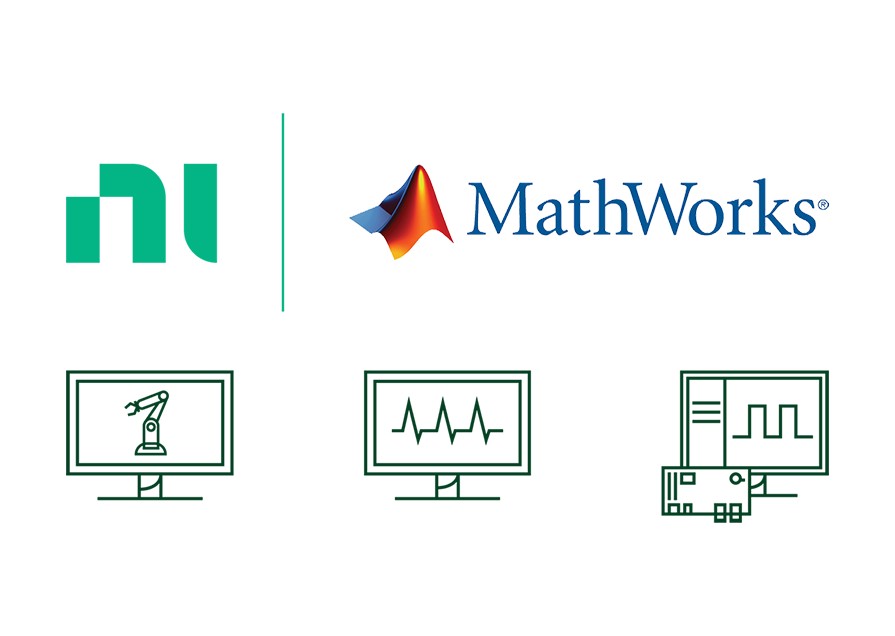
Boost your productivity with interfaces between MathWorks software and NI hardware and software products.
Working to Ensure Customer Success
With our collaboration, we are working to improve the user’s workflow between MathWorks software and NI hardware and software products. Along with sharing tools and expertise, the companies will provide better technical and engineering support services to our mutual customers.
This collaboration helps customers better address their needs for technical computing and model-based design with automated test and automated measurement systems.
Currently Supported Interfaces for NI and MathWorks Products
Products are available either through the MathWorks website or the NI Tools Network.
NI Data Acquisition and MATLAB®
Acquire and analyze data within MATLAB with the Data Acquisition Toolbox.
NI Instrumentation and MATLAB®
Control and acquire data within MATLAB with the Instrument Control Toolbox.
USRP and MATLAB® and Simulink®
Design, prototype, and test software defined radio systems with the Communications Toolbox and Wireless Testbench.
MATLAB® is a registered trademark of The MathWorks, Inc. Other product and company names listed are trademarks and trade names of their respective companies.