Digital
- Updated2023-02-17
- 3 minute(s) read
Digital
Configures the common properties of a digital trigger.
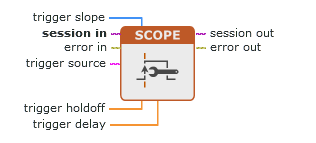
Inputs/Outputs

trigger slope
The trigger edge on which to trigger the digitizer.

session in
Handle that identifies the NI-SCOPE instrument session as previously allocated by Initialize With Options .

error in
Error conditions that occur before this node runs.
The node responds to this input according to standard error behavior.
Default value: No error

trigger source
The source you want the digitizer to monitor for a trigger.
| Channel 0 | Monitors Channel 0 for a trigger signal. |
| Channel 1 | Monitors Channel 1 for a trigger signal. |
| Channel 2 | Monitors Channel 2 for a trigger signal. |
| Channel 3 | Monitors Channel 3 for a trigger signal. |
| Channel 4 | Monitors Channel 4 for a trigger signal. |
| Channel 5 | Monitors Channel 5 for a trigger signal. |
| Channel 6 | Monitors Channel 6 for a trigger signal. |
| Channel 7 | Monitors Channel 7 for a trigger signal. |
| External TRIG | Monitors an external trigger input for a trigger signal. |
Default value: Channel 0

trigger holdoff
The length of time the digitizer waits after detecting a trigger before enabling NI-SCOPE to detect another trigger.
Default value: 0.00

trigger delay
The length of time the digitizer waits after it receives the trigger to start acquiring data.

session out
Reference to the NI-SCOPE instrument session to pass to the next node in the program.

error out
Error information.
The node produces this output according to standard error behavior.
Trigger System Operation
When you initiate an acquisition, the trigger system operates in the following manner:
- The digitizer waits for the start trigger, which is configured through the Start Trigger Source property. The default value is immediate.
- Upon receiving the start trigger, the digitizer begins sampling pretrigger points.
- After the digitizer finishes sampling pretrigger points, the digitizer waits for a reference (stop) trigger that you specify with an instance of Configure Trigger.
- Upon receiving the reference trigger and then after completing posttrigger sampling, the digitizer finishes the acquisition.
You specify configuration parameters such as the trigger source and trigger delay with each Configure Trigger instance. Additionally, you can adjust the amount of pretrigger and posttrigger samples using reference position in Configure Horizontal Timing. The default is half the record length.
For multirecord acquisitions, all records after the first record are started based on the setting of the Advance Trigger Source property. The default value is immediate.