How Do I Deploy and Debug Test Systems With TestStand?
TestStand helps you debug test applications faster with built-in debugging tools to inspect and investigate code. Efficiently replicate and deploy your test system using TestStand to automate distributing test software.
See What You Can Do With TestStand
Reduce the time you spend debugging your test code by using the built-in debugging functionality in TestStand. Take advantage of tools that allow you to monitor test values throughout a sequence and breakpoints to pause execution to further investigate a section of your test code. Simplify how you deploy your test code to production machines with utilities that automate the process of building installers and distributions.
WAYS TestStand CAN HELP
Quickly replicate and distribute your entire test software application using the TestStand Deployment Utility. You can use this native tool in TestStand to automate the process of building distributions to install code modules, test sequences, and related files to your production system.
Use the built-in tools in TestStand to debug your sequences while developing your test system to catch errors before deployment. Reduce downtime with debugging tools that help you investigate behavior by stepping through test sequences and directly debugging test code.
TestStand provides simple operator interfaces for you to configure and execute tests on deployed systems. You can also develop your own user interfaces in multiple programming environments to customize how operators interact with test systems.